In a recent article, Moodle Mobile Team Leader, Juan Levya, provided statistics to show that there are increasing numbers of people using mobile devices to access their learning.
The growing trend for mobile learning can perhaps be attributed to its attractive features of flexibility and convenience. Mobile learning allows anyone to learn wherever they are and with offline functionalities available in most associated apps, you can also learn anytime!
Through mobile, learning is not just confined to space, time or event! Learners can learn wherever they are – on the train to school or work while sitting during lunchtime, or travelling between class, work and other activities.
To meet this changing learning environment, Moodle has a put a lot of attention into its mobile app features.
The innovative features in Moodle Mobile App can be used to create mobile-friendly courses, allowing learners to engage better with their mobile learning through an emphasis on greater collaboration, better experience and enhanced accessibility.
Find out more how you can use the Moodle Mobile App features to easily create mobile-friendly course!
Notifications and messages
The Moodle Mobile App keeps users updated with their courses. Each time they open the app, events are synchronised with the main website and mobile notifications are sent.
By enabling mobile notifications, students can be alerted about calendar events, forum posts, messages, assignment submissions and more.
To receive notifications users need to enable them for their mobile on the main site, from the user menu top right>Preferences>Messaging.
Notifications and messages in the Moodle Mobile App allow learners to stay up to date and also connect with other learners in the course, making learning engaging on any mobile device.
For more information about the Moodle Mobile App visit the notification page.
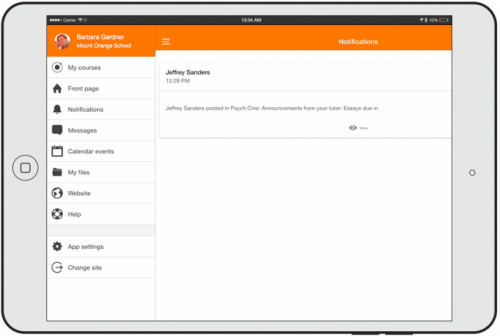
Setting up a mobile-friendly course
Not all courses will be suitable for mobile learning. So, before sharing your Moodle Mobile course with learners, we have created a checklist that you might want to consider to assist in creating mobile-friendly courses:
- Ask your system administrator to upgrade your site to the latest Moodle version (Moodle 3.2) to access all the latest features and improvements to make mobile learning even more accessible! If you can’t upgrade your site please use the latest version of the Moodle Mobile Additional features plugin.
- Use responsive HTML in pages or mini-sites so that content can be read easily on any mobile device.
- Use page resources instead of downloadable documents where possible. A page resource creates a link to a screen that displays the content created by the teacher. When using the app, anything that is being read is downloaded, which will also be available for offline usage.
- Avoid uploading multiple documents or having numerous, text-heavy pages. Instead, keep descriptions short and simple and use short “information-bytes”. Remember, mobile devices have a smaller reading screen so continuous scrolling due to a lot of text or a lot of downloads might disjoint a learner’s mobile learning experience.
- When you are uploading images, we suggest resizing and cropping images so into suitable pixels size. Pixels cost bandwidth so higher resolution images might slow down your access to mobile learning. We also recommend making your images responsive so that they scale appropriately in mobile devices.
- Topics or weekly course format is best suited to mobile devices so that there is not too much content to read on a smaller mobile screen and will not overwhelm learners to read everything all at once on their mobile device.
- If you want to use Moodle plugins, please check if they are already supported by the Mobile app.
- If you have students accessing courses on both mobile and desktop, ask your system administrator to install the Moodle Mobile availability plugin which restricts items to desktop or mobile users. The plugin allows you to replace activities or resources currently not supported by the app with mobile-friendly resources.
- We also recommend that links which open the Moodle Mobile App be provided in the course so that learners browsing their Moodle site using a mobile device (with the Moodle Mobile app installed) can easily access it.Links are of the form moodlemobile://link=https://yourmoodlesite.org/mod/… For example, the link moodlemobile://link=https://mysite.es/mod/choice/view.php?id=8 will open the mobile app and display a choice activity.
- Media playing in the mobile app has improved thanks to the new Moodle media player, video.js.If you are going to include YouTube videos in your course, provide a download version and offline viewing in a folder. This way the videos are accessible anytime.Also, an important thing to note: not all video formats are supported in Moodle Mobile App, so add them in different formats. MP4 is the most widely accepted format.You can enable video files to be downloaded offline by uploading the file to the course, rather than being linked to (from YouTube, Vimeo etc). The file must not exceed a size of 2MB for 3G users or less than 20MB for WiFi users.For Moodle Mobile 3.1 and later versions, a WiFi connection will allow for the file to be downloaded in the background when the video is played. The next time the video is played, the downloaded file will be used.
Want more on how to create a mobile-friendly course?
Check out the following resources:
- Moodle Mobile Team Leader, Juan Levya, delivered a presentation on “Tips for creating Moodle Mobile friendly courses and sites” at MoodleMoot Spain 2014. While some of the mobile features have now been updated, the general principles are still useful.
- Join us at a Moodle Mobile Masterclass at a MoodleMoot near you!
- Post a question, share and collaborate on ideas and join in mobile related conversations in the Moodle for mobile forum!



