New to Moodle 3.3 is the ability for teachers to have more control of and update activity completion settings faster!
Activity completion enhancements in Moodle 3.3 will now provide teachers with the options of either:
- Manually changing the default settings for activity completions for all activities, or
- Make changes to completion settings to multiple course activities at once, through the bulk update option.
Let’s explore how both options work in this new feature in Moodle 3.3:
Change default completion settings
Now in Moodle 3.3 when teachers have course completion enabled and go to the “Course completion” link, they will see two new tabs. The first tab is the “default activity completion,” which will allow teachers to change the default settings for activity completion for all activities.
Get more control of your Moodle site through this ability to edit default completion settings.
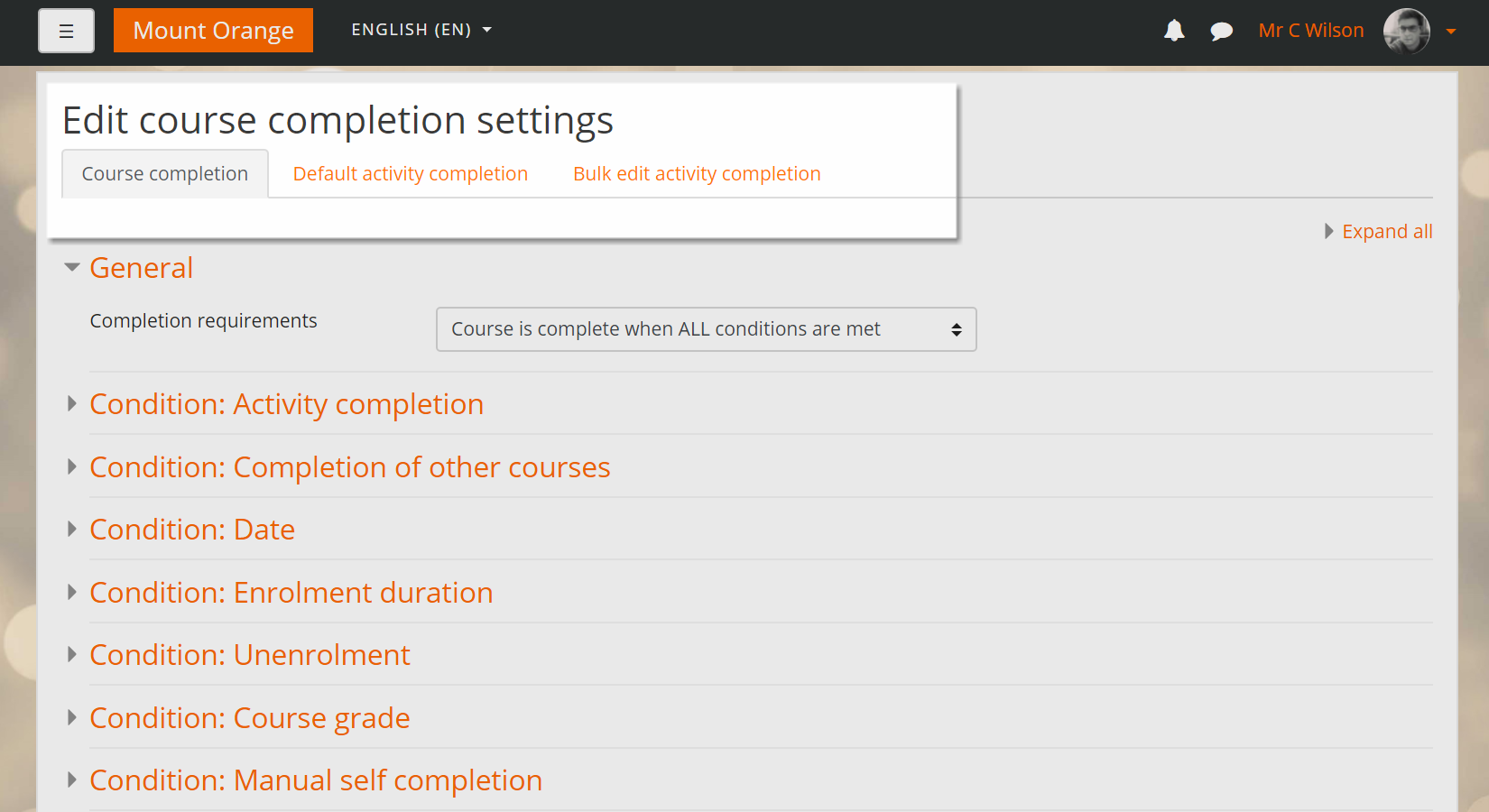
Bulk update activity completion settings
The second tab that teachers can now see in their “Course completion” page is the “bulk edit activity completion” link. This tab will allow teachers to make changes to multiple course activities.
To do this, teachers simply need to select all the activities which they would like and do not have completion settings, then in a single step, decide how they will be marked complete.
This new bulk-editing feature in Moodle 3.3 makes it much easier for teachers to use activity completion in a course, something that is necessary for the new course overview feature to show the full progress bar.
Doing this will also make courses clearer for students’ viewing!
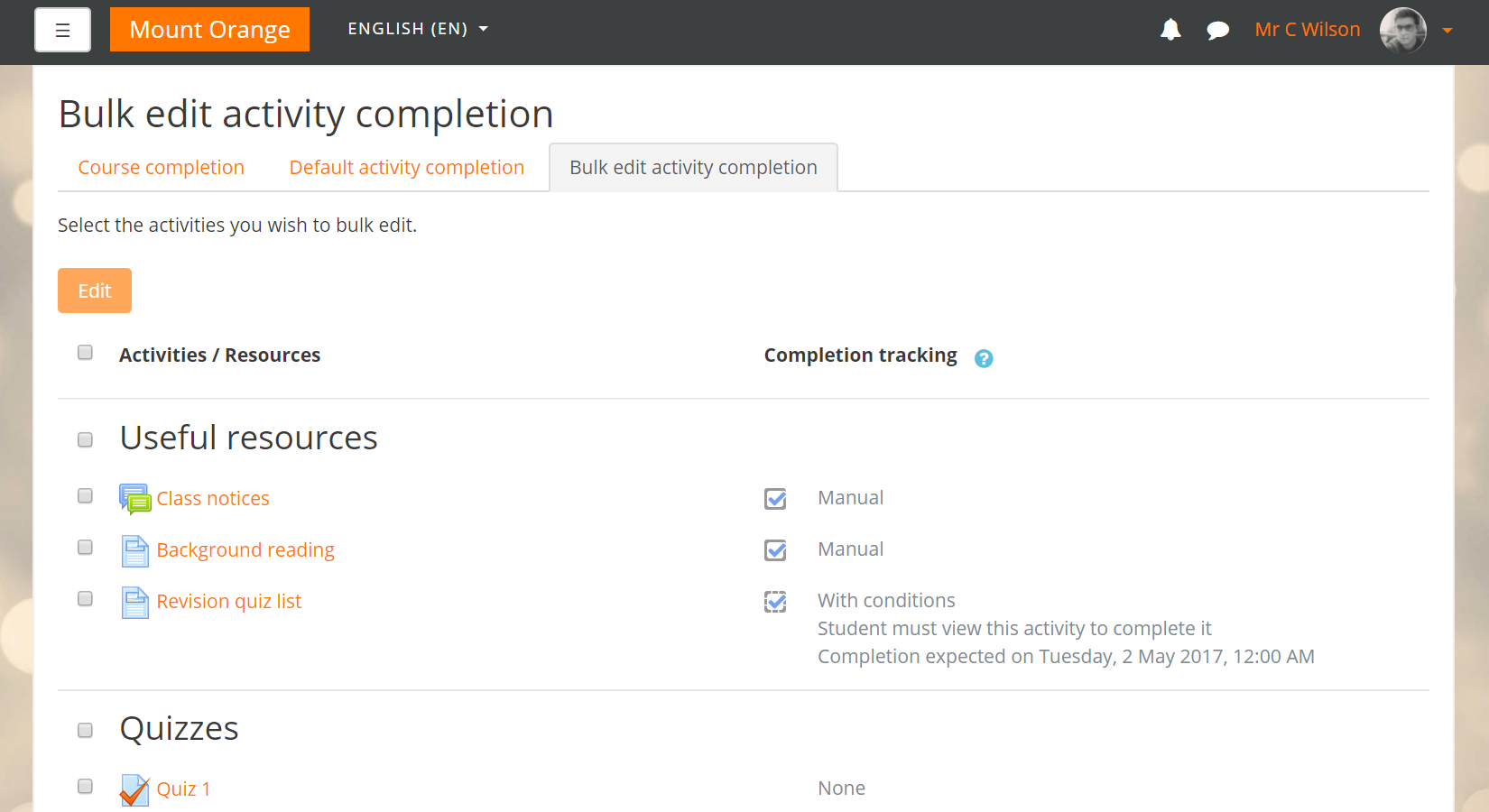
Watch how activity completion enhancements work in Moodle 3.3 through our step by step guide below:
Activity completion improvements



