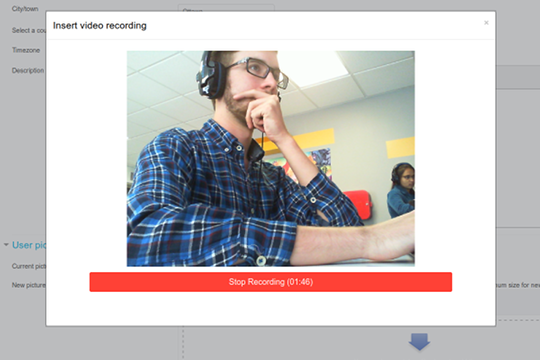In today’s online world, we love to express ourselves in a variety of media, from text to video.
As a new participant in a Moodle course, you can introduce yourself in a forum with a short description and photo; but wouldn’t it be even better if you can add a short video or sound file too?
With the new RecordRTC plugin, you now can!
What is RecordRTC and how do I get it?
RecordRTC is an easy to install and simple to use plugin that lives in Moodle’s text editor. It lets you record yourself, either in sound or video, and share the recording with other course participants.
A Moodle administrator who can add plugins to your site needs to install it, either manually or directly from the Install plugins link in Site administration. The plugin has two versions: one for the Atto editor and one for the TinyMCE editor.
Once installed, icons will display in your Moodle site’s text editor. The plugin uses WebRTC technologies and recording is done instantly in the browser. From the plugin’s settings page, the admin can:
- Change the target bitrate.
- Change the recording time.
- Choose to display only the audio icon, video icon, or both as indicated below.
When you’re finished and click the ‘Stop Recording’ button, you have the option either of recording again or saving the recording as an an attachment.
Online teaching tips with RecordRTC
Forums are a great way for learners to work together. The RecordRTC plugin can also facilitate informal peer review.
In situations such as language teaching, where the spoken word is important, or in situations where learners have difficulty typing text, this plugin is a great solution. (Note that it can’t be used for formal assignment feedback, however.)
The RecordRTC plugin offers great potential for improving communication in a wide variety of situations. How do you think you might use it?