Every day more MoodleCloud sites are being set up, and this means more teachers, trainers and other educators are creating courses and content for their learners. Perhaps you’re one of them?
We’ve already blogged about how to share your Moodle course with others around the world. In true open source spirit, we say “It’s good to share!”
But what if you don’t want to share a whole course, but you do have a single item you’re pretty proud of? No problem! Let’s explore how teachers and Moodle admins can share the most useful bits of their courses and sites.
If we look at the front page of Moodle.net – our course and content sharing site – we see a list of shareable content:
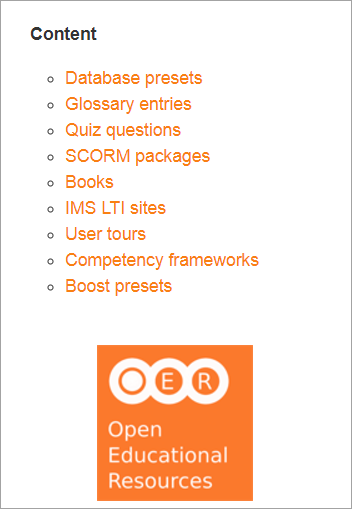
Some of these, such as quiz questions and glossary entries, are teacher related, while others such as user tours and competency frameworks are items handled by administrators. (For your information, they’re actually displayed using Moodle’s powerful database activity).If you click on Quiz questions, for instance, you see a range of questions which you can download and add to your own quizzes:
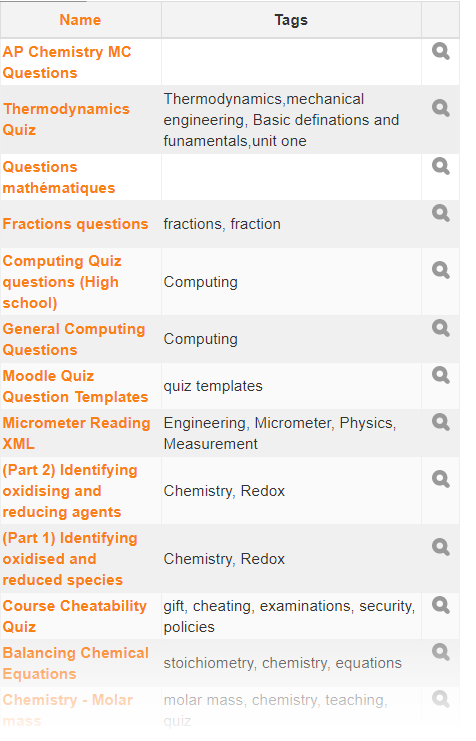
Take as many as you need! If you want to give something back in return, simply log in to Moodle.net and then you’ll see a tab “Add entry” allowing you to upload your own cool content, whether as a teacher or admin:

Great! But wait a minute…. How do you get your cool content out of your Moodle site in the first place? Let’s look at a few examples now:
What teachers can share in Moodle
Quiz questions
So you designed a great quiz that your learners love and you want others to benefit from. Click on your quiz and from the gear menu (with Boost) or the Quiz administration block, find the Question bank section and click Export. The question mark icons have help text to assist you and when you click the Export button, your questions will be downloaded ready to share.
Glossary entries
Your learners collaborated on a detailed technical glossary. Those entries may be exported by clicking on the glossary and from the gear menu (with Boost) or the Glossary administration block, clicking Export entries. (Did you notice that in that same area you can Import entries you’ve got from Moodle.net?)
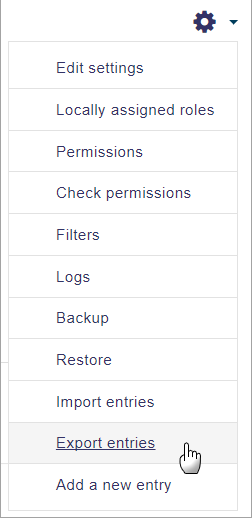
What admins can share in Moodle
User tours
User tours are an excellent way of helping your staff find their way around. If you’ve created some yourself – in any language – and would like to share them, simply find your user tour from the Appearance section of Site administration and click the Export icon:
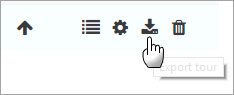
Competency frameworks
You’ll see Export competency frameworks in the Competencies area of Site administration.That’s where you can also import some from Moodle.net:
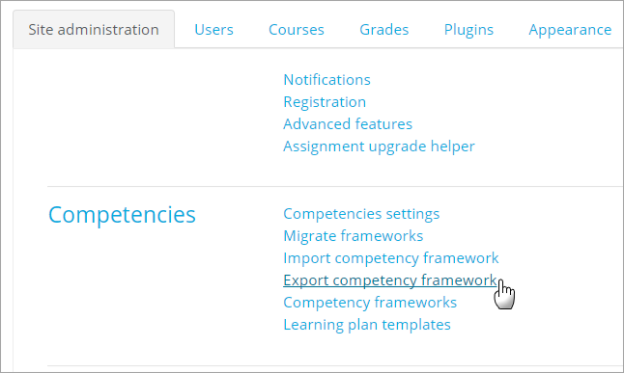
Of course there are other items you can also share – database presets and Boost theme presets – to name but two. If you need any help, feel free to check the relevant Moodle documentation or ask in the Moodle Community forums.
It would be great if we can build a massive Moodle resource bank, in many subjects and many languages, to further our open source project mission together – empowering educators to improve our world!
So, let’s get sharing, Moodlers!



