Teachers and educators, did you know that in Moodle you have access to powerful reports that can tell you what your learners have been doing in their course/s and when?
To access these reports simply click the “More” link in the gear menu.
There you will find the logs, live logs and activity report, the course participation report and additional reports, if enabled by your administrator.
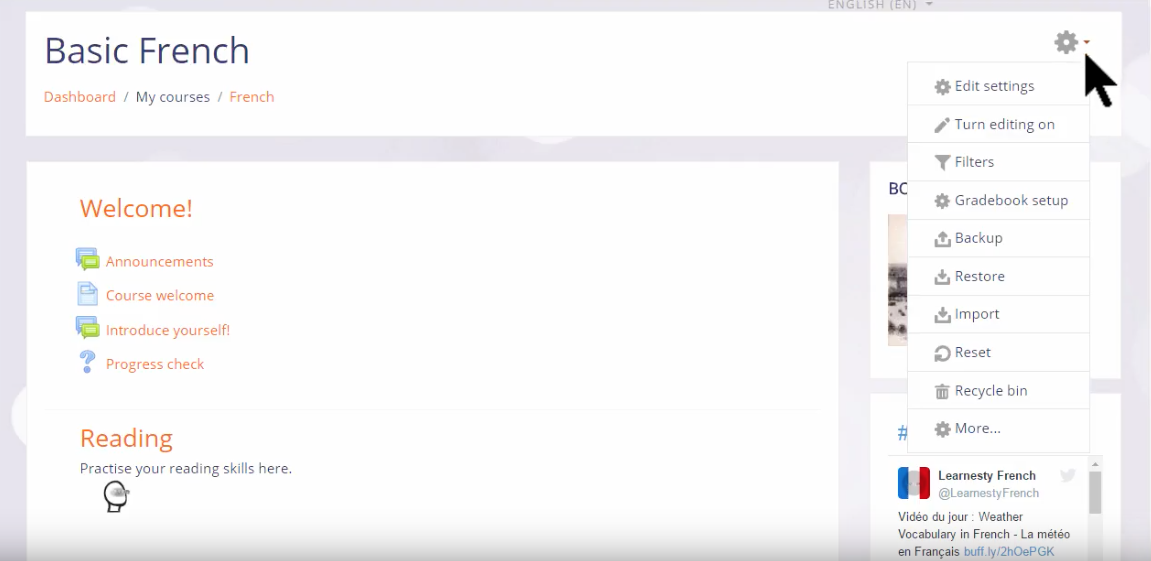
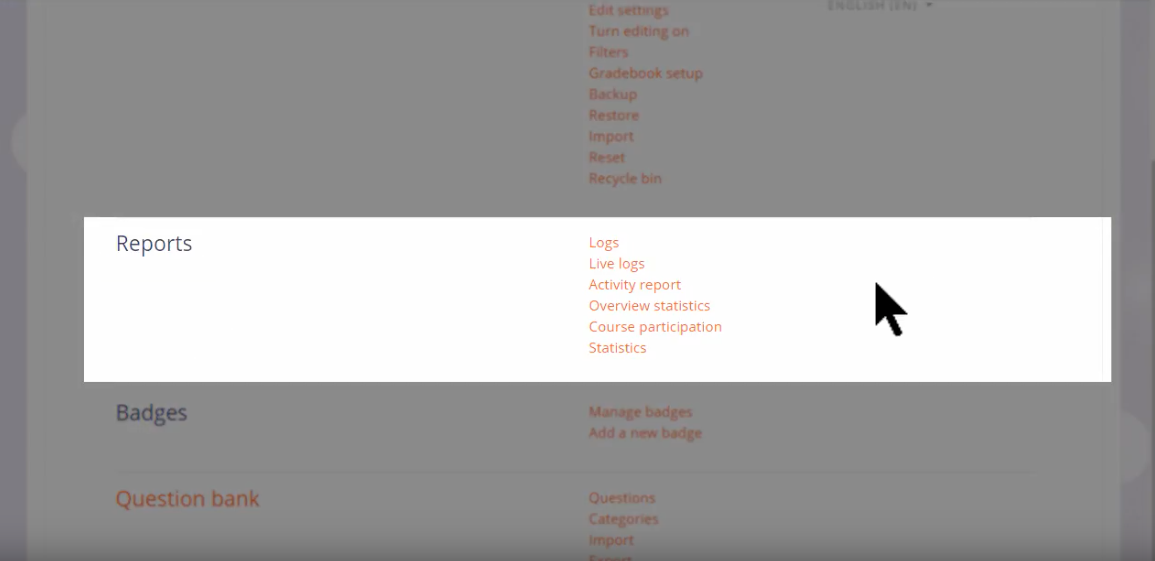
Let’s take a closer look at each of these report types:
Competency breakdown report allows teachers to view the competencies of each student in their course, along with their ratings, and rate a competency of their own.
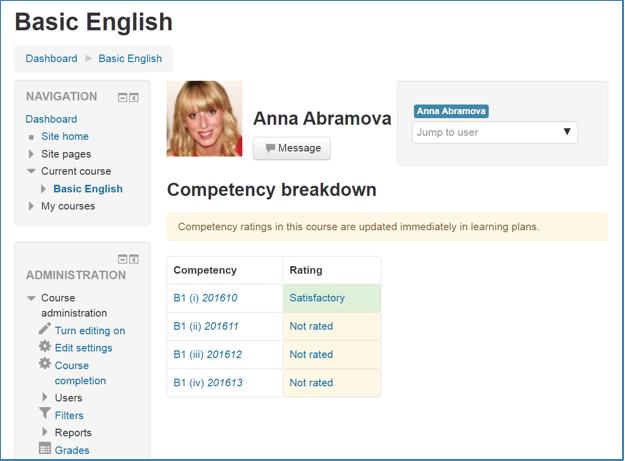
Course activity reports show the number of views for each activity or resource. It can be viewed by managers, teachers and non-editing teachers. This report is handy as it will indicate how popular a particular activity or resource is, giving educators an indication what type of materials are best suited to support their learners.
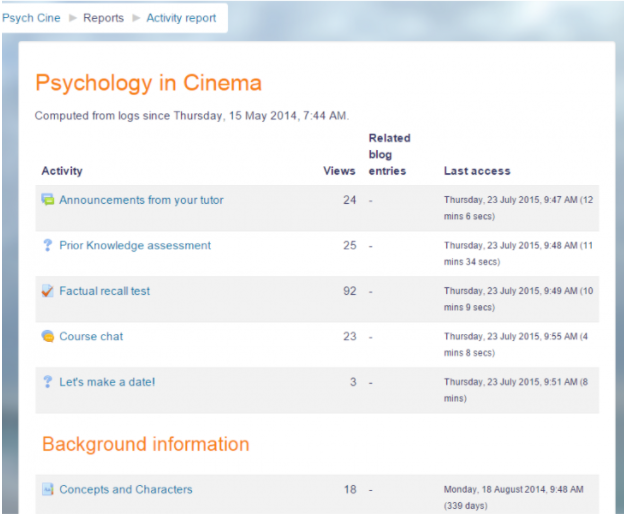
A participation report will generate a list of who has participated in a given activity and how many times. This can be filtered by role, group or action.
Top tip: You can select a number of students and message them. For example, to remind students who have not done so yet to complete an activity.
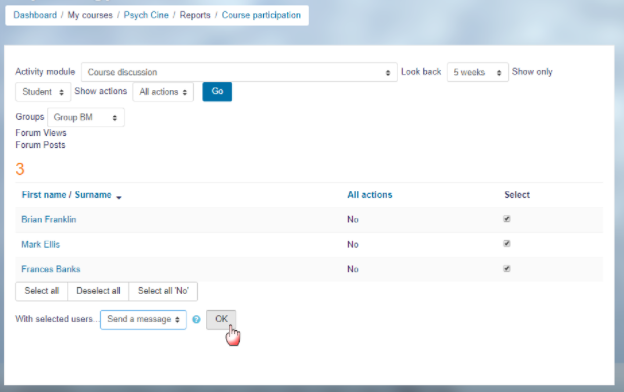
When statistics are enabled for a site, graphs and tables of user activity can also be generated, as shown below.
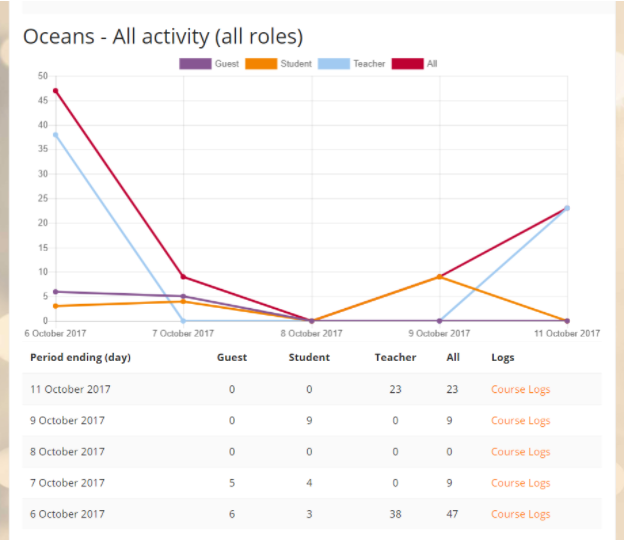
Event monitoring reports allow admins and teachers to receive notification when certain events happen in Moodle through the creation of rules. More information about event monitoring can be found in our documentation on docs.moodle.org
There are also a number of logs available in Moodle reports:
- Live logs show what’s happening right now in your Moodle course. Clicking logs will leave live logs as its default, meaning you will be able to view everything your students have done. Alternatively, you can specify a particular participant, day, activity or type of action within live logs.
- Teaching logs relates to what course teachers do that will affect the learning experience of their students. For example, updating a course section or creating an assignment.
- Participating logs typically relate to the students’ learning experience, for example posting in a forum.
- Other logs can relate to updating the calendar or viewing a message. These things are not directly affected by learning.
To find out more about Moodle reports and see it work in action, watch our Learn Moodle video.



