Two new community contributed Moodle plugins allow students to record spoken responses to quiz questions and evaluate their own performance.
Give your students a voice
For two years now, teachers and learners have been able to record audio or video directly into Moodle’s Atto text editor.
The UK Open University, at the forefront of Moodle development since 2006 (and to whom we dedicated Moodle 3.7) are enthusiastic users of Moodle’s versatile Quiz activity. Keen to encourage oral answers to quiz questions, they have adapted the existing recording feature to create a new “Record audio” question type, giving students the possibility of recording a spoken response. The Record audio question works great with language courses and will make a valuable addition to any subject where a variety of response formats is beneficial.
How does it work?
When using the Record Audio question type in a Quiz, the student gets a question and then clicks to record his or her response – up to a maximum of two minutes:
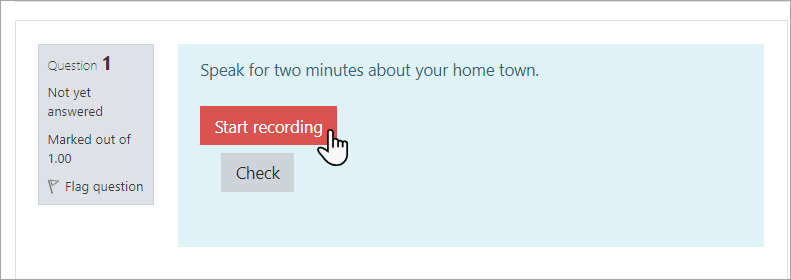
Once finished, they can check it and record again if not satisfied, or save it and continue with the Quiz:
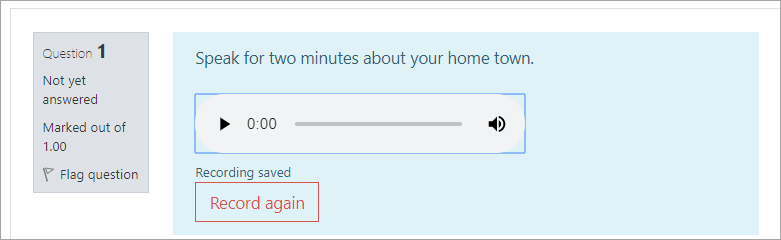
There is no way yet for such recordings to be automatically graded, as with multiple choice and other question types, so the teacher has to check them manually. But, as a great boost to Independent or Self-regulated learning, Tim Hunt, Quiz maintainer and OU developer, has contributed a second plugin enabling students to assess their own oral responses: the Self-assessment question behaviour plugin.
Encourage Self-regulated learning
Self-regulated learning, sometimes shortened to SRL, refers to the idea that students take control of their own learning, rather than being constantly guided by a teacher.
The Record audio question type works together with the Self-assessment question behaviour plugin to give students the opportunity to rate and comment on their responses. Ideally, the teacher would either provide a sample oral response, which students could try to replicate, or they could provide a model answer in the feedback, which students could compare with their own response.
Once a student has recorded their response, they click ‘Check’ and can give themselves a star rating and comment on how they felt they did. This is a great way to foster learner independence and get them reflecting on their speaking skills.
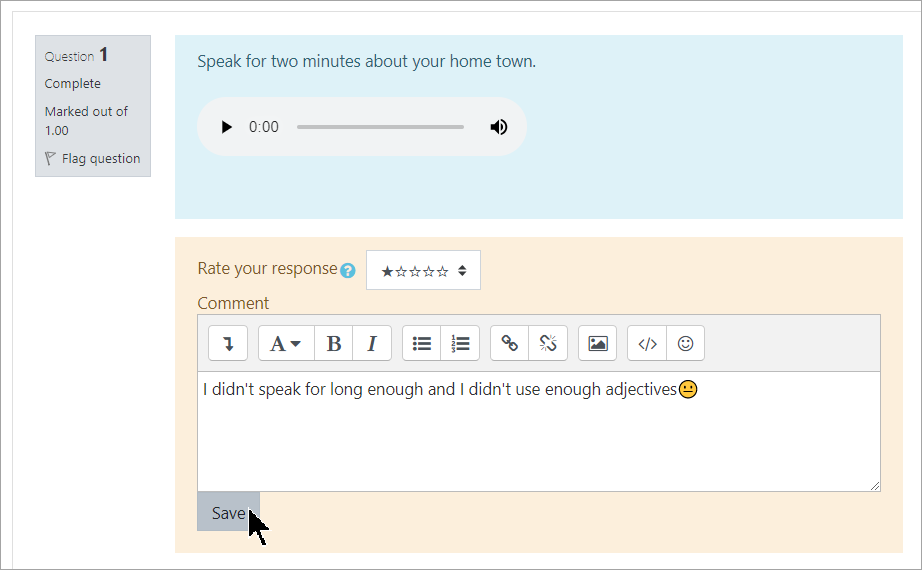
If you or your admin are able to download plugins, why not try the Record audio question type and the Self assessment question behaviour plugin and let us know what you think of them?
If you need any assistance, get in touch with one of our Moodle Partners in your area.



