Teachers, we are pleased to announce that annotating assignments is now enhanced in Moodle 3.3 with the possibility of collapsing and expanding comments!
In previous versions of Moodle, comments teachers provide while annotating assignments would sometimes cover the original text. Of course this makes it hard to read and perhaps also limits how much feedback teachers can provide.
Now, this new (and very useful feature) in Moodle gives teachers the option of writing comprehensive feedback on assignments that can be collapsed so it won’t block over the original text.
This then makes reading feedback easier for students.
Using this new feature is also super simple.
When teachers are grading assignments and are adding comments as feedback for the student, comments are automatically collapsed as they move to a different area.
If they need to see the comments again, the teachers simply need to click on them and the comments enlarge to become readable.
In addition, teachers can also collapse and expand all comments at once through a click of a button.
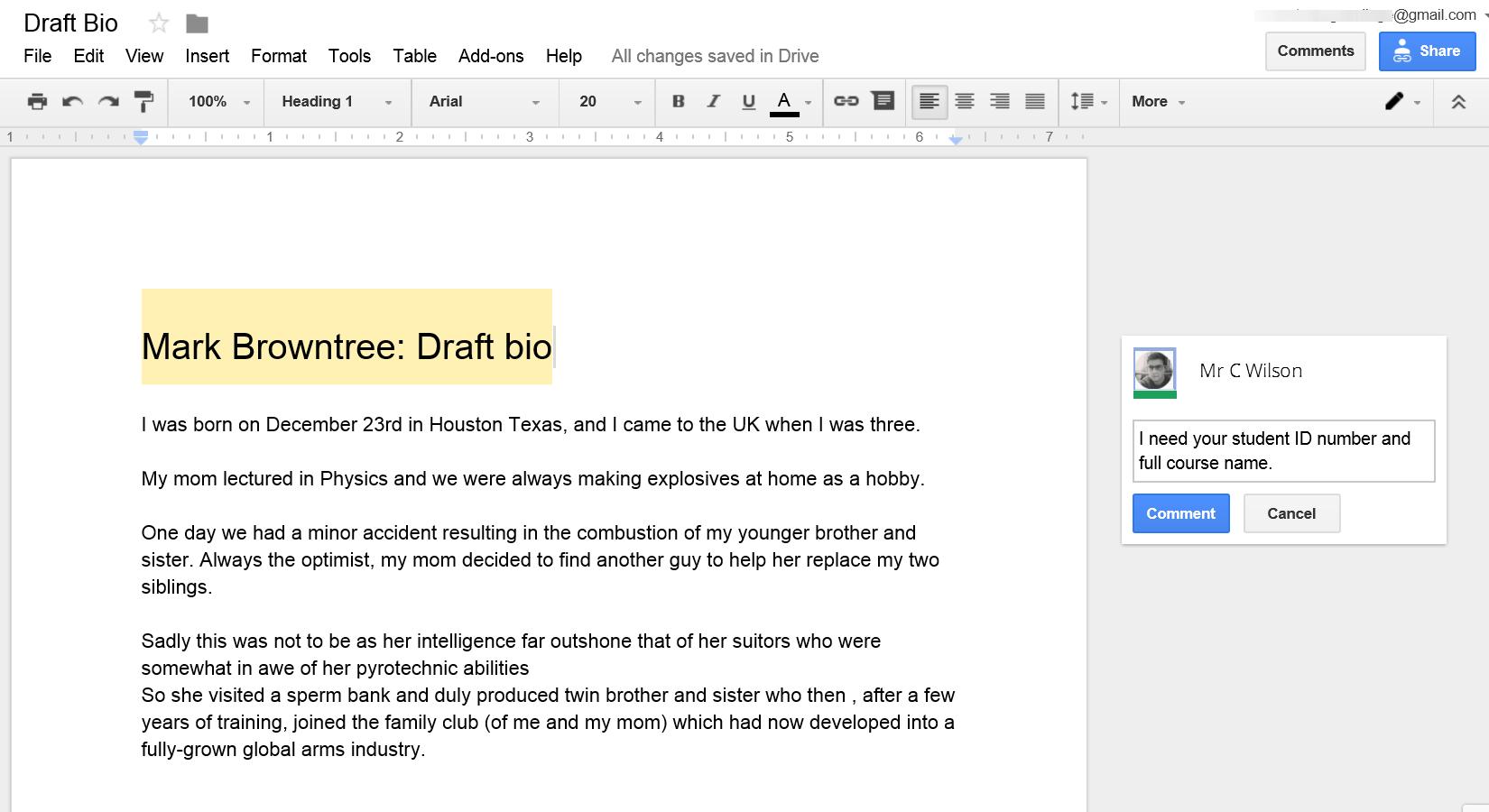
Thank you to Moodle community member, Tony Butler, for working on this new improvement with us.
Enjoy adding comprehensive comments when annotating assignment submissions and being able to collapse them for greater readability.
Watch our step by step guide to see how the assignment collapsible comments in Moodle 3.3 works.
Assignment collapsible comments



