Tag more of what you want to save and see in Moodle
Forum posts, glossary entries and book chapters may now be tagged in Moodle 3.3!
Thank you to our Moodle community member Andrew Hancox for making this feature possible in our latest release.
To use this new feature, administrators will need to firstly enable tags from the Moodle users “manage tags” screen in their Moodle site.
Then administrators can either force standard tags, suggest tags or allow users a free choice.
When users click the tag, or click on from the “search tags” site page, they can view everything within this tag across a variety of formats.
Users are then able to filter their search to specific areas, or add the tag to their own user interests.
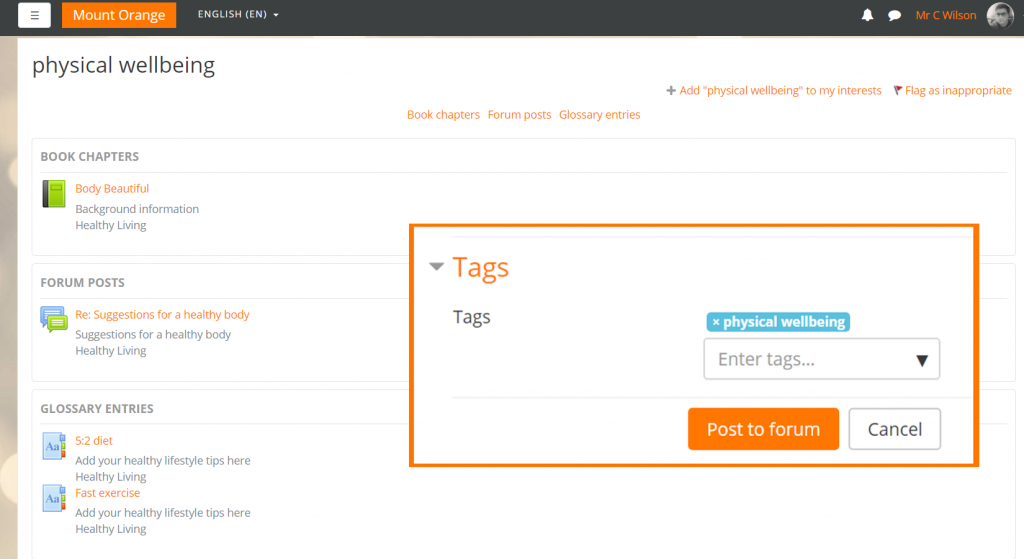
Teachers: you can now also tag book chapters!
Watch our step by step video guide to enable tags successfully in your Moodle site.
- Download Moodle 3.3 or contact a Moodle Partner for upgrading assistance.
- Download the Moodle 3.3 tag areas feature explainer poster
- Read our Moodle 3.3 release notes



