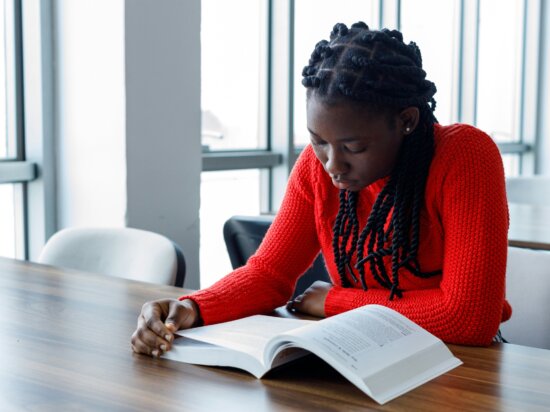How do I get from here to there? For most of us, this is the central question that drives our learning pursuits — education is a way to reach a new place, whether it’s gaining insight, expertise, accomplishment, or reputation. To reach that place, we typically make many decisions about what, where, and when to learn. And even if we are all traveling to the same destination — a certification, a degree, or a career — we might each take a different journey to reach it.
One approach to engaging learners and promoting their success is to embrace this reality. Instead of organizing content to support knowledge consumption and compliance, you can try to design learning experiences as pathways to objectives, giving your learners the freedom and the tools to decide how they reach their destination.
What is a learning pathway?
In a certain sense, learning pathways are nothing new. When taking a course, learners typically progress through sequences of activities and assessments to complete one or several learning objectives. What we are considering here is expanding on what a sequence can be for learners:
Holistic
Learning pathways often involve not one course or module, but many, and the learning objectives likewise require a broader curriculum. The learning activities may include several disciplines and learning modes, combining online courses and experiential activities.
Flexible
For a learning path to be truly engaging to learners, it needs to provide choices. A choice might be between different courses that meet the same objective; different modes of learning; or even different options for submitting evidence of learning that include external experience and accomplishment.
Clear
As with any self-directed journey, your learners will benefit from easy to understand directions and frequent signposts pointing the way. A good practice is to include a lot of milestones in a learning pathway, and to make the connection obvious between each milestone and a learner’s progress in building knowledge and skills.
Supportive
If you’ve ever taken a long trip, you know how important it is to have rest areas and indications of how much farther you have to go. Likewise, learning pathways should ideally include touchpoints for facilitators, and coaches to engage learners, as well as visualizations of progress on the learning pathway.
Personalized
An important distinction between learning pathways and the traditional “one-size-fits-all” course is that a pathway offers personalized journeys unique to each learner. Personalization might be learner-directed, based on choices made; or it may be system-based, with learning objectives, opportunities, and activities driven by learner attributes and performance.
How to create learning pathways in Moodle Workplace
In Moodle Workplace 4.0, you’ll find a variety of tools that can help you build effective learning pathways.
- Programs let you organize courses and even subsets of courses, so you can build pathways across all those courses — and combine courses with different learning modes. Sequencing options include forced-order, so that learners must complete one course or subset before accessing the next. You can also let learners complete in any order, or only require completion of x out of y courses or subsets. This last option can be especially useful in providing choice, and it can also be combined with a more restrictive option. So for example, you might require learners to complete all courses in one subset, and then give them a choice of what courses to complete in another subset.
- Competency capability, which is native to Moodle, can be leveraged to support the goals of a learning pathway. The competency mechanism in Moodle can be easily utilized for skills frameworks, and proficiency can be awarded based on completion of activities, courses, and programs. In addition, a skills framework can be aligned with a Workplace program or subset, so that skills proficiency matches progress milestones.
- Courses in Moodle also provide robust tools for creating differentiated pathways within a course, such as by tying activity access to learner attributes or performance, or by creating branching options for learners via the Lessons activity, H5P content that can be authored natively in Moodle, or conditional branching in Moodle quizzes.
- Custom pages let you create multiple personalized dashboards for users based on different attributes, including system role and organizational position/department; each dashboard can be configured with a variety of widgets to inform and assist both learners and trainers/supervisors. Custom reports generated by the Workplace report builder can be configured with filters and then embedded in a dashboard, and another widget provides trainers/supervisors with progress tracking and direct messaging for the learners they manage.
- Rules-based automation in Workplace can also help support learning pathways. With Workplace dynamic rules, you can tell the system to find users based on a wide variety of criteria, including learner attributes, performance, and achievement, and then take action on those users. These actions can include assigning learners to programs, courses, or cohorts, notifying learners with custom messages, and awarding learners with skills proficiency, certificates, or badges. So for example, you might assign learners to a program — a learning pathway — based on their performance in another program or course, and award learners one or several badges based on their progress through the pathway.
Visualize learning pathways with Moodle Workplace 4.0
Moodle Workplace’s modern user interface — updated in the latest 4.0 release — helps learners easily visualize their learning pathways. Moodle Workplace offers support for rich text content to provide information about programs, course cards and taxonomies to clearly illustrate program structure, as well as engaging, intuitive visual indicators for learning progress at a variety of levels. No matter where your learners are in their journeys, they will always know where they need to go.