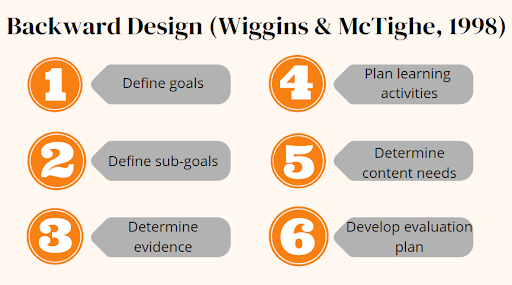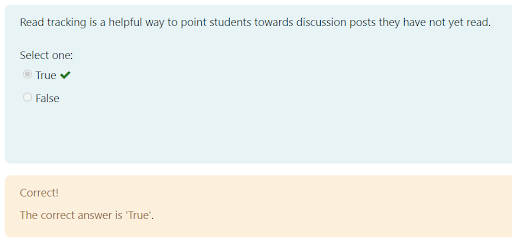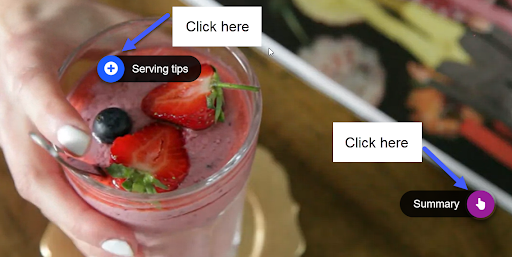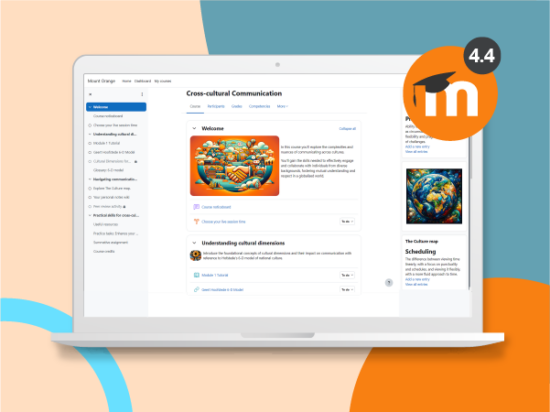It’s fairly common for both new and experienced Moodle users to wonder if they’re making the most of Moodle functionality. New users may wonder where to start while seasoned Moodlers may begin to rethink the ways they’ve been delivering their content; therefore, questioning tools and practices is relevant for all types of online course designers.
Before thinking about Moodle tools, course designers should think about their approach to teaching and what they want students to learn in order to make better instructional design choices. We like to use the Backward Design model – if we first think about our larger course goals, we can determine if the choices we make along the way are leading our learners towards accomplishing the big picture goals we have set for them.
A few questions you can ask yourself include:
- What should learners know or be able to do at the completion of the course?
- What evidence will determine if learners are accomplishing the course goals?
- What activities will help learners develop necessary knowledge and skills?
- What does the student need to know in order to complete course activities and ultimately course assessments?
- What content will students need to complete the learning activities?
- How will you determine whether the learning program was successful?
Let these questions be a guide for you as you begin course design, and continue to circle back to them as you build content.
Below are two scenarios for how this might look as you begin to design a course in Moodle. As you read through these scenarios, look for the similarities in how you teach and how you’d like to incorporate these types of tools in your own courses.
Scenario 1
Instructor: “I’m looking for a final assessment of some kind where I can test my learners on their comprehensive understanding of material we’ve covered in the course.”
Moodle Mentor: “Would you like to offer your students the opportunity to take this assessment more than once, or should they have one chance to perform their best? How do you plan to incorporate feedback to the learners?”
Notice that we started with the end in mind – a way to assess student knowledge and to answer the question “What should learners know or be able to do at the completion of the course?”
This follows the practice of Backward Design and supports the strategy of beginning with the end in mind. In this scenario, our Moodle Mentor suggests that the instructor use the Quiz activity.
The way our instructor answers the question posed by their Moodle Mentor assists in the setup of their Quiz. There are a number of Quiz settings that allow an instructor to specify how the Quiz behaves and, therefore, how it controls the learner’s experience.
Scenario 2
Instructor: “I would like to present content that measures engagement with a video. I have a lengthy video that I want my students to view in its entirety, but because it’s so long, I’d like to have checks for understanding along the way. Is this possible?”
Moodle Mentor: “This is absolutely possible. Let’s determine the best way to set this up. How long is the video? What type of checkpoints do you want to provide along with the content? Do you want to incorporate an assessment, too?”
Instructor: “The video is about 20 minutes long. It’s also in mp4 format. Would we be able to incorporate some questions for the students to answer during a brief break from the video? If so, I’d like to have some multiple choice questions, or maybe even drag and drop if that’s an option. I won’t need a formative assessment of any kind in addition to this – I’ll reserve that for later in the course.”
Moodle Mentor: “Sounds good – I can work with you to set all of this up.”
In this scenario, our Moodle Mentor has the h5p activity in mind. It natively allows you to build “checks for understanding” into existing media content.
Including informational content in your course isn’t limited to a messy array of files placed one by one into Moodle. You can take what you have already put together and amplify it using core Moodle tools. In this way, you give thought to the question “What activities will help learners develop necessary knowledge and skills?”
The decisions you make when it comes to content delivery should lead you step by step towards assessing the learner’s mastery. Keeping this in mind as you design your Moodle courses will result in a beautifully designed course that leans into the principles that drive teaching and learning.
Robust course design and delivery in an online learning environment is possible for both new and experienced instructors. Delivering and designing content in Moodle can, and should, begin with consideration of the larger goals you have for your course. Letting your big picture drive the delivery of content positions you to accurately assess learners at each step along the way, resulting in a solid understanding of what they know and how well your course and content supported them in building their knowledge.
As you work through Moodle activities and resources at your disposal, consider Jason Alder’s statement: “There is no right answer except to play and experiment.”