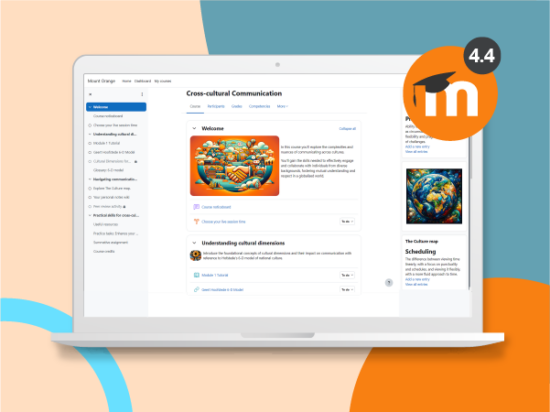There’s a right way and a wrong way to bring Universal Design for Learning (UDL) principles to your LMS environment.
The right way is to provide multimodal presentation as a native function, offering lots of options for students to personalize their experience right there in the LMS interface. The wrong way is to stack plugins that require users to open new tabs, download files, or engage in complicated set-up to get materials into the format that works for them.
Before we get too deep into how to use the UDL framework through your LMS, however, let’s review why you should. What exactly is UDL, and why has it become the go-to strategy for educators seeking better learning outcomes for their students? Keep reading for answers, along with advice on how to introduce UDL to your LMS – the right way, of course.
A brief introduction to Universal Design for Learning (UDL)
Universal Design for Learning is a research-backed education framework that starts by admitting the obvious: Every learner is an individual with a unique set of strengths, barriers, and preferences. You can’t change a self, UDL says, but you can change the learning environment, allowing every student to curate an educational experience that works best for them.
The caretakers of the UDL model, a non-profit called CAST, offer guidelines that help teachers personalize education for every student. The goal is to create a more inclusive, equitable, and effective classroom, face-to-face and online.
But how? In the context of an LMS or online classroom, UDL recommends educators provide learning materials in a variety of digital formats. After all, some learners retain information best when they read it; others when they hear it; some when they feel it. Most students benefit from a specific combination of these modalities. This flexible approach to content is called multimodal presentation, and it’s a core strategy for achieving the aims of UDL.
Multimodal presentation as a UDL strategy
Prior to the advent of UDL, many teachers expected every student to learn the same way. Most often, that meant a textbook. As learning moved online, this static teaching style translated to so many words on a screen.
That approach left out auditory learners, kinesthetic learners, visual learners, and students with any number of barriers, from disabilities to unfamiliar languages. Multimodal presentation provides a solution.
Instead of teaching through text alone, UDL asks teachers to present information via multiple media formats at once. With the right digital tools available in the LMS, students can choose the features that help them learn. Examples of multimodal presentation tools include:
- Visual elements illustrating key concepts
- Video clips
- Text adjustments like resizing and high-contrast modes
- Focus tools such as page masks, reading rulers, and automatic highlighting
- Text-to-speech (TTS) engines, which read written content out loud
- TTS MP3 downloads for offline listening anywhere, anytime
Multimodal presentation also lends itself to another approach that’s consistent with UDL: bimodal learning. Some students retain information best when they consume it through two senses at the same time. For example, LMS tools from ReadSpeaker allow students to listen to text while following along on the page with simultaneous highlighting. That delivers information through the eyes and ears at once – a winning strategy for many learners.
You may recognize the tools listed above as assistive technology. It’s true that TTS, for example, was originally developed to eliminate barriers for people with disabilities. The technology remains essential for accessibility in learning environments and beyond. But viewed through the UDL lens, which advocates for personalized learning for all students, TTS isn’t just assistive technology. It’s a tool that benefits learners of every description.
Universal Design for Learning tools and the curb-cut effect
Accessible design has a documented history of improving life for all of society. The Americans with Disabilities Act of 1990 unleashed nationwide installations of curb cuts and ramps, designed to improve access for people who use wheelchairs. As the Stanford Social Innovation Review observes, these sidewalk alterations led to unexpected benefits outside the intended population, too:
“When the wall of exclusion came down, everybody benefited—not only people in wheelchairs,” says the Review. “Parents pushing strollers headed straight for curb cuts. So did workers pushing heavy carts, business travelers wheeling luggage, even runners and skateboarders.”
It turns out that almost everyone has an easier time navigating the built environment with curb cuts. One architect told McClatchy DC that 90% of pedestrians at a Florida mall he studied went out of their way to use a curb ramp.
That same dynamic has been observed in later accessibility improvements, from inclusive web design to broadcast closed captioning. It’s called the curb-cut effect, and it very much applies to UDL edtech, including the tools that help to improve learning equity within your institution’s LMS.
UDL technology for Moodle
Now that we’ve discussed the benefits of UDL, we can return to the topic of applying the framework to your LMS effectively. Many digital tools that support multimodal presentation in an LMS are cumbersome. They require users to leave the browser or install software. Ironically, they erect barriers where the intention is to break them down. That’s the wrong approach.
A true UDL tool operates entirely within an LMS, providing TTS, speech-to-text dictation, focus tools, text resizing, instant translation, and more at the click of a mouse (or a quick keyboard command; in keeping with UDL principles, it’s the user’s choice). Good news: These tools are already available for native use within Moodle, thanks to a partnership with voice technology pioneer ReadSpeaker—and educators testify to the value of this native TTS capability.
If you’re ready to offer your students the benefits of UDL within your Moodle implementation, the solution is just a click away. Learn more about ReadSpeaker UDL tools for Moodle.