Moodle has never looked better!
In addition to new features and improvements, Moodle 3.5 users can enjoy a user-friendly display and images in the course overview.
These improvements are made available through Bootstrap 4, the newest version of Bootstrap which is included in Moodle 3.5 as standard.
Moodle 3.5 can be downloaded for free from moodle.org.
What is Bootstrap?
The inclusion of Bootstrap 4 is a result of our goal of improving user experience based on design work from our UX team and feedback from our community.
Bootstrap is the most popular HTML, CSS, and JavaScript framework for developing responsive, mobile-first websites.
Bootstrap is the most popular HTML, CSS, and JavaScript framework for developing responsive, mobile-first websites.
How can it improve Moodle?
Moodle 3.5 users can enjoy improvements including:
-
- Enrolled courses enhanced by images
- Improved theming options
- Course images on dashboard
- Coloured patterns appearing if no image has been uploaded to the course settings
- New icons for courses link and highlights on links when clicked on
- New fonts
How is Bootstrap used in Moodle 3.5?
Using Moodle 3.5, when viewing their dashboard, a teacher can see which enrolled courses have been enhanced with images. If no image has been uploaded a coloured pattern will appear instead.
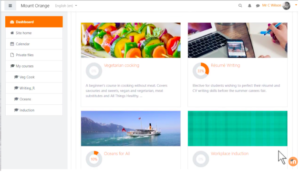
The Moodle 3.5 navigation draw has new icons, which continue into the course. Plus, to improve usability, links are highlighted when clicked on.
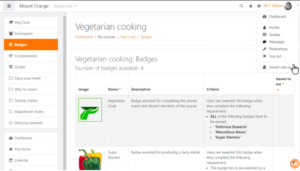
To experience the benefits of Bootstrap 4 for yourself, download Moodle 3.5 for free from moodle.org.
More information
- View the full release notes on moodle.org
- For assistance in upgrading please contact your local Moodle Partners or your site admin
- Watch our explainer video below for more information



