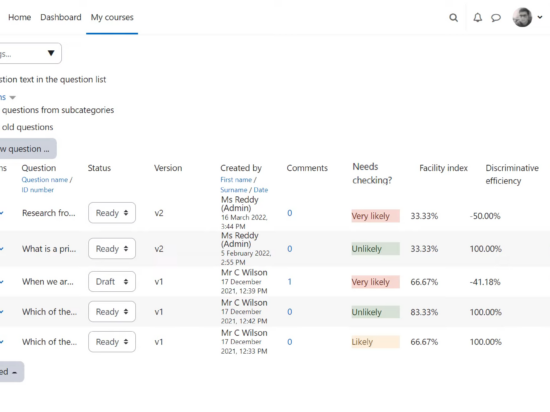Question bank is a tool that enables teachers to create, preview, edit and organise questions in a database and use them in the Quiz or Lesson Moodle activities.
In Moodle 4.0, the question bank makes it easier for teachers and course creators to manage and collaborate on quiz questions. In the question bank, teachers can now decide whether a new question is published and ready to use or kept as a draft. Teachers can view and add comments to questions, view a history of changes and versions of a question, and preview each of them.
Question statistics like facility index or discriminative efficiency are now easier to find, and a new ‘Usage’ column shows the quizzes in which each question is used and how many attempts have been made.
For administrators, the new section ‘Question bank plugins’ makes it much easier to manage the question bank by adding or removing plugins, creating custom fields, or rearranging the order of the question bank columns by simply dragging and dropping them.
You can see what’s new in Moodle’s question bank in this short video, or read more details in the Moodle documentation.