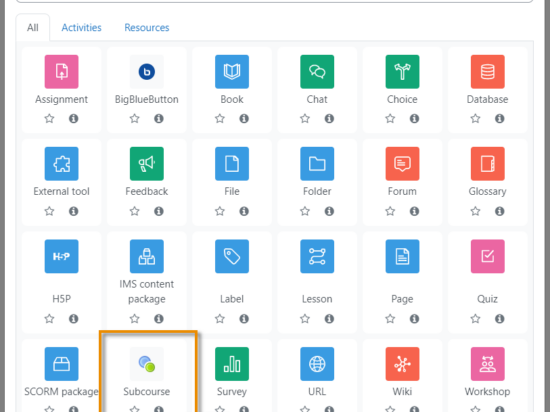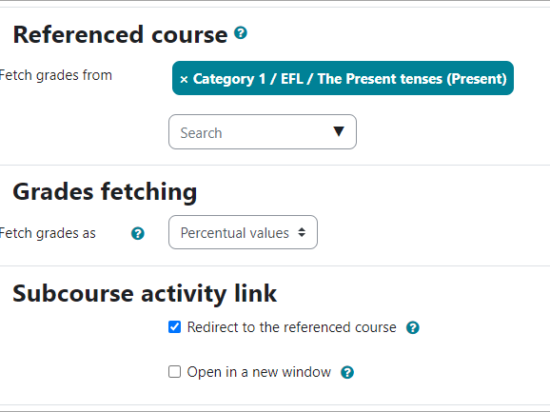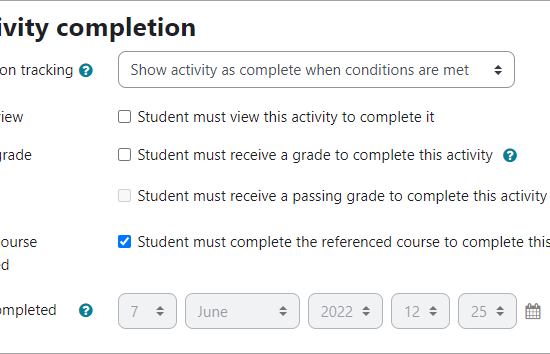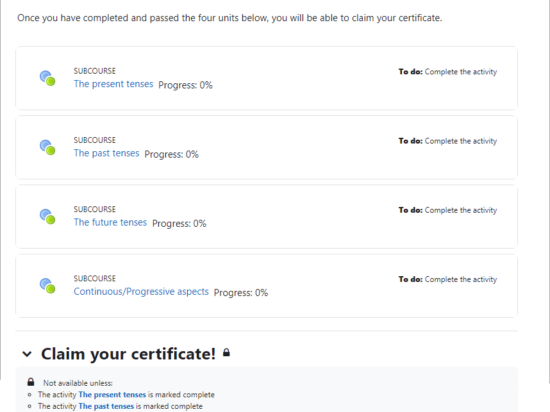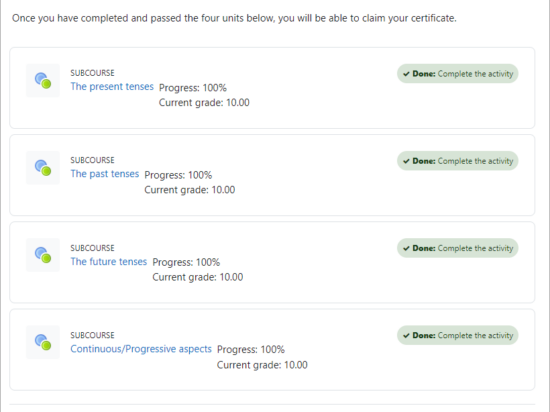‘Mini-modules’ ‘learning nuggets’, ‘bytes’, ‘micro-units’: whatever their name, short courses are gaining popularity over longer, more traditional courses. You can complete them in an hour or two and obtain a digital badge to display in your backpack.
Sometimes organisations will combine related short courses into a package, program or learning pathway, where the learner completes a number of small units on a certain topic and is eligible for a certificate demonstrating understanding of that area.
Moodle Workplace™ does this as standard, with its Programs feature. Today we’re going to show you how you can do similar in Moodle LMS, using this month’s featured plugin: Subcourse.
What is the Subcourse plugin?
Developed and maintained by long time Moodler and HQ developer David Mudrák, the plugin is available from the Plugins directory: Subcourse plugin. It basically behaves like a graded activity. A student’s grades from course A can be brought into Course B and included as part of the completion conditions for the latter course. Let’s look at how it’s set up and used:
What do I need?
Your admin needs to install the Subcourse plugin from Site administration > Plugins> Install plugins.
When setting it up, the admin is prompted to decide whether to display the grade from the referenced course (such as Course A) on the course page (such as Course B) and/or display the progress from the referenced course. By default both are enabled.
And that’s it! Over to the teacher!
How is it set up?
The Subcourse plugin is an activity module, so it is added from the activity chooser in the same way as other activities:
Let’s follow teacher Sam as they set up a certificate course for a group of short courses.
- Sam has four courses (named ‘units’) making up an English Verbs Certification course (forming a Pathway or Program). They are:
- The present tenses
- The past tenses
- The future tenses
- Continuous/Progressive aspects
- To complete each course, learners must do all the required activities and pass a Quiz. Sam has set up Course completion for each course.
- Now Sam creates the fifth course: Basic English Grammar Certification.
- Sam uses the subcourse plugin activity to add links to each of the four short courses, selecting it from the Activity chooser and configuring the settings like so:
The ‘Referenced course’ is the course which Sam wants to count towards the English Verbs Certification course. Sam checks ‘Redirect to the referenced course’ to give learners easy access to the course. If they are not already enrolled on the course they can self-enrol from here (as long as it is enabled, of course.)
For activity completion Sam selects the requirement: ‘Student must complete the referenced course to complete this activity.’
Sam then repeats this for the remaining three courses in this English grammar group of courses – and then restricts access to the certificate until all four courses have been completed.
What does the learner see?
The finished course looks like this to new student Suki:
Useful tip:
Sam had to add every activity in the previous section in order to restrict access to the following section ‘Claim your Certificate’. Wouldn’t it be useful to be able to restrict access by a whole section, rather than individual activities? Read our previous blog post Enhance Moodle course display with this new plugin to find out how you can!
As student Suki works through the course, the progress percentage changes, until everything has been completed… the subcourse activities show as done and the section Claim your Certificate is open!
Want to see the plugin in action?
Moodle Academy is making use of the subcourse plugin in its program courses, for example the Moodle Teaching Skills program and certificate, a set of courses taking educators beyond the basics. Enrol on the course and you’ll have a clear view of the required courses to gain your badge or purchase your certificate.