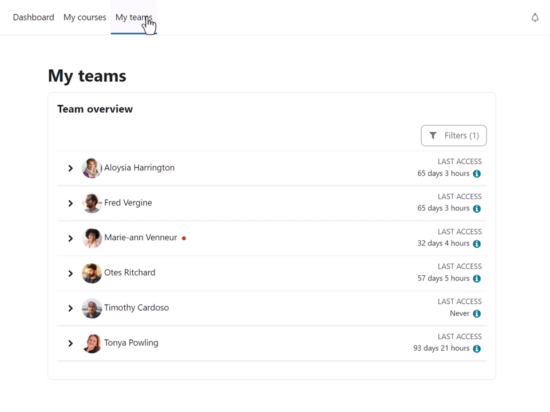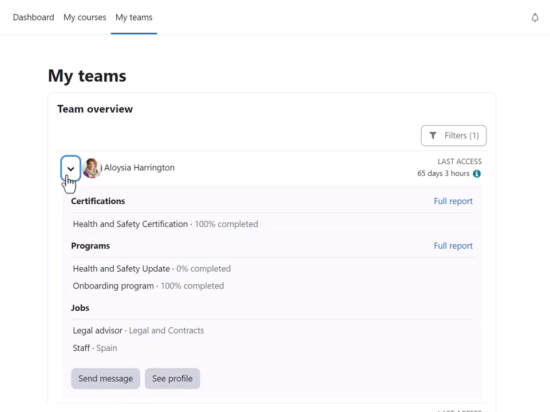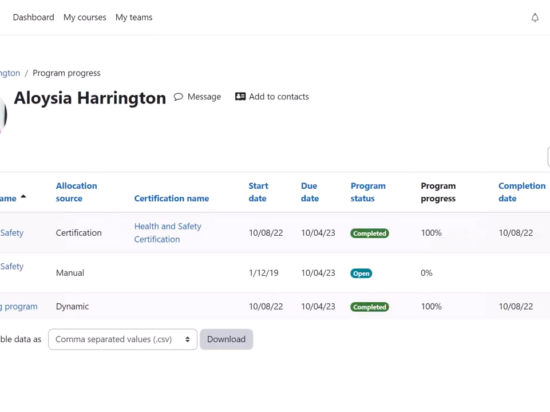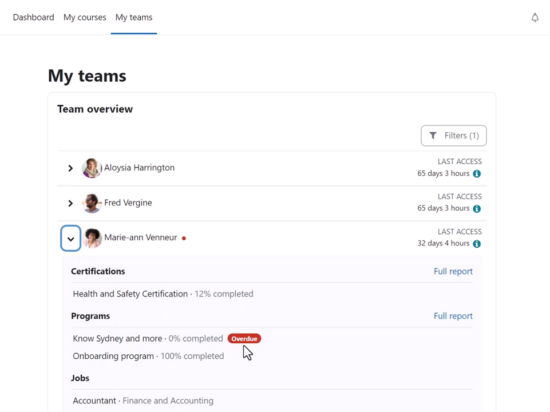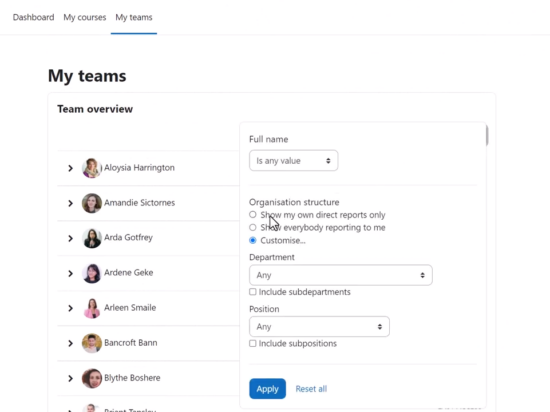Moodle Workplace 4 allows managers to track the progress of their employees’ learning and development, providing them with real-time insights and reports on their team’s performance. From the Moodle Workplace Team overview block, managers can easily check their team members’ progress.
The manager can click My teams to access the Teams overview block where they can check at a glance the learning status of team members.
In this section, the manager can find information about certifications, programs, courses and jobs.
The manager can also click ‘Full report’ to find out further information about the progress of all of the learner’s assigned programs.
A red dot indicates that there is an issue with the learner’s progress in the program, such as in the following example where a program is overdue.
What user data is visible will depend on the position of the current user in the organisation structure. While the manager in the example image has a small team, a CEO who has access to more employees within their team will find it useful to use the filter to customise their view.
To summarise, the team overview block allows managers to easily check the learning progress of team members and ensure they are receiving the necessary training to excel in their roles.
If you would like to learn more about the process step by step, watch the video on Moodle Workplace 4 – Manager Journey.