It is now easier than ever to manage events and deadlines efficiently using Moodle’s calendar feature!
Calendars are useful ways to help organise your learners by highlighting important dates and activities.
Moodle’s events key, shown below, displays the different types of events which can be added to the calendar. This includes site, course, group, user and category events, in addition to assignment and quiz deadlines, chat times and other course events.
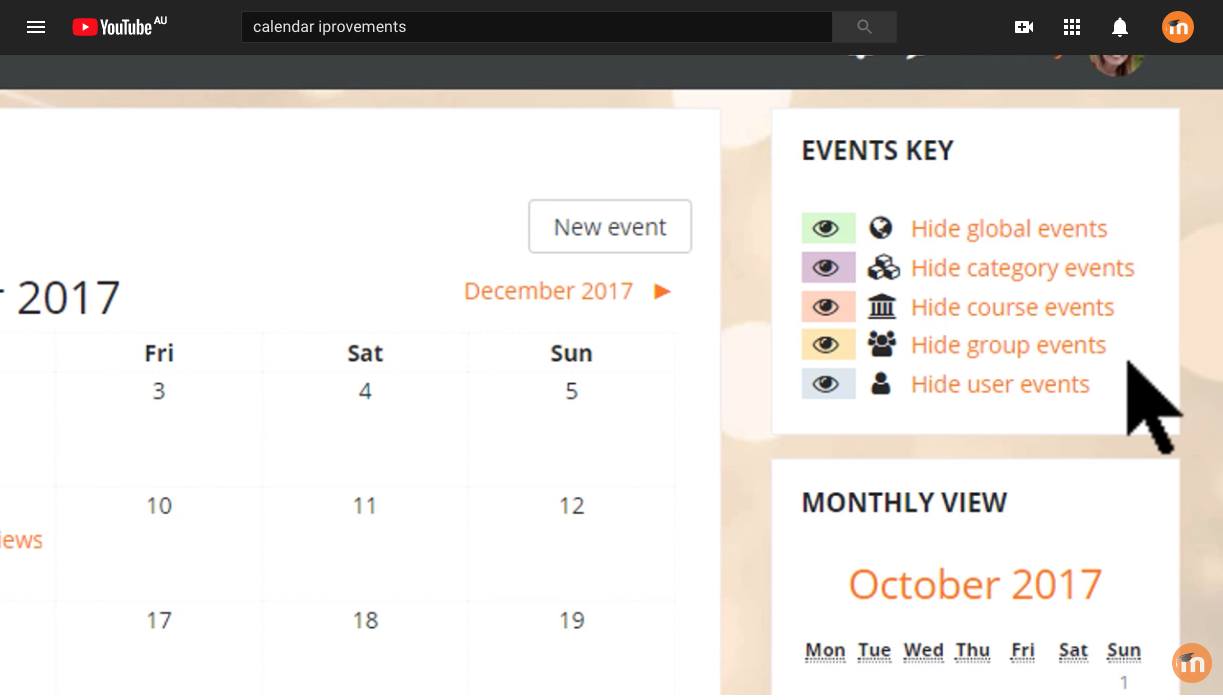
As part of our efforts to improve the user experience of Moodle these events are colour coded, ensuring educators and learners know more about the event at a glance!
A Moodle Users Association funded project released with Moodle 3.4 has further improved Moodle’s calendar feature by enabling a more efficient way for Moodlers to manage events with easier editing and deleting.
So how can events be created?
- To begin, click the “new event” button on your calendar. Alternatively an event can be created by selecting an empty space on the calendar.
- A window will appear, here add the relevant information such as the event title, date,the type of event and more.
- Click the “save” button to secure your event’s place in the calendar.
- To make changes to the date of the saved event, drag and drop it to the correct date. This new location will show immediately in the smaller calendars to the side of the screen.
- Clicking on the event opens up the window again to further edit it or delete it.
To learn more about Moodle’s calendar feature check out the documentation, or watch the explainer video below



