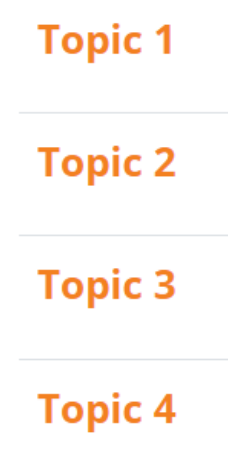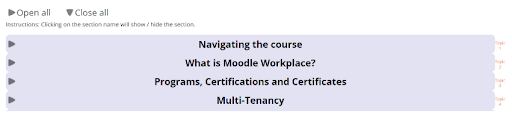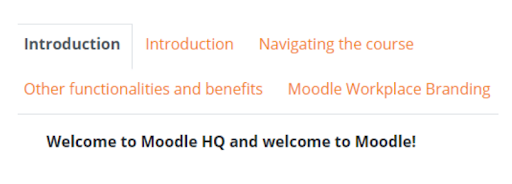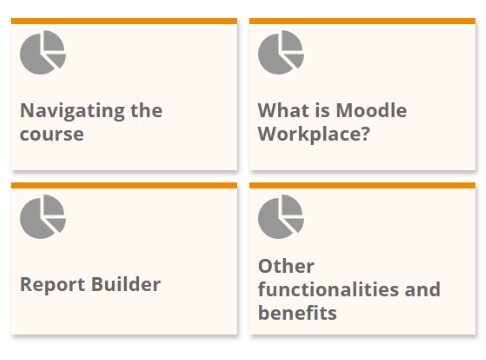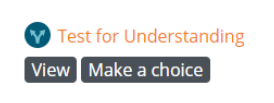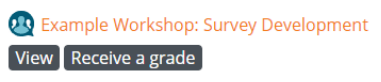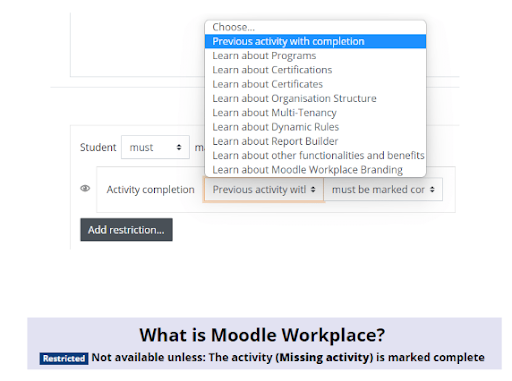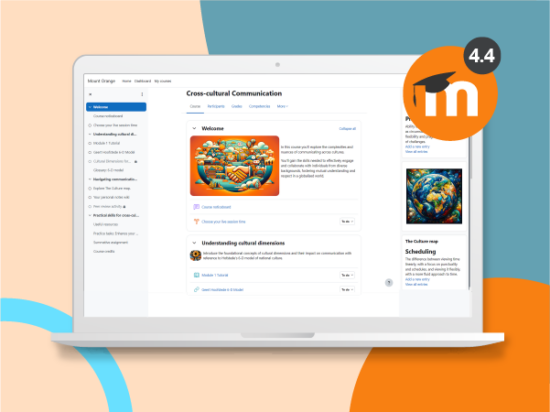Have you ever looked at a Moodle course – or any website, really – and felt overwhelmed? Maybe there were so many images that you had a hard time connecting to the course content. Or colored text with highlighting that didn’t immediately make sense to you. If you’ve ever looked at a course page and wondered, “What am I looking at here? Where do I go next?” you were likely experiencing cognitive overload.
Cognitive Load Theory
Originally developed by psychologist John Sweller in 1980, Cognitive Load Theory (CLT) in this context is an instructional theory about working (or short-term) memory that can help guide our online course design decisions. For course designers, the important components of CLT are the three types of cognitive load:
Intrinsic cognitive load is inherent to the topic you’re teaching and is, basically, how difficult that topic is. This difficulty typically comes from how many connections there are within that topic. For example, in language learning memorizing vocabulary has relatively low intrinsic load (direct connections between words), while grammar has high intrinsic loads(lots of connections).
Extraneous cognitive load has to do with the way content is presented to learners (of particular interest to course designers), especially anything that doesn’t directly lead to helping learners achieve the learning outcomes of the course. For example, lots of images or charts on your main course page, especially if presented without context, might confuse learners before they’ve even begun to engage with course activities. This is something we want to avoid.
Germane cognitive load is the effort and cognitive building that happens when learners develop schemas, or patterns of thought and behavior that organize information. In other words: learning. For example, when a course designer uses a Moodle tool such as a Lesson to segment and sequence complex information, we are increasing germane load and thus helping our learners achieve course outcomes.
Guiding principles
In general, as course designers we must (1) understand and account for the intrinsic cognitive load of what we’re teaching to carefully present complex ideas and activities; (2) reduce extraneous cognitive load whenever possible; and (3) increase germane cognitive load.
Moodle offers course designers a lot of options and flexibility, and with those options comes the responsibility to make decisions that follow these guiding principles. Read on for some practical ways you can use a basic understanding of CLT to design better online courses in Moodle.
Course formats
Moodle course formats determine how a course is organized in Moodle. Choosing a course format is a fundamental decision that course designers must make, and one that is likely influenced by learner characteristics such as their age, familiarity with online learning, access to devices, etc.
Whatever course format you choose, make sure that you prioritize ease of navigation for learners and reduce extraneous cognitive load whenever possible. We want our learners focusing on course activities, not finding themselves frustrated by wondering where to click next.
Some popular course formats are:
Topics – Typically the default format, Topics organizes your course into sections that learners scroll through as they navigate from the top of the course page to the bottom. Topics is typically linear, simple, and good for scaffolding content when used in conjunction with other Moodle features such as restrict access settings (discussed more below).
Collapsed Topics – This plugin makes it so that your Topics now have a toggle button to allow learners to collapse or expand each section, which can help reduce clutter on your main course page.
OneTopic – The OneTopic course format plugin shows sections in tabular format from left to right across the main course page (rather than the linear path down the page that we see with Topics and Collapsed Topics). With careful design decisions, OneTopic can be a powerful tool for displaying course content in a clean, condensed way.
Tiles – Also a plugin, the Tiles format displays course sections in a grid-like format. You can customize the color and icon/image of the Tile, and we often hear learners and course designers describe Tiles as having a more “modern” look.
Moodle course design features
While the course format is an important fundamental choice you’ll make as you build your course in Moodle, it certainly isn’t your only choice. Being intentional about using (or not using!) the following Moodle features and settings can help you reduce extraneous cognitive load for your learners and design better, more streamlined online courses.
Naming conventions
This may seem obvious, but the name you give an activity, resource, or section in your course really matters. You’ll want to think carefully about what you name things, and it’s usually best to be consistent with the naming conventions you choose.
For example, if you’re using Topics format, you’ll usually want to change the names of your sections (Topic 1, Topic 2, Topic 3, etc. isn’t a very meaningful section name). Be consistent with how you name these sections – for example, Week 1: Introductions, Week 2: Foundations, Week 3: Theory – as this will help learners more easily navigate through the course.
Descriptions
Every activity and resource in Moodle allows you to include a description and, if you want to, show that description on the main course page. Whether you choose to show the description is entirely up to you, and is likely dependent on the activity, the content of the description (how long it is, for example, and how important it is for learners to see right away when they look at the course page). You know your learners best and what’s important here is that you approach descriptions, and the choice of whether or not to display them on the main course page, with intention.
Activity completion
Activity completion settings are an excellent way to show learners what is required of them to successfully complete an activity or resource. You can configure these on a spectrum of turning activity completion off completely to having very specific requirements (such as a passing grade) for completion.
Try to be consistent in the way you use and configure activity completion, as this will help learners more easily adjust to this component of the course. And if you’re not really using this feature, then choose “Do not indicate activity completion” for your activity completion settings – otherwise, you’re creating unnecessary clutter on your course page and potentially distracting your learners.
Restrict access
Restricting access to content allows you to customize the course path for your learners. We’ve seen this used in a number of ways, but it’s most commonly used to ensure that learners do “A” before they do “B”. This may mean that you require them to read your course syllabus before proceeding to anything else, or that they introduce themselves to the class first, or that they pass a quiz before beginning the next lesson.
But you can also use restrict access for group access to content, for custom learning paths, or for offering content based on a user’s language of choice. Consider how using restrict access settings can help you sequence course content for learners so that they aren’t overwhelmed by seeing everything at once.
Filters
Filters can be a powerful tool for course design. Filters can be turned on or off at the site level by a Site Administrator, but can also be turned on or off at the activity/resource level.
For example, if you are building a Page resource and don’t want YouTube video links to auto-embed, you can turn off the Multimedia plugins filter just for that one Page resource. Another Filter we love is the Activity names auto-linking filter, which will create an automatic link to an activity whenever the name of the activity is written in texts within the same course in which the activity is located.
This can help create an easier course navigation experience for the learner, and also means that these links will automatically update when you make a copy of the course – so easier on the course designer, too!
Stealth activities
Stealth activities, or what we usually refer to as “stealth mode,” is one of our favorite tricks in Moodle. If stealth activities are enabled on your Moodle site, you will be able to have an activity hidden but available – that is, learners will not see the activity itself on the main course page, but you can still link to that activity and have learners participate in it as usual. Read up on Stealth activities in Moodle Docs and you’ll also be able to see some great examples of how this feature can be used to keep your main course page neat and tidy without losing any functionality for you or your learners.
Consistency
Our final recommendations for features all fall into the same category of consistency, which we all know is so important for learning.
One way to ensure consistency in your course materials is to use Moodle’s Duplicate function. Duplicating activities and resources can save you time and also help make the experience more consistent for learners. You can also copy an entire course, or use the Course templates plugin to use master course shells where instructors update content but use the same structure.
Finally, Blocks offer another tool to provide consistency on your course page. For example, you could have a “Learner Resources” block that links learners to important institutional resources such as the Library, Tutoring Center, etc. No matter how you choose to do it, providing consistency helps reduce extraneous cognitive load for learners, which in turn can help them focus on course content and activities.
Final thoughts
Designing high-quality online courses takes a lot of time and energy, and, as course designers, we all know that teaching and learning will always be an ongoing, iterative process. You don’t need to be an expert in Cognitive Load Theory to take these basic principles – reducing extraneous cognitive load whenever possible and carefully structuring complex content – and apply them to your instructional practice.
Start small, and approach your course design with care and intention. Know your learners, and keep them in mind as you build your courses (or, better yet, ask for their ideas and feedback as you design your courses!). No matter how long you’ve been teaching – or Moodling! – there is alway room for growth, experimentation, and learning.