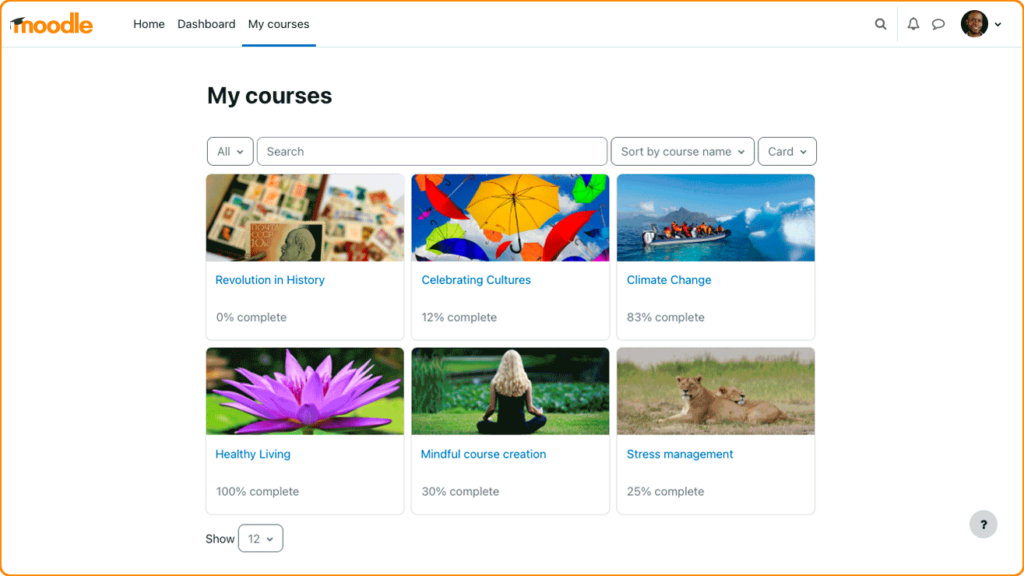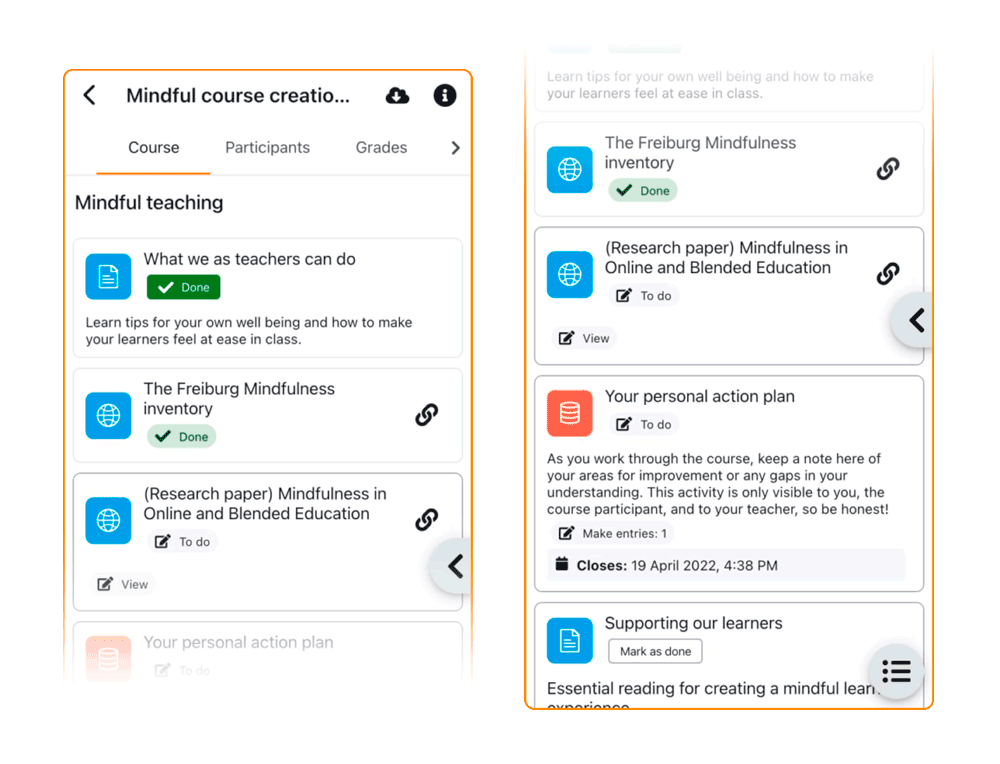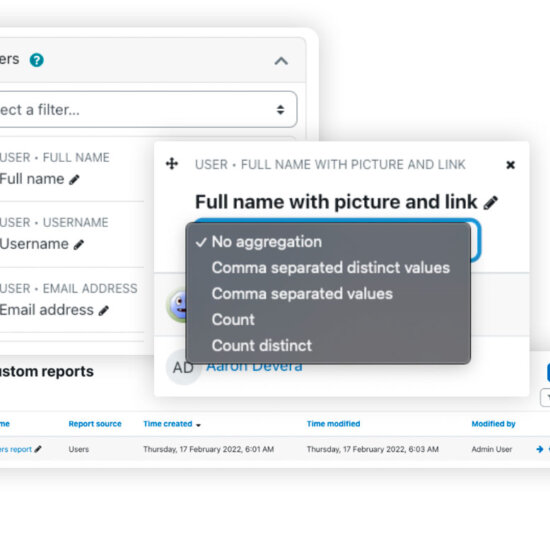- View course structure at a glance and always keep track of where you are
- Navigate to any content
- Quickly spot pending tasks and activities
Focus on learning
Moodle LMS 4 makes it easier for learners to prioritise and complete work- View course structure at a glance and always keep track of where you are
- Navigate to any content
- Quickly spot pending tasks and activities
- Reduce the amount of visible content on the screen to improve concentration
- Focus on smaller bits of information at a time
- Collapse the blocks area to focus on content
- Additional information is always at hand when you need it
- View deadlines for all your courses in the Dashboard
- Plan and schedule your work in the Calendar
Manage your learning efficiently
Moodle LMS 4 makes it easier for learners to stay on top of course requirements.- View deadlines for all your courses in the Dashboard
- Plan and schedule your work in the Calendar
- Compact activity cards streamline educator access to manage groups, restrictions, and completion conditions, reducing navigation obstacles and improving course activity management.
- The default site-level settings for activity completion empower administrators and educators to manage completion criteria for the entire site efficiently.
Create great learning experiences
Moodle LMS 4 makes it easier for educators or trainers to create and edit courses.- Compact activity cards streamline educator access to manage groups, restrictions, and completion conditions, reducing navigation obstacles and improving course activity management.
- The default site-level settings for activity completion empower administrators and educators to manage completion criteria for the entire site efficiently.
- Get an overview of the whole course structure
- Rearrange your course easily by dragging and dropping sections and activities
- Save time by editing activities in bulk
- Add activities anywhere on the course page
- Connect to MoodleNet so anyone who is given access can share courses on MoodleNet platform
- Enhance the efficiency and ease of assessment creation and reuse by using a customisable interface and improved search and filtering capabilities within the question bank.
- Built-in video conferencing with BigBlueButton’s open source solution
- Share audio, video and slides, create breakout rooms, chat, share notes, and interact on the whiteboard in real time
- Get analytics on each session and on user participation.
- Option to restrict access to view recording formats
- Notify your learners of changes in their courses via email and mobile app alerts
- Teachers can easily message learners directly from the assignment submissions page
- Help educators and learners stay connected within the course via Matrix Messaging system integration or any existing room or channel, e.g. Slack or Teams for in-course communication
- Benefit from the popular, modern, accessible TinyMCE text editor
Accelerate platform onboarding
Help teachers and learners find their way into Moodle with User tours: little hints and highlights that explain the main features and functionality of each page.
Seamless interoperability with other learning tools
Integrate Moodle securely with other platforms and external learning tools via the LTI 1.3 Advantage protocol with the option to add and manage pre-configured tools at a course level. Moodle 4 can act as an LTI 1.3 Advantage host (LTI tool provider) and a consumer (LTI platform).
Export and import site configurations
Prefer to keep things simple and remove anything your users don’t need? As a Moodle administrator, you can turn off some advanced features with just one click. Plus, you can save all configuration settings of your site as an exportable Preset to import into other sites.
Want to explore Moodle?
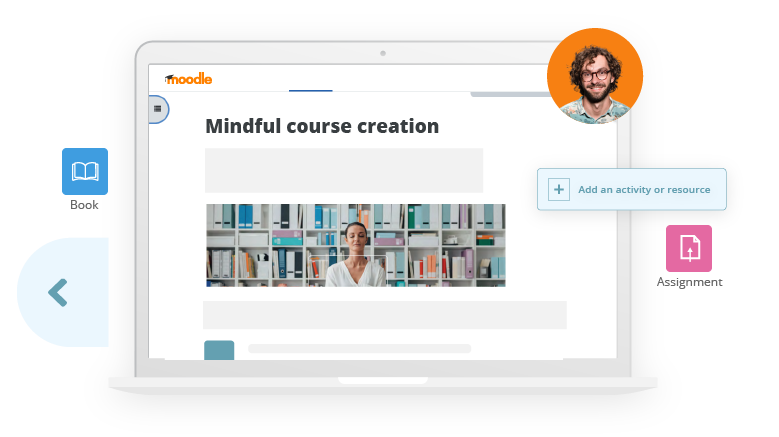
Get Moodle LMS
Partner with a Moodle Certified Partner or Service Provider who can transform Moodle into an LMS that meets your unique needs.