We are pleased to announce Moodle’s integration with Google G-Suite and Microsoft Office in Moodle 3.3.
This integration means easier, faster access to all the tools teachers and students need, and the ability to open documents from other systems while being on your Moodle site.
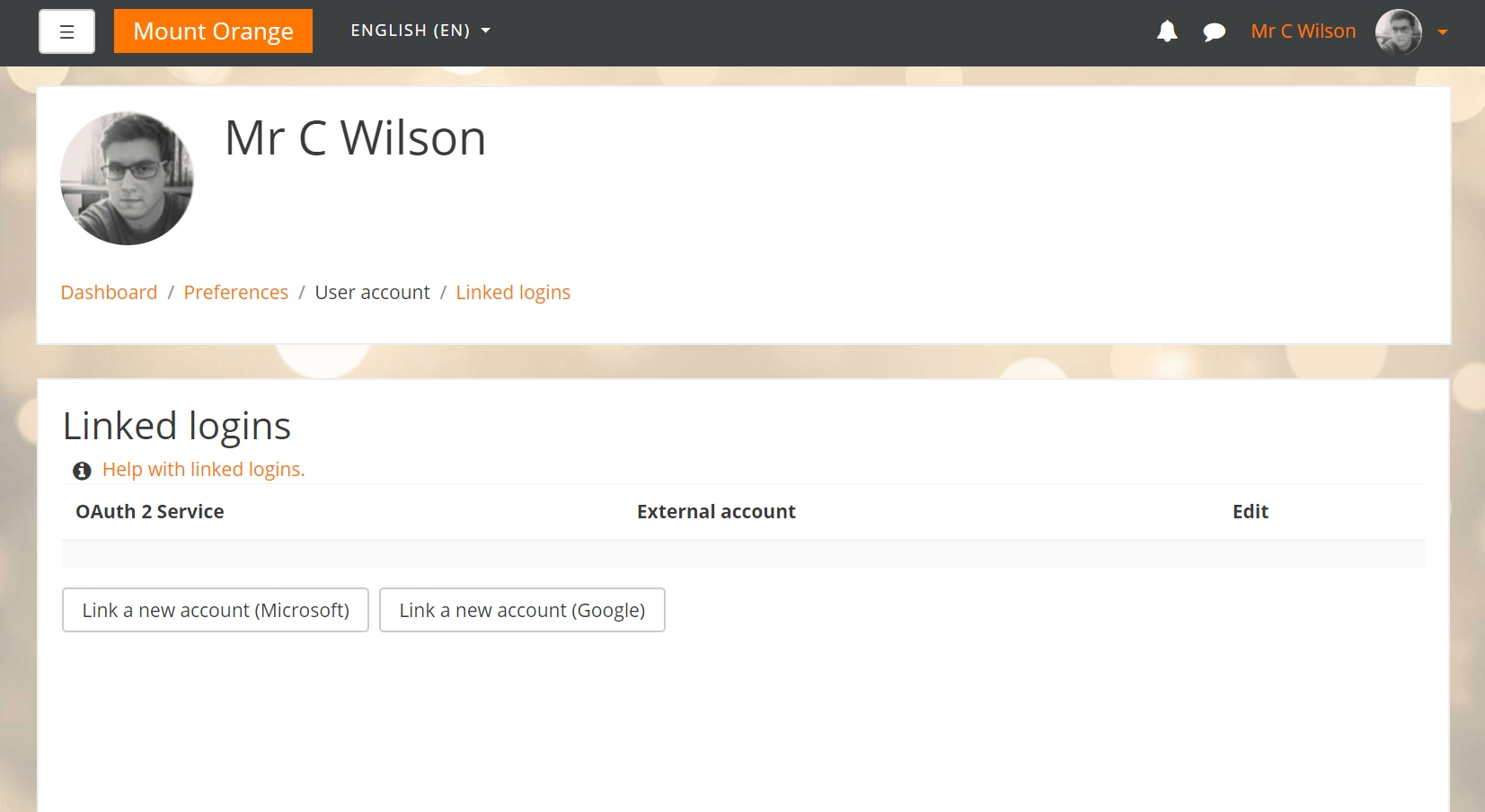
Enabling the integration is a simple one-time setup from the OAuth 2 services link in Site administration. Our explainer video below provides a step by step guide on how to do this.
If a Moodle user already has an existing account, they can link their Microsoft Office or Google account from their preferences screen.
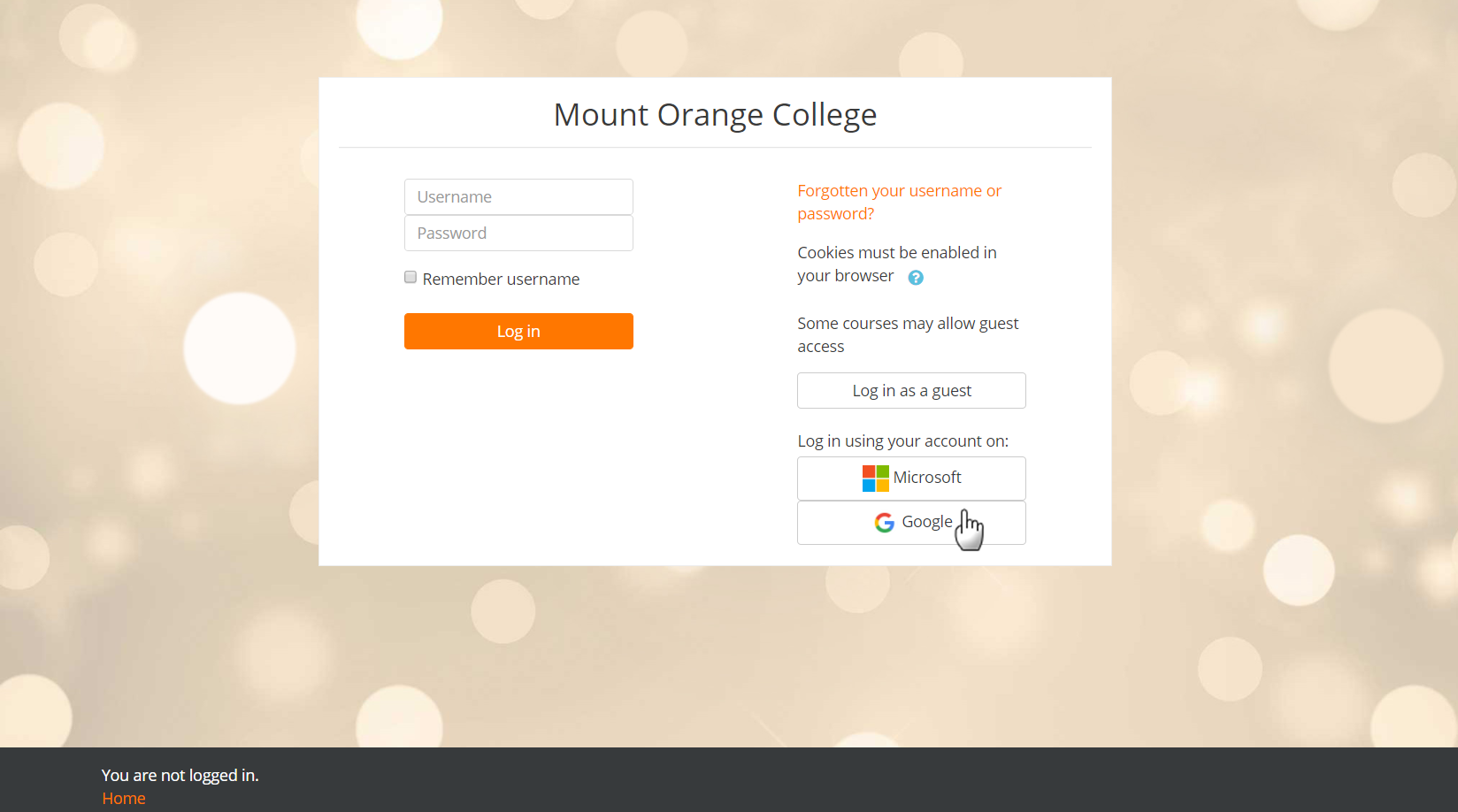
Teachers, we also have good news for you with this integration!
If the OneDrive and/or Google drive repositories have been linked, assignments submitted by students can be sent as ‘controlled links,’ allowing them to be locked to students when graded by the teacher.
This tool allows teachers to edit and mark documents, such as assignments, that students have submitted while making sure that students can only view these changes and not add to them.
To set up the “controlled links” options, please also view our explainer video below!
Access all the learning tools that you as a teacher or student need in a simpler, faster way through Moodle’s integration with Google G-Suite and Microsoft Office!
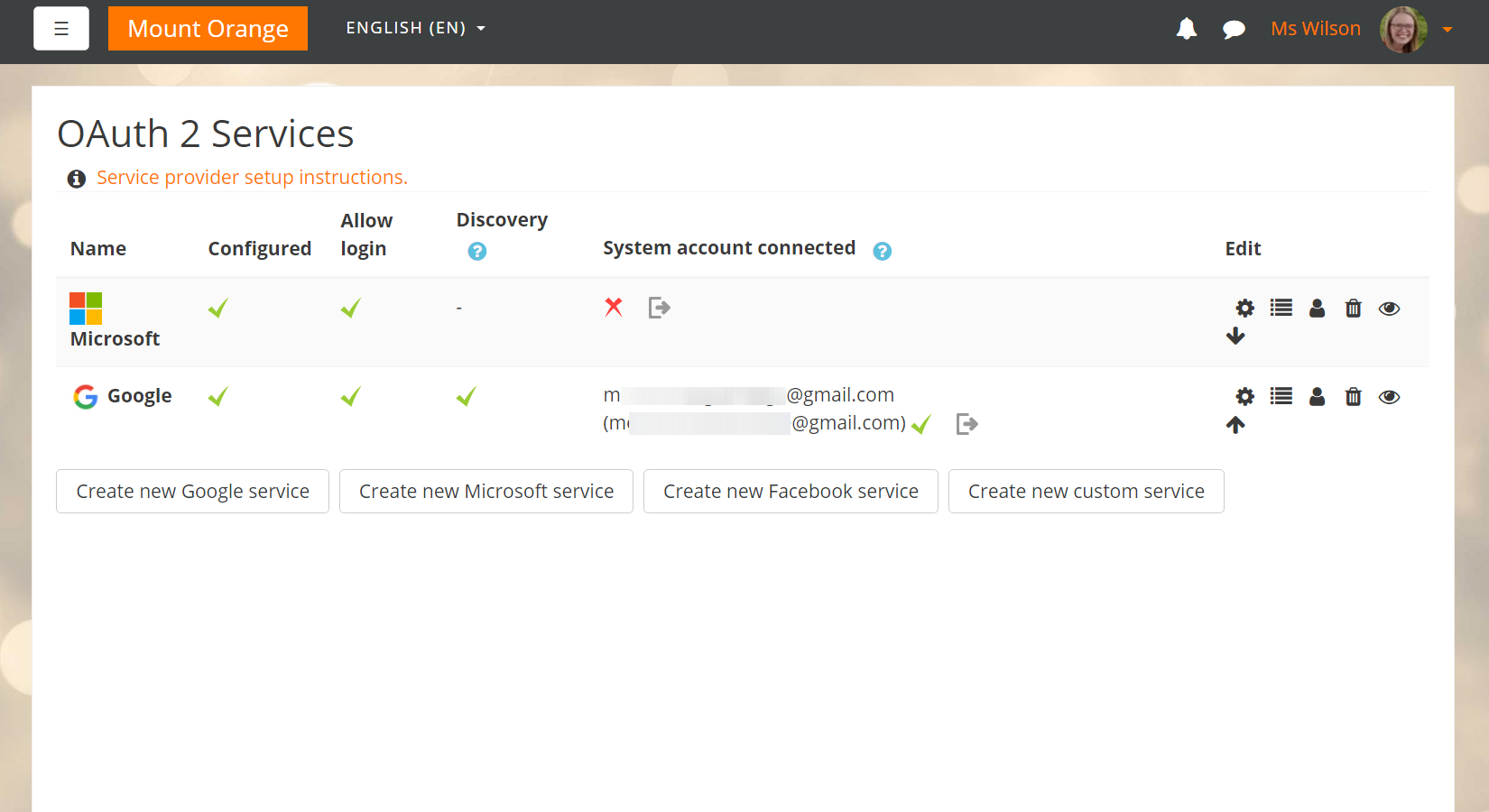
Watch our step by step guide video to learn more.
Google G-Suite and Office integration



