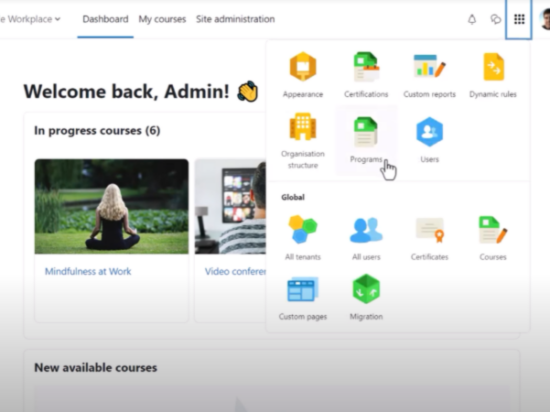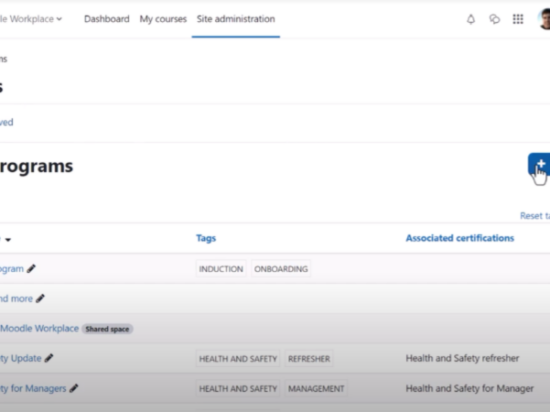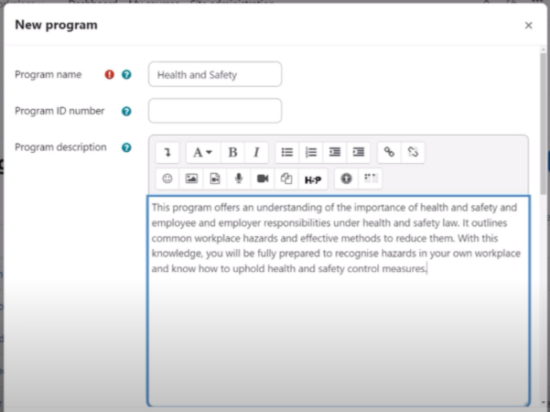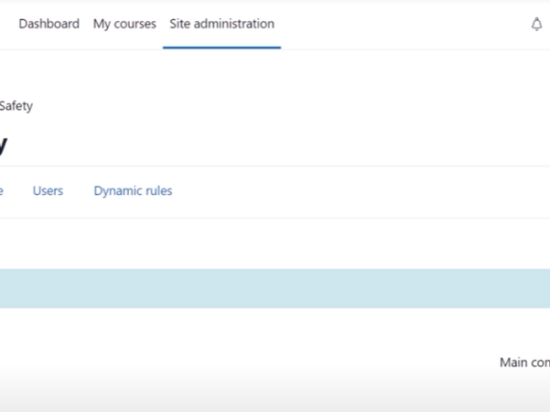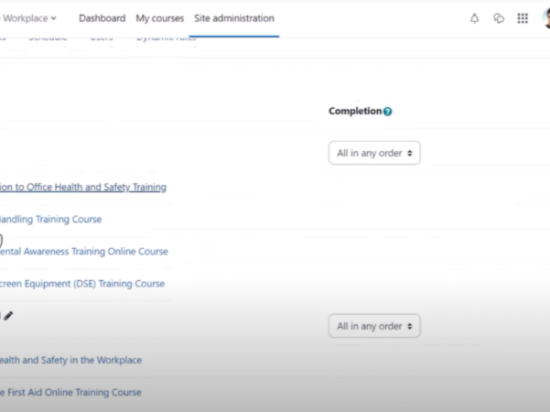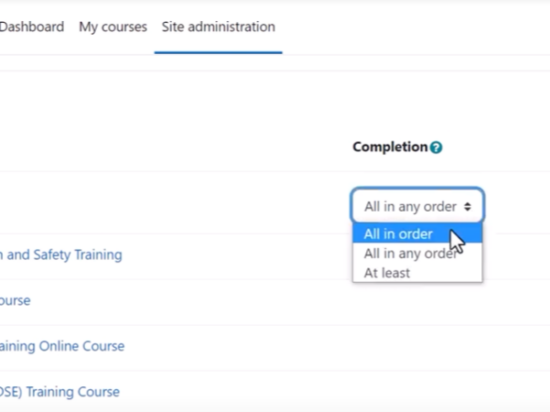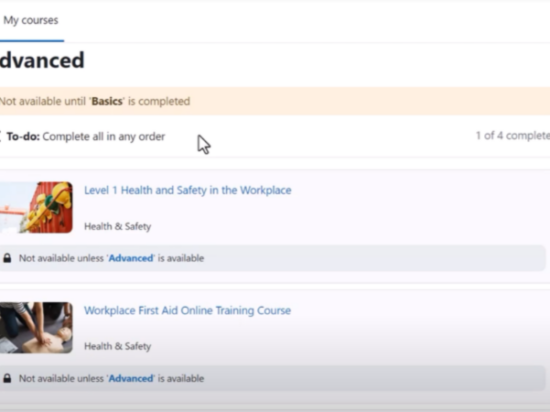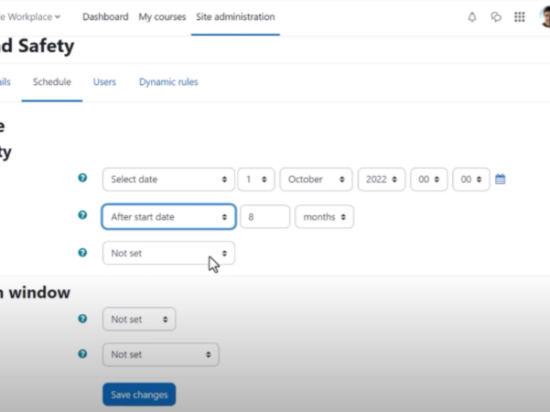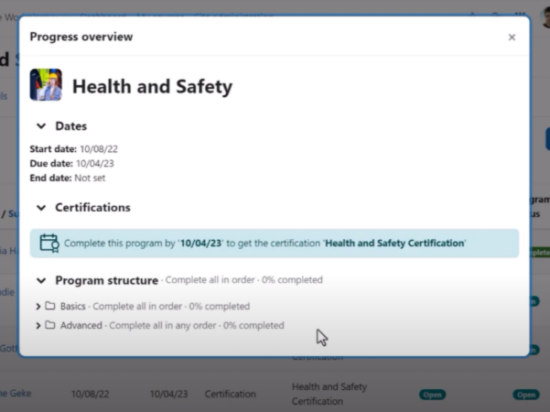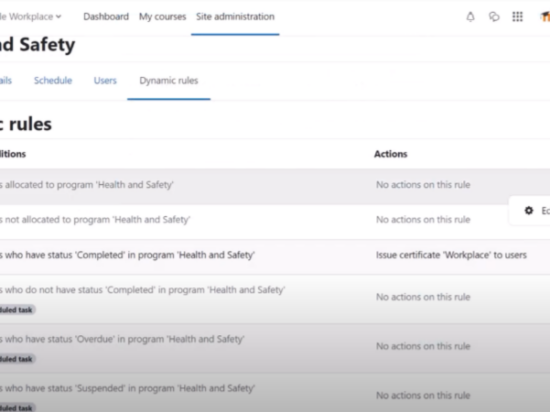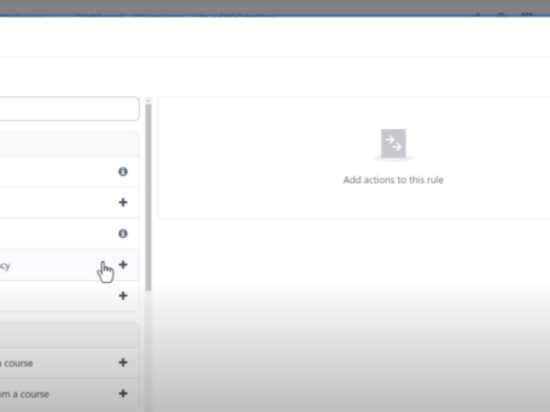With the Moodle Workplace 4.0 Programs feature, Moodle Workplace admins can create learning pathways of combined courses and define the order of completion.
Creating a program
In order to navigate to Programs, the admin can toggle the Moodle Workplace launcher to the left of their profile.
From here, clicking on programs displays the currently ‘Active’ programs, as well as any ‘Archived’ programs.
To create a new program the admin can click on the ‘New program’ button on the right side. The admin can then input some of the program details, such as the name and description of the program.
Upon saving, the admin can then click ‘Add’ to add an individual course or a set of connected courses which the admin can name.
In this example, the course have been split into two sets of courses: the ‘Basics’ and ‘Advanced’.
Course completion
The completion of courses within sets can be defined as ‘All in order’, ‘All in any order’ or ‘At least’ with a specific minimum number. The order of the course sets can be defined via the ‘Main completion’ button on the bottom right.
In this example of ‘Basics’ and ‘Advanced’ courses, the completion of courses has been defined so that the learner cannot start an advanced set of courses until a basic set has been completed.
In the ‘Schedule’ section the admin can set ‘absolute’ dates or ‘relative’ dates, such as a certain period of time after the start date.
From the ‘Allocate users’ button the admin can manually add users to the program. Clicking the gear icon next to the user allows the admin to view the learners’ progress and re-calculate the program completion if needed.
From the ‘Dynamic rules’ section, automatic actions affecting the program can be set up, such as issuing a certificate or awarding a competency.
For Moodle Workplace admins, Programs make it easier to create a personalised learning experience and keep track of the learners’ progress.
You can learn more about creating learning pathways of combined courses in this short video on Programs and read more details in the Moodle Workplace documentation.