One of the great strengths of our open source LMS is its community contributed Moodle plugins. These are extra features developed by community members which admins can add to their sites to extend functionality, enhance learning and improve the student experience.
While Moodle’s core flexibility allows educators to deliver teaching in any style they prefer – from simply displaying videos and presentations to challenging course participants with quizzes and assignments, it was originally developed with collaboration in mind. Students work together, learn together and construct knowledge in the process.
So it is great to see new Moodle plugins from the community which encourage just that. PDF Annotation, recently approved in the Moodle Plugins directory, is one such example and we’re excited to share it here:
PDF Annotation, built by the development team at RWTH Aachen University in Germany, allows a course teacher to upload a PDF file which course participants can then comment on, highlight and discuss. This gives the PDF some interactivity rather than being a static resource. Let’s take a look and see the plugin in action:
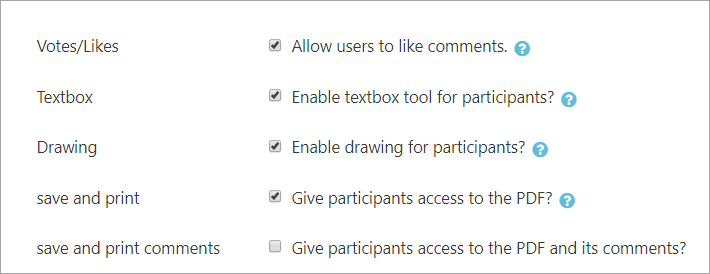 In this Poetry course, our teacher uploads a PDF and can choose various useful options such as ‘liking’ and even drawing on the document.
In this Poetry course, our teacher uploads a PDF and can choose various useful options such as ‘liking’ and even drawing on the document.
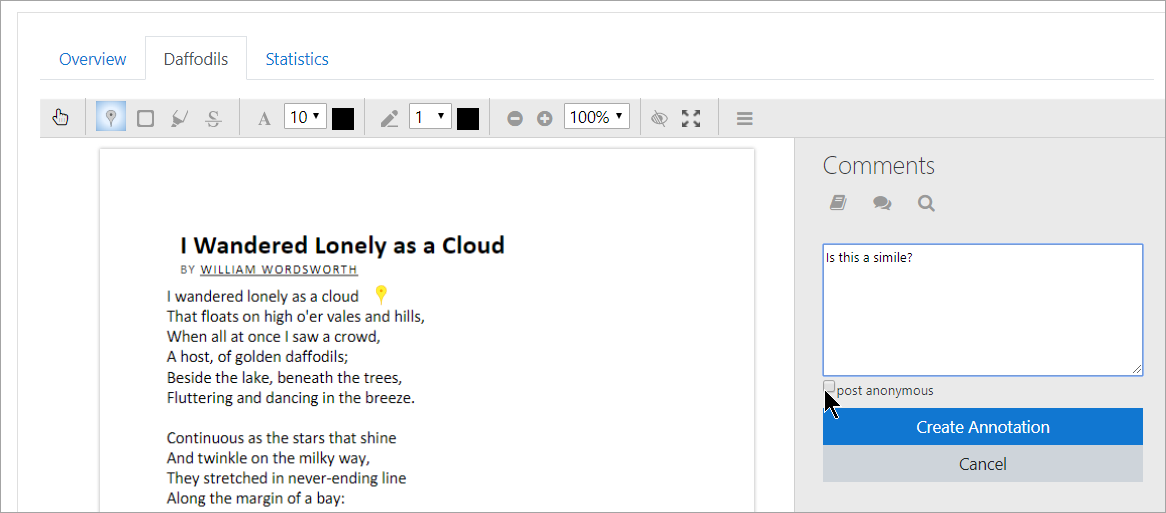 Here our teacher has uploaded a famous poem by a British poet, William Wordsworth. When a student clicks to view the resource they have a toolbar enabling them to comment on the poem, highlight it and more. Any questions are visible on the side and our student can even choose anonymity when asking a question.
Here our teacher has uploaded a famous poem by a British poet, William Wordsworth. When a student clicks to view the resource they have a toolbar enabling them to comment on the poem, highlight it and more. Any questions are visible on the side and our student can even choose anonymity when asking a question.
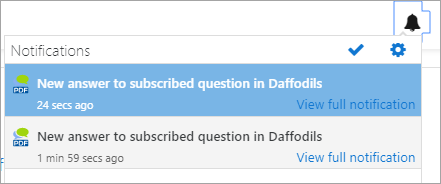 Even better, you can be alerted when your question is answered!
Even better, you can be alerted when your question is answered!
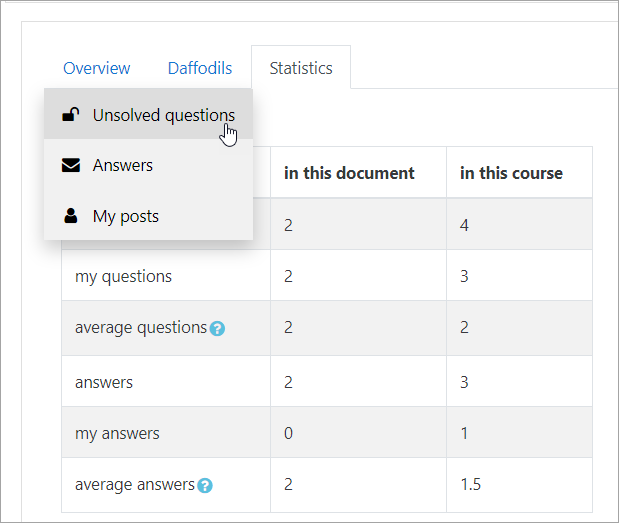 There are three tabs: The tab with the poem name takes the student to the annotation area; the Overview tab lets her click to see Unsolved questions, answers and her own posts, and the Statistics tab displays information about this poem and any other instances of PDF Annotation in the course.
There are three tabs: The tab with the poem name takes the student to the annotation area; the Overview tab lets her click to see Unsolved questions, answers and her own posts, and the Statistics tab displays information about this poem and any other instances of PDF Annotation in the course.
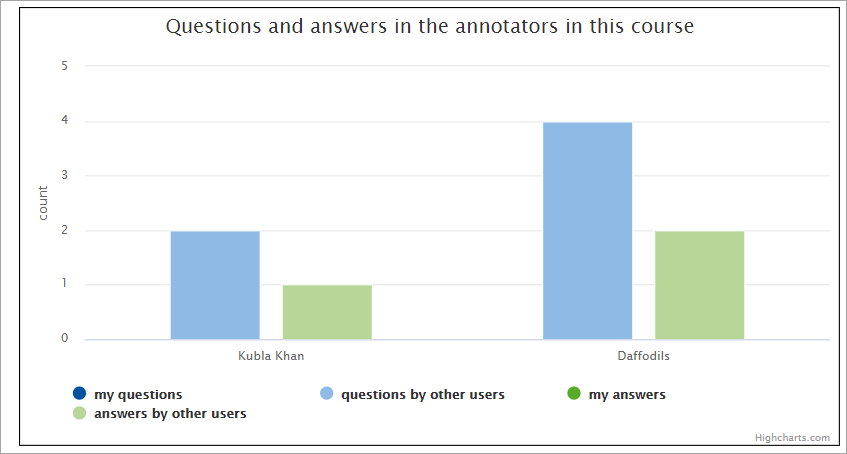 There’s also a great visual display of the statistics, as we can see from the teacher’s account. Students can see this too!
There’s also a great visual display of the statistics, as we can see from the teacher’s account. Students can see this too!
We think this is a great way of engaging learners in a class discussion online, very much in the spirit of Moodle!
If we were to make one suggestion for improvement it would be to add extra completion requirements, for example, requiring a student to make a comment. Currently the resource can be marked complete manually or by viewing it.
Are you interested in this or other Moodle plugins? Check out the Moodle Plugin directory or get in touch with a Moodle Partner to get the right functionality and customisation you need.



