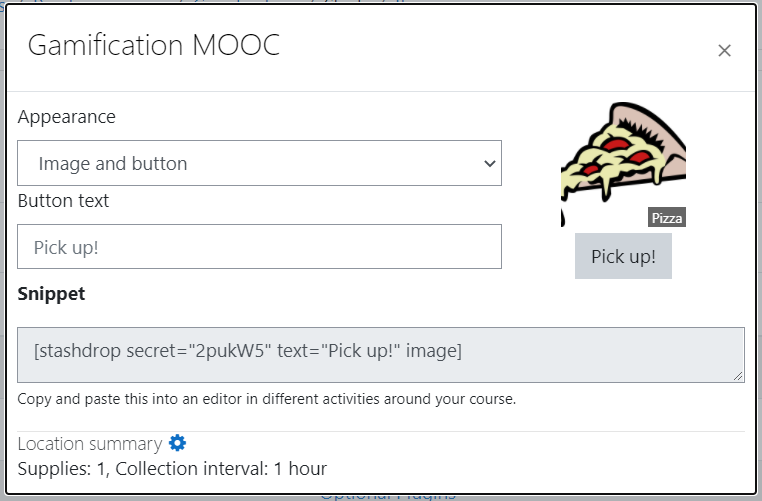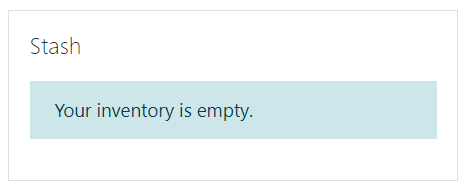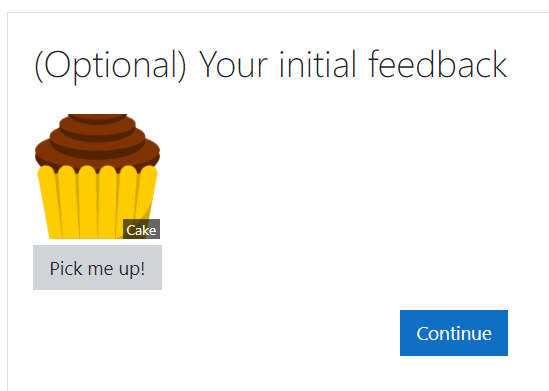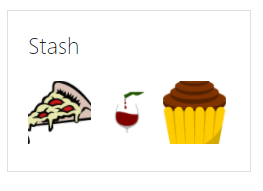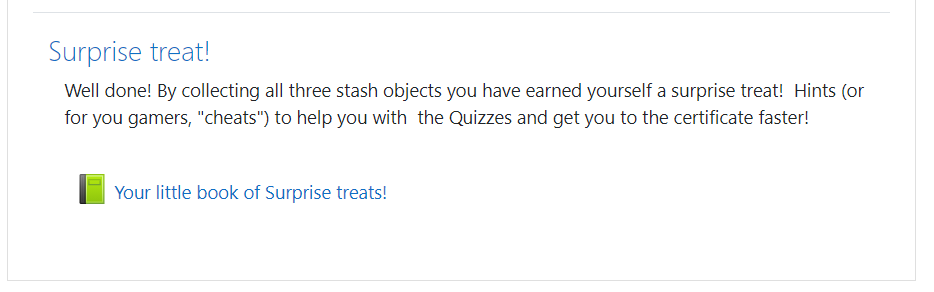The Stash gamification plugins enable teachers to hide items in secret parts of their Moodle courses, that learners can find and collect in an inventory
Have you ever won a prize in a raffle, found a forgotten banknote in an old coat pocket or received a voucher for a free meal out? Small treats, but they really brighten your day. Game designers incorporate similar surprises, and these hidden treasures, known as tokens or ‘stash’ can be picked up, traded in or exchanged as players progress through various levels.
In recent years, gamification, often defined as “The use of game elements and game design techniques in non-game contexts” has become a popular strategy for increasing learner engagement. Aware of the links between gaming and learning, Adrian Greeve and Fred Massart, current and former Moodle HQ team members, developed a set of plugins that allow teachers to gamify their course with collectable items: Stash. Simple, effective and widely used, the Stash gamification plugins are a great way to boost motivation and extend learning with hidden treasures. Let’s take a look in more detail:
What do I need?
To make the most of Stash, your admin needs to install the Stash block and Stash availability plugins from the Moodle Plugins Stash set. Adrian and Fred also recommend the Shortcodes plugin to make the process easier.
How is the Stash plugin set up?
Let’s follow Sam, an instructional designer in a Catering college, as she creates a course to introduce gamification to the college lecturers. Her course, ‘Gamification Banquet’, with a food theme naturally, contains both required tasks and optional materials for further learning. Lecturers must complete the required tasks in order to obtain the certificate but Sam decides to add an element of gamification to encourage them to explore the topic beyond the basics. She wants them to learn about gamification by experiencing it as students!
Once she has set up her activities, Sam locates some open-source images to use as stash. With the editing turned on, she adds the Stash block and uploads her first image – a tasty pizza! On the next screen, she types the place she plans to hide it, and because her admin added the Shortcodes filter, she is given a snippet of code to add to the Atto editor:
Sam also adds a cake and glass of wine, using the shortcode to insert them in secret places throughout the course. The settings icon in the Stash block now looks like this:
Sam hides the items in the optional activities, so only those lecturers who go beyond the required basics will be rewarded with this little feast. And then – as an added treat – she uses the Stash availability plugin to restrict access to a section giving hints and extra help with the summative quizzes:
How does it work?
When Catering lecturer Hans logs in to the course, he sees an empty Stash block:
He understands there might be something to collect but has no idea what or where – until he chances upon the cake when completing an optional initial feedback form:
Encouraged, Hans engages in all the optional tasks, learning more about gamification while noting that his Stash inventory is filling up deliciously:
As if his surprise picnic wasn’t enough, Hans now notices that a hidden section is revealed to him, taking him one bite closer to the final certificate!
Want to know more?
Watch HQ member and Stash developer Adrian Greeve present the plugins at MoodleMoot Australia 2017. Watch the video on youtube.
Moodle plugins are add-ons that you can install to your Moodle platform to add a specific feature, functionality or even appearance to your Moodle site. Only Moodle administrators can add plugins to a Moodle site – so if you are a teacher and would like to try one, talk to your Admin