Instructional Development Coordinator Nicole Welsh shares strategies and tips to build an online learning environment that’s engaging, inclusive and interactive.
In keeping with our goal of improving the quality of education for everyone, many of our guest speakers at Moodle events share insights on instructional design and strategies to make the learning experience as interactive and engaging as possible, especially in a time where more educators move to fully or blended online learning.
In our recent MoodleMoot Global Online, in July 2020, Instructional Development Coordinator Nicole Welsh shared some of her favourite strategies and tips that she implements in online course design at the University of the West Indies Open Campus.
For her instructional development, Nicole focuses on diversity and inclusion as valuable parts of the learning experience, where diversity is a mixture of similarities and differences and inclusion means fully respecting and involving all learners. To further illustrate what she means, she recalls the Albert Einstein quote, “Everyone is a genius. But if you judge a fish by its ability to climb a tree, it will live its whole life believing that it is stupid.”
At MootGlobal20, Nicole Welsh introduced 5 tips to consider when building a learning environment in Moodle that is engaging, inclusive, and interactive all at the same time.
1. Leverage multimedia in a creative manner
“Work smart when incorporating multimedia into an educational presentation”, Nicole suggests.
Having your content in multiple formats ensures it is as accessible as possible. For example, you could start creating your course content as a PowerPoint document, including hyperlinks and images to keep students engaged, and once this is done convert the presentation to as many formats as possible! An interactive PDF, a Moodle Book resource, a SCORM package, you name it!
When it comes to the visuals, use images and a cohesive design to represent your unique brand: there are many open source graphic design programs you can use, and freely-usable images you can download and tweak. If you record your own videos, make sure they’re informative and brief to hold your learners’ attention.
To make your videos accessible by all, closed captions or a transcript should also be made available for students with hearing issues.
Finally, Nicole suggests involving students in presentation design whenever possible. This can be simply asking them something like what their favourite colour is or adding badges they can unlock after certain achievements. It can also mean including visuals that reflect who they are: for example, a picture meant to illustrate students in a classroom could show one student in a wheelchair.
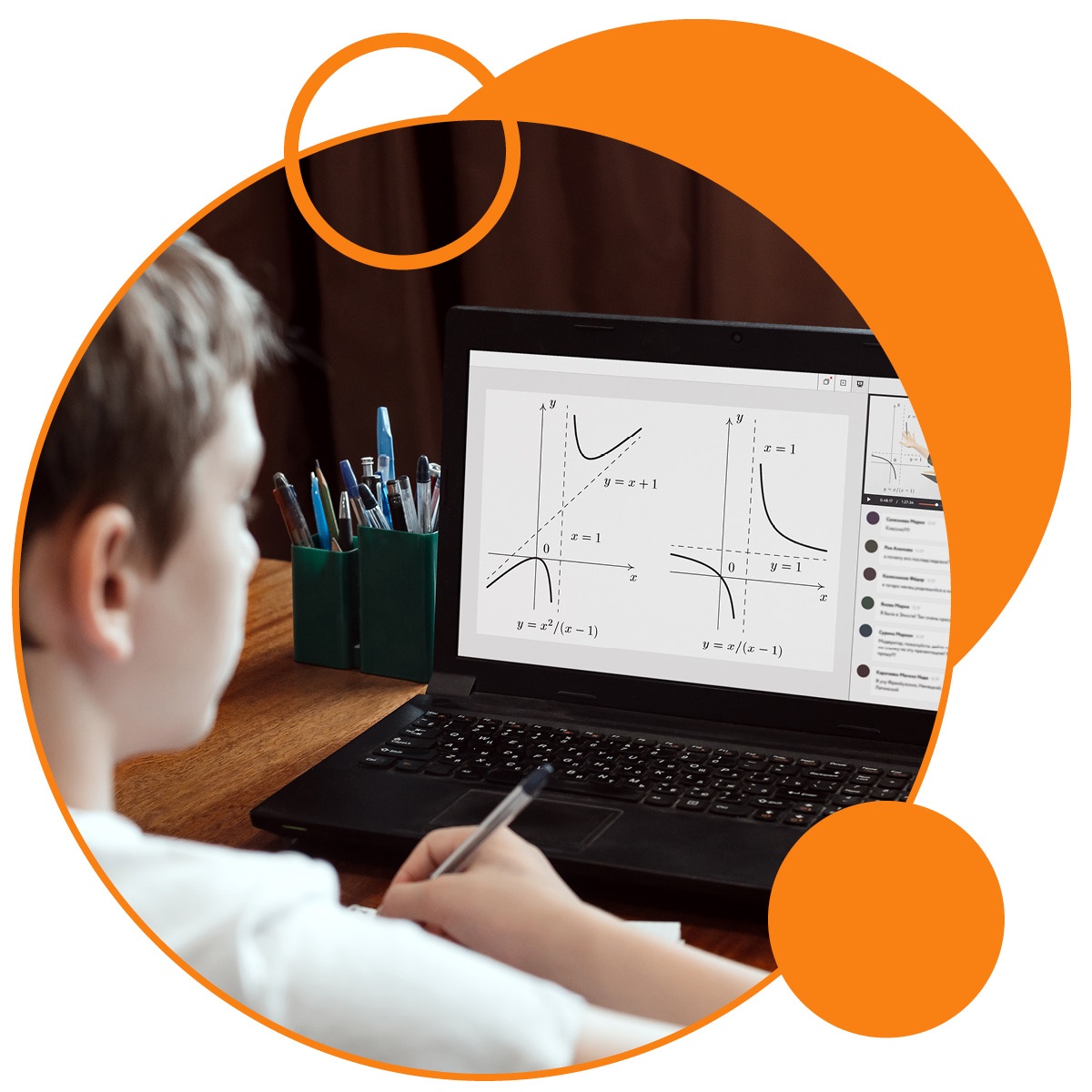

2. Focus on mobile design
It isn’t a given that all students will be accessing their learning on a laptop or a desktop computer. In developing countries, it’s actually more common to find people using mobile phones to connect.
This is why Welsh recommends a mobile-first approach is crucial if the majority of students are using their phones to attend class. With this method, material is prepared specifically with smaller screens in mind – large chunks of text are broken into smaller bits, buttons, and links are properly resized, etc.
Mobile-first also means designing for both dark and light mode. A possible design adjustment for this could be to add white borders around icons in a presentation. Although it makes no difference in light mode, it makes icons more visible in dark mode.
Little details like these, Nicole says, improve the learning experience immensely.
3. Plan interactive and engaging synchronous sessions
Before synchronous sessions take place, Nicole encourages teachers to practice. This is not only so you have an idea of the flow of your presentations, but also to make sure you don’t exceed your allotted time. Not only are excessively long presentations inconsiderate to the students, but it also becomes harder to keep their attention.
Another thing worth doing prior to your live session is to have an action plan in case your connection goes down. This could go from approaching a backup instructor who can take over, or giving students an activity to do. Maximising live class time lets students know there’s always something happening in these sessions and attending is always worth it.
Finally, before starting your online class, you should prepare a welcome greeting for your learners and encourage them to test out the platform’s features. This can result in technical kinks being ironed out even before the session formally begins.


4. Use characters and stories to hold attention
Putting a face and a story to the lessons makes them more relatable and drives it home that what your students are learning is important.
This aim for relatability should also extend to assessments, for instance, incorporating real world scenarios to show that what a student is learning will also be of practical use.
5. Explore, share, and keep learning
For her final tip, Nicole shared how she usually ends her presentations with a “virtual goodie bag” of sorts. For our MoodleMoot Global Online, she gifted us with some additional takeaways:
- Build empathy
- Encourage interaction
- Exhibit inclusive behaviour
- Reach out to colleagues and work together
- Share knowledge, do research, and have fun!

To sum up, there’s no shortage of techniques that can make teaching over Moodle a more engaging and interactive experience. While learning is indeed serious business, there’s no reason fun and creativity should be left out – in fact, these are crucial components to learning itself.
Students will be at their best when they are given the right space and tools to succeed. With Moodle and the tips provided above, creating that ideal environment just got a lot easier.
This blog is based on a MoodleMootGlobal Online 2020 presentation by Nicole Welsh, Instructional Development Coordinator at the University of the West Indies Open Campus.



