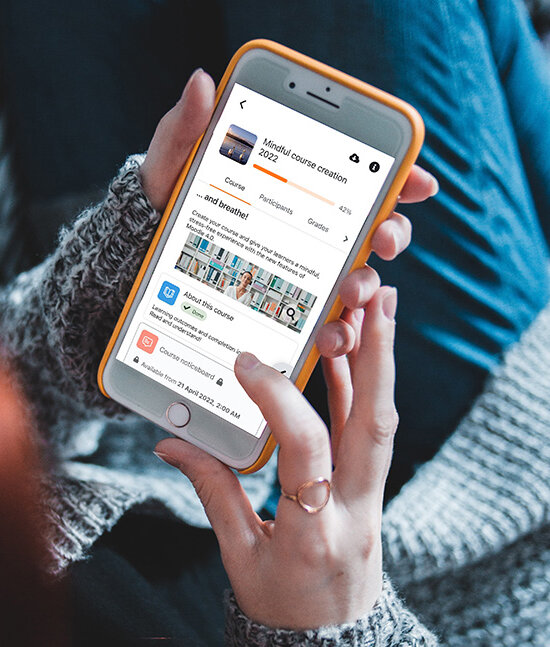Online learning made mobile
At Moodle, we know that learning never stops – but for learners without a reliable internet connection or access to a desktop computer, distance learning can be challenging.
By signing up for the Moodle App, you can ensure that all your learners have access to Moodle both online and offline from anywhere and any device.
Explore the Moodle App
Moodle App
Keep learning offline
Access content offline while commuting or when your internet connection is unstable.
Engage users with push notifications
Keep learners up-to-date and progressing with their online learning by sending tailored and automated notifications.
Create seamless learning experiences
Switch effortlessly from desktop to mobile learning with automatic login via QR code and Site Finder (Exclusive to the Premium Moodle App).
Branded Moodle App
Create an integrated digital experience
Customise the look and name of your app to match your educational institution or organisation’s brand identity.
Access advanced privacy features
Host your site on a separate hosting space in Moodle’s GDPR-compliant infrastructure, available for both iOS and Android.
See how your learners are engaging with analytics
Review mobile engagement analytics to get insights into how your learners use the app and improve your mobile learning experience.
How to sign up for the Moodle App
Where do I sign up for the Moodle App?
What if I don’t have a Moodle site yet?
How do I download the Moodle App for Android devices?
How do I download Moodle App for Apple devices?
Frequently asked questions
Are volume discounts available?
How do I know if my site needs to be upgraded to a Moodle App plan?
Can I use a web browser to access my Moodle site on my device?
Need more information?
Simply fill out your details and the nature of your enquiry and one of our team will get back to you.