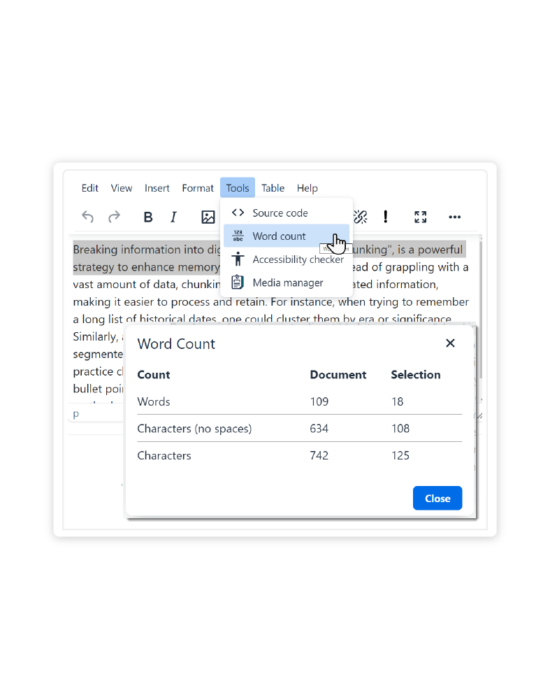Edit and publish with ease
With text editors, you can create, edit, and format any text for educational and training purposes. Moodle’s text editor plugins and integrations have multiple functionalities – from basic text formatting options such as bold, italics, and bullet points to more advanced functionality like checking for grammar mistakes or embedding multimedia elements.
- Generate content with multiple features such as images, videos, and links
- Create practice materials for learners, such as quizzes and assignments
- Compose replies to homework or discussions in forums
- Ensure the text is accurate and well-written through spell checks
- Engage learners with greater flexibility and accessibility
Type of text editors
Plain text editors
A plain text editor allows users to create and edit text in its simplest form. It contains only basic, unformatted characters without any styling, like bold colour or multimedia elements. The text is presented exactly as it is entered.
Some fields of a Moodle activity only allow for plain text, as the formatting is inherent to the use of the text. For example, the name of a course will appear as a title, and you won’t have the option to customise it, say change its colour or add a link or an image to it, as that could lead to confusion and lower quality of the overall course visual presentation.
Finally, on some occasions, the format is simply irrelevant. Imagine you’re completing a Quiz activity. You want to have as little distraction as possible, and you want to type in your answers as simply and quickly as possible. It is a better user experience to only have the ability to insert plain text, as the engine that will automatically check for its correctness will also be taking into account only the plain text.
Rich text editors
With rich text editors, you can format text and customise its appearance using various styles and elements. In contrast to plain text editors, rich text editors provide a range of formatting options such as bold, italic, underline, font styles, colours, and other stylistic features.
Rich text editors are typically a component of a larger system, and they share functionalities with popular applications for text editing like Microsoft Word, Google Docs or Apple Pages. In Moodle, these editors assist in shaping fragments of courses, resources, or activities coded in HTML, as well as learner’s content in forums and assignments.
The ability to create a more visually complex text is normally offered where this complexity can be used to deliver meaning to the reader, as in a Book resource or in a learner’s Assignment. In this case, the content author can enrich the content or increase its legibility by, for example, making some technical terms bold or by adding an image or video to an explanation.
The importance of WYSIWYG functionality
If your rich text editor has WYSIWYG (What You See Is What You Get) functionality, you can edit text with a visual representation of how it will look when displayed or printed. That is, what you see on the screen is very close to what you’ll get in the final result. This is different from other text editors, like plain text editors or HTML editors, where you see the raw code or unformatted text.
When used in an LMS, WYSIWYG editors are valuable for users who may not be familiar with scripting languages like Markdown or HTML. They make it easier for instructors and learners to create content with formatted text, images, and links without dealing with the underlying code.
The visual simplicity of WYSIWYG editors in an LMS can enhance the overall user experience and make content creation more accessible to different learner profiles and simply more straightforward.
Generative AI and text content creation
Generative AI has revolutionised text content creation in the realm of education. Educators and content creators can now leverage generative AI algorithms to swiftly produce diverse and customised textual content, ranging from lesson plans to presentations to quizzes. There has been a lot of discussion about the risks of generative AI in education. We at Moodle see it as a great opportunity, and many institutions are starting to adopt these tools in their programs. Here are some of the benefits of generative AI:Why is text content creation important?
Our 2022 Integrations Survey showed that content creation was the most relevant piece of functionality that our users integrate with Moodle. This is why we have given priority to this integration in both its open source and its Premium offering.
Moodle HQ has carried out the integration of TinyMCE Premium features itself, as we understand that these items are of high value to our user base. Whereas we keep working to include as many features as possible, Moodle 4.3 has managed to include some of the most popular upgrades, that we can categorise in three main types.
- The inclusion of advanced elements in the content, such as Advanced tables, Checklists, Enhanced image editing, Footnotes, Page embed and Table of contents.
- More formatting power for the content creators, as in Advanced typography, Case change, Format painter and Permanent pen
- Productivity tools to let content creators gain pace and create the best possible output, such as Link checker, the beloved PowerPaste, Spellchecker Pro and Spelling autocorrect.
Besides our continued commitment to bring more TinyMCE Premium features into Moodle core, we are convinced that our users will continue to expand the capabilities of this integration, as its code is fully accessible, allowing for both advanced customisation and ready-to-use application development and supporting 14 popular frameworks and 400+ APIs for customisation.