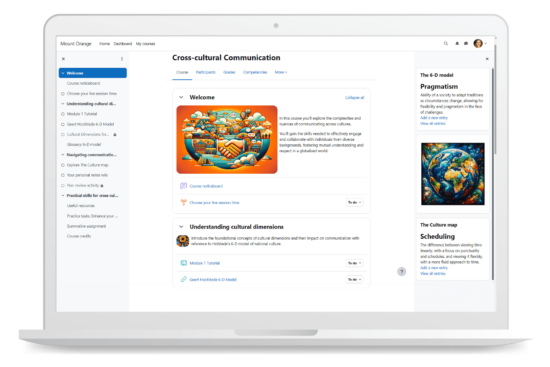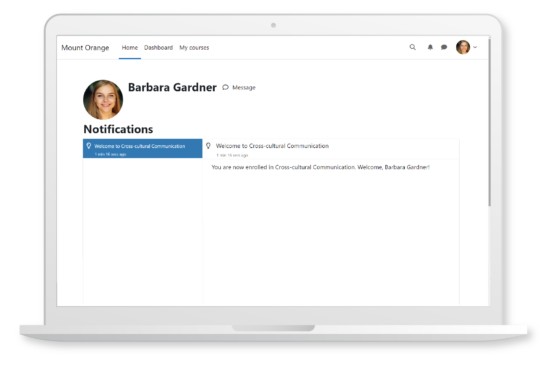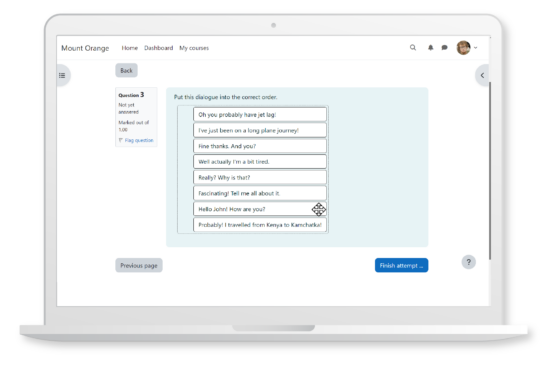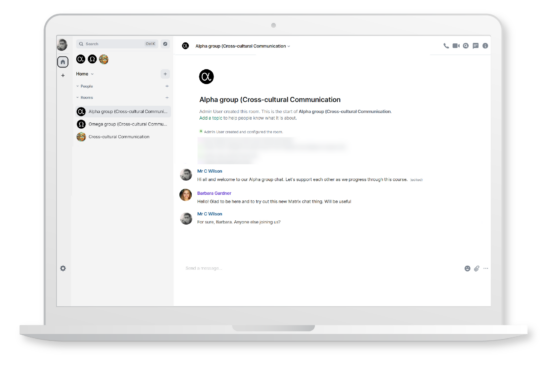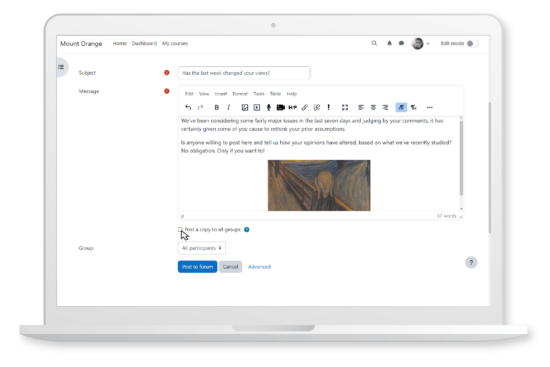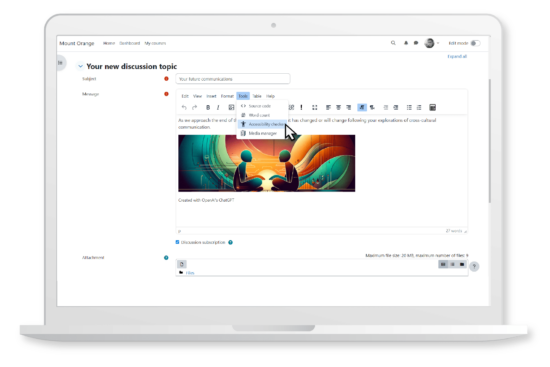We’re excited to unveil Moodle LMS 4.4, marking another significant milestone in our quest to offer the most efficient and user-friendly open-source learning management solution. This new release introduces a series of enhancements designed to enrich the educational experience for learners, educators, and administrators.
Course pages and activity icons: A fresh look
Course pages, the heart of Moodle’s learning experience, have received significant improvements in Moodle LMS 4.4. The navigation experience within a course has been improved to help learners focus on the material at hand; by default, clicking on the section heading in the left-hand side course index or on the section title will navigate the student to a section page displaying only the content for that particular section. This is similar to the existing “Show one section per page” Course layout setting but retains the content on the main page. This change will allow students to navigate more efficiently and focus more on their learning without distraction.
As part of the course look refinement, the activity icons have been updated to a lighter look, offering a more streamlined and intuitive format. These improvements simplify course navigation and make it easier for educators and learners to locate and interact with learning resources. The colour palette has also been adjusted to provide better accessibility for users with colour vision deficiency. It was tested against the four most common forms of colour vision deficiency to help optimise the experience.
Streamline communication with enhanced notifications
Moodle LMS 4.4 introduces enhanced notification options to proactively inform and engage users. Students are alerted when manually enrolled in courses, ensuring they can engage with new learning opportunities right away. If students are at risk of being unenrolled due to inactivity, they can be alerted to give them the chance to re-engage and continue their learning journey.
For educators, the streamlined process for managing course enrolments and engagement through automated notifications frees up your time, allowing you to focus more on teaching and student interaction.
For administrators, the system introduces advanced health monitoring support, sending immediate notifications for any task failures or system issues. This feature allows for quick problem identification and resolution, enhancing system reliability and administrative efficiency by leveraging notifications to maintain a smooth operation of Moodle LMS without needing to manually check each component.
Ensure seamless assessments with Ordering Question Type
One of the standout advancements in Moodle LMS 4.4 is the seamless integration of the ‘Ordering Question Type’ plugin. Initially developed by community member Gordon Bateson and available as an optional extension, this feature is now a core part of Moodle, enabling educators to create dynamic assessments that require learners to sequence content accurately. This tool develops learners’ problem-solving skills and deepens their understanding of narrative coherence and metacognition.
The integration of the Ordering Question Type plugin provides educators with expanded assessment tools, providing a broader range of question types directly within Moodle. This enhancement simplifies creating engaging and interactive quizzes, saving time and effort in course preparation.
Administrators will notice increased stability and simplified management. The streamlined maintenance tasks and seamless upgrade path from previous versions ensure a hassle-free administration experience. We extend our gratitude to the Moodle Users Association (MUA) for sponsoring this invaluable integration.
Advanced digital collaboration with Matrix
Matrix is an open-source, secure, decentralised, real-time messaging tool integrated into Moodle LMS to facilitate collaboration and engagement between educators and their learners. In Moodle LMS 4.4, we’ve added support for course groups directly within Matrix rooms, fostering more organised and cohesive communication experiences.
This enhancement not only provides flexibility and convenience but also guarantees that the communication permissions within Matrix accurately mirror each user’s role and responsibilities in the LMS.
Elevate classroom conversations with forum upgrades
Forums in Moodle LMS aren’t just discussion spaces; they’re vital hubs of social and collaborative learning where educational communities thrive. In Moodle LMS 4.4, we’ve delivered significant forum management enhancements.
Thanks to our community developers, we are introducing configurable defaults for announcements to forums, paired with quick access to the “Post to all groups” option, these changes help foster more engaging and efficient interactions within courses. Educators gain streamlined tools for easier discussion management, particularly in courses with multiple groups, ensuring that essential announcements reach every student.
TinyMCE: The cornerstone of content creation
We’re introducing TinyMCE as the default editor for all newly installed and upgraded LMS sites. By making TinyMCE the cornerstone of our editing tools, we aim to empower educators, students, and administrators with a reliable and advanced platform for crafting engaging educational content.
Students will find content submission simplified, enhancing their learning experience with interactive and appealing materials, and enjoying consistency in editing across all platforms. For administrators, TinyMCE offers advanced control over plugins and customisation, allowing for a more flexible and tailored learning environment, alongside improved content management strategies to ensure effective and secure use of editing tools. This comprehensive upgrade ensures a uniform, intuitive experience for creating, managing, and engaging with educational content in Moodle 4.4.
Strengthen security with improved MFA setup
Moodle LMS 4.4 significantly advances user account security by simplifying the Multi-factor Authentication (MFA) setup, making it more user-friendly and thus strengthening account protection.
For you and your students, the MFA setup experience is now more streamlined, simplifying the process of securing Moodle accounts against unauthorised access. The introduction of SMS-based MFA codes offers flexible security options, allowing all Moodle users to select the security method that best suits their needs, ensuring secure access to courses and resources. This update also provides enhanced control over personal and course data security, maintaining a safe and secure learning environment.
For administrators, this update means a more straightforward configuration process for MFA, improving the ease of implementing and managing security measures on the Moodle platform, bolstering system security, and accommodating user security preferences more effectively.
Recognise achievements with upgraded badge management
Our latest update introduces enhanced badge management, making it easier to showcase student competencies. Now, you can filter badges by name or date and manage versions and expiry dates more efficiently. This simplifies issuing and tracking badges, helping to highlight students’ milestones.
For educators, the update means less hassle in badge management. Creating, awarding, and tracking badges within courses is now straightforward, fostering student engagement and motivation through gamification. Administrators will see a lighter support load and more seamless oversight, promoting a unified and engaging educational experience.
Optimise admin work with custom reporting and user management updates
Moodle LMS 4.4 introduces significant updates to custom reports and user management, specifically designed for administrators. The latest enhancements include custom report tagging, new filtering options, and a novel report offering insights into roles assigned across the site. These updates facilitate the creation of more detailed reports and provide a comprehensive view of user permissions, simplifying report management by consolidating access to all reports in a single, easily accessible location.
In addition, with the enhanced Browse list of users page, administrators can now easily filter through the user database, identifying specific groups of users. This focus on effective user management is fundamental to fostering a supportive, engaging, and well-organised learning community. Thanks to improved filtering capabilities, administrators can now navigate the user database more effectively and execute bulk actions more efficiently. This update conserves time and enhances the administrative workflow and system organisation, leading to a more orderly and manageable user database.