One of the main new features to be released in Moodle 3.3 is a new course overview block!
This feature was voted by the Moodle Users Association, the new course overview block improves the dashboard in Moodle by clearly displaying course progress and easy links to upcoming activities!
Let’s find out how this dashboard will look like when students first logs into their Moodle sites.
Timeline of activities
When students log into Moodle, the first thing they will see is now a Timeline of activities due, with activities due in the next seven days appearing at the top.
Direct links to activities
Students now also have direct links to the activities due in the next seven days appearing at the top. Activities not yet opened are shown in grey and students can sort or filter the activities by date or by courses by clicking the sort by courses button.
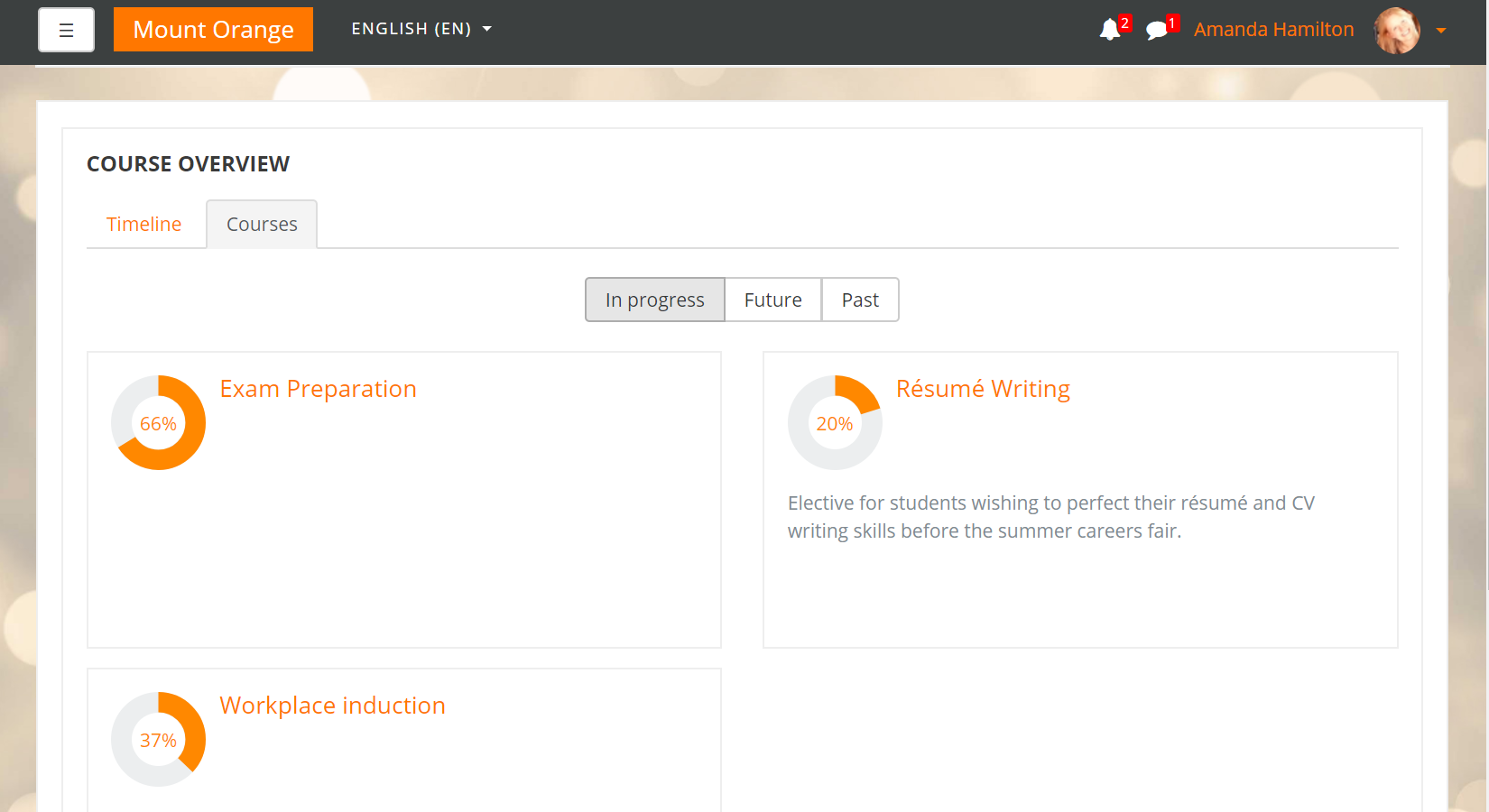
Courses tab
In the courses tab, students are able to see an overview of their current courses.
It also displays courses currently in progress and when sorted by courses, they will be able to see their progress based on the number of required activities they have completed. Students will also be able to see any future courses and past courses here!
Now teachers: good news!
You can also enjoy the benefits of this new course overview block in Moodle 3.3, with a similar overview to that enjoyed by students.
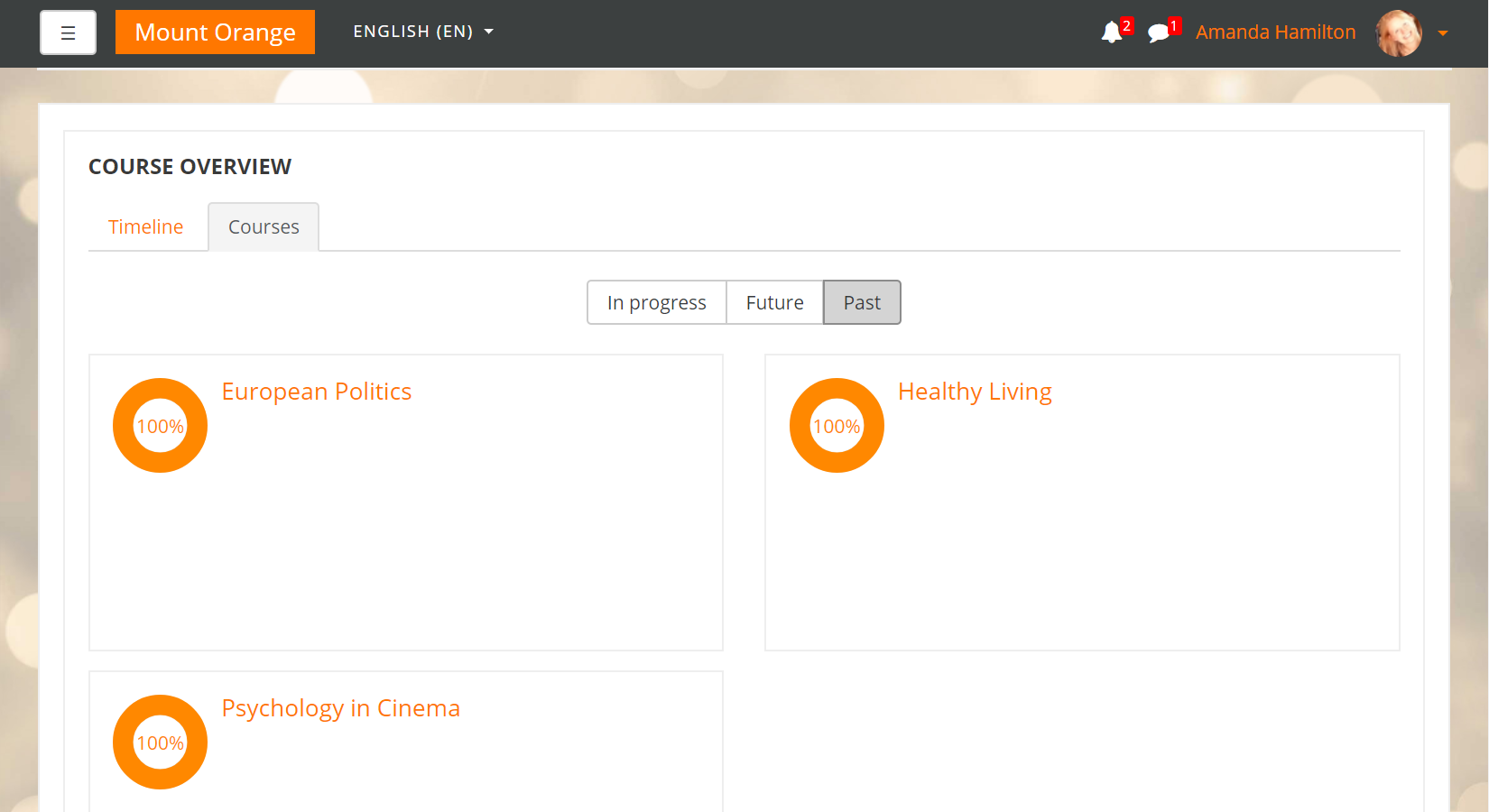
Watch our step by step guide video to “see” what the new course overview block looks like and how it can provide easier access to all the things that educators and learners need!
Overview block



