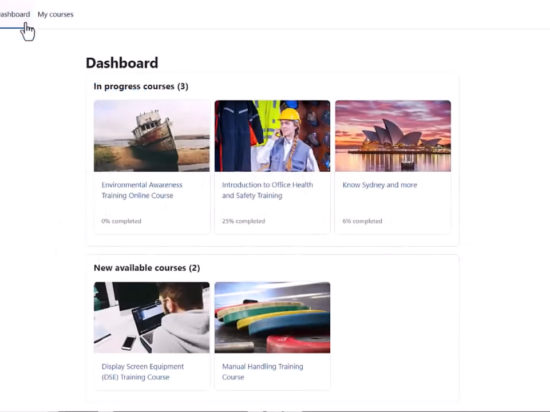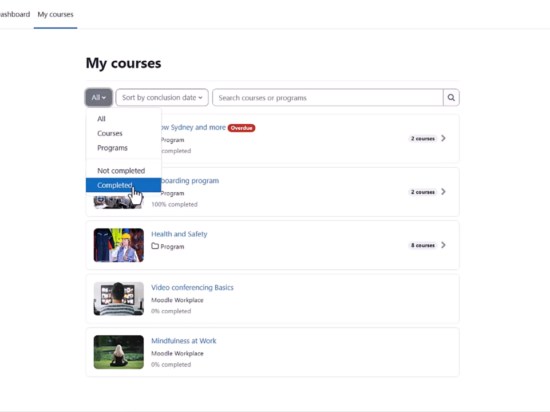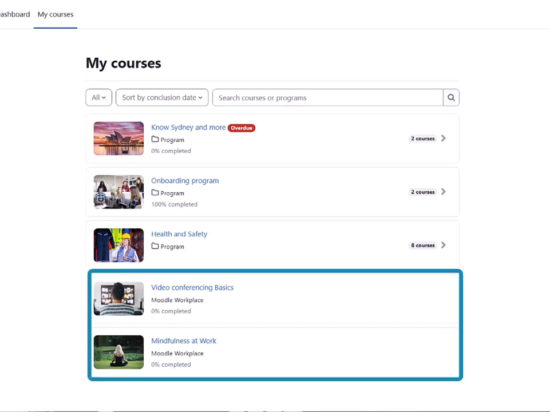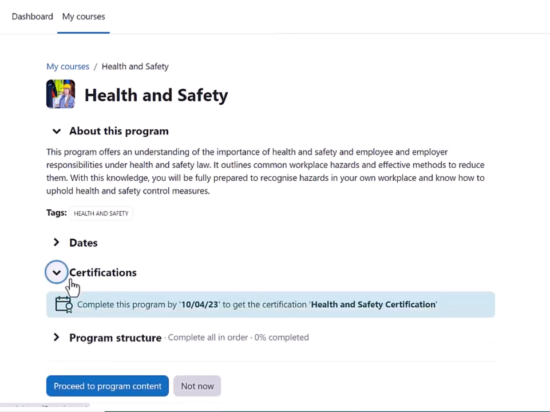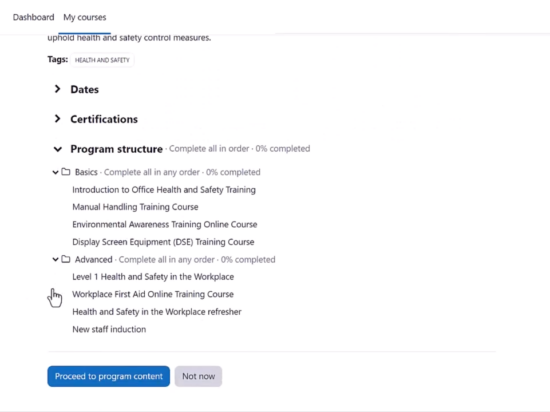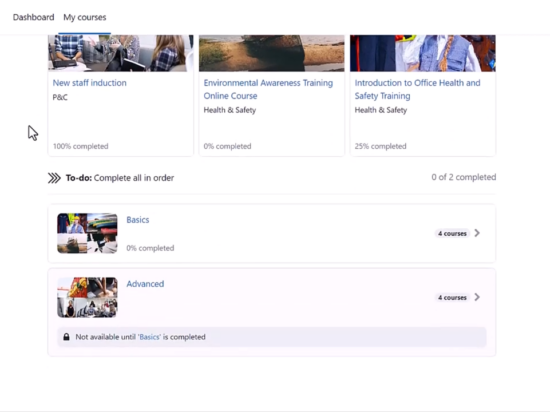In Moodle Workplace 4, the ‘Dashboard’ and ‘My Courses’ page make it easy to locate ‘in progress’ and ‘available’ courses and see all of your courses and allocated programs. The user-friendly learner journey improves efficiency and accessibility by ensuring learners can simply navigate to the courses they need.
The learner can see on their Dashboard, accessible from the top of the screen, the courses that they are currently working on. They also have the option to hide one from view if needed. The learner can see any available courses which they can enter.
By clicking on ‘My Courses’, the learner can find all of the courses and programs that they are enrolled in. They can search for courses and programs, as well as sort and filter courses, including by completed and not completed.
A program can contain a small number of courses, such as two or eight, which can be seen in the below example, or a large number of courses.
Clicking into a new program will display information about the program and its relevant dates in an information tab. Programs may be part of a certification process, so the dates are important here in case recertification is required in the future.
The program structure shows how the courses should be completed, whether there is a specific order or they can be completed in any order. Having taken this information into consideration, the learner can then proceed to the course content.
The learner will now have a ‘Programs’ tab, as well as the ‘Information’ tab. They can access the courses and see their progress and the order of completion.
The order of completion can dictate which courses are available to the learner. In this example, the learner can’t do the Advanced courses until they have completed the Basic courses.
You can learn more in this short video on the learner journey or read more details in the Moodle Workplace documentation.