Fully customisable for your online learning needs
Complete ownership and control
As an open source platform, you have control of everything from data privacy and security to your site’s functionality. Plus, our network of Moodle Certified Partners and Service Providers can ensure a scalable, reliable and resilient Moodle site with enhanced security and data protection.
Give it your own look and feel
Add your own brand colours and logo with custom themes.
Easy add-ons
Moodle Certified Integrations are powerful and trustworthy add-ons that will extend your online learning ecosystem. Plus, we have more than 2,000 open source plugins that extend our platform.
Accessible for all
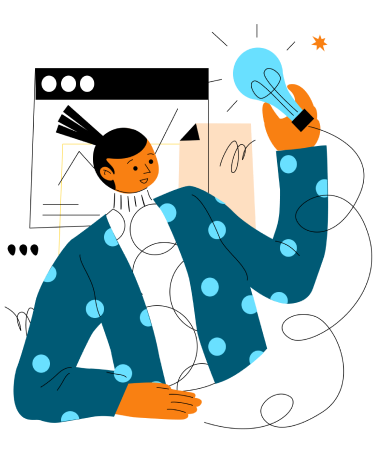
Focus on accessibility
Moodle LMS’ text editor and integrated Brickfield Accessibility Starter Toolkit automatically analyses your courses and checks all content to identify any accessibility issues and provide recommendations.
Translated into 160+ languages
Use Moodle in your desired language or multiple at once.
Mobile learning
Access content and submit activities and assignments on the go or offline with the Moodle App.
Teach, learn and manage everything in one place

Measure & manage learner progress
Record grades and achievements with Gradebook.
Competencies and learning plans
Import or manually create competency frameworks and assign learning plans to individuals or groups of learners.
Create social online learning experiences
Foster collaborative learning with web conferencing, forums and assignments; enable peer review in workshops and self reflection in blogs; and keep learners updated with calendar, in-course communication options with Matrix Messaging or other messaging systems, and notifications.
Engage learners through gamification
Integrate gamification elements like badges, certificates, leaderboards, interactive games, virtual coins, and more.
Inform teaching decisions
Get custom reports to analyse & improve your courses.
Teach in safe, secure and scalable online spaces

Always-on security
With world-leading privacy and security features, Moodle is continuously tested and monitored through our security program with Bugcrowd. This ensures that any bugs are detected and fixed quickly, reducing the impact of vulnerabilities and security breaches.
Scale your learning
Moodle excels in the eLearning landscape, offering scalability from small classrooms to expansive corporate training environments. Moodle scales with you, effortlessly accommodating increased user volumes while adapting to diverse learning landscapes. Get expert assistance from our network of Moodle Certified Partners and Service Providers.
Full data control and transparency
Control where and how your data is used and stored. Need expert assistance? Our network of Moodle Certified Partners and Service Providers can ensure a reliable and resilient Moodle site with enhanced security and data protection.
Committed to privacy compliance
Use built-in tools to manage privacy and site policies, age-of-consent checks, data requests and more. Configure Moodle to meet local privacy & GDPR obligations.
Access Moodle’s open-source AI plugins
Harness the potential of AI through Moodle’s open-source plugins, ensuring transparency and adaptability to evolving educational regulations, particularly in the EU. These plugins interface with AI engines and are endorsed by Moodle as reliable tools.
Some notable plugins include the AI Connector, which integrates AI-powered applications like ChatGPT and Dall-E, enhancing Moodle’s capabilities. The AI Text to Questions Generator dynamically adjusts quizzes, benefiting both learners and educators, while the OpenAI Chat Block fosters natural, interactive conversations within Moodle. Additionally, the AI Text-to-Image Repository facilitates the creation of visually engaging resources, promoting content comprehension and retention.
Explore our latest release
Product roadmap
Get Moodle LMS
Partner with a Moodle Certified Partner or Service Provider who can transform Moodle into an LMS that meets your unique needs.