Need to reward your learners?
Rewarding achievement is a great way to motivate students to strive even harder in their studies. Moodle has a built-in rewards feature in Badges.
Badges can be awarded for a successful course or activity completion and can be either internal within the organisation or shared with the world on a badge sharing site.
However, for some students and teachers, badges don’t go far enough. They’re a quick fix, an instant prize when you pass a certain point in your learning – say – obtain a high grade in an assignment or make a series of valuable discussion contributions. But can they really represent sustained effort over a period of time? Passing a whole module, for example. Or completing an annual training session to a satisfactory standard?
If you’re one of those people who think perhaps badges just don’t go far enough, then you probably want the Custom Certificate!
Custom Certificate: what is is and how you get it
The Custom Certificate is exactly what it says it is: a certificate which may be awarded to your learners and which you can customise to suit your own purposes. It’s not in standard Moodle – unless you are lucky enough to be a Moodle for School or MoodleCloud Starter Plan user – but you can still get it for free from the Moodle plugins directory.
A Moodle admin just needs to install it from the install plugins page in site administration, and it’s available for teachers to add to their courses. As you can see from the screenshot, it’s already been downloaded over four thousand times, so it is pretty popular!
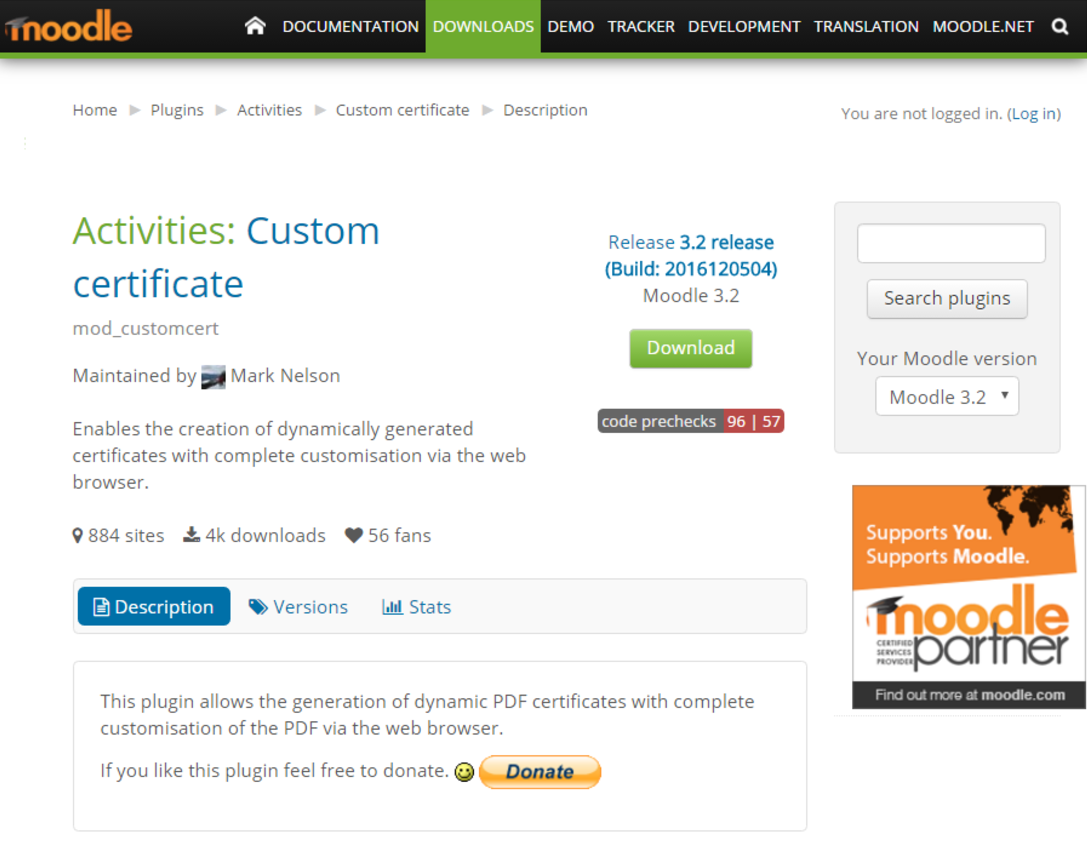
Even better, Moodle admins can be reassured of the plugin’s reliability and security because it is maintained by Moodle HQ developer Mark Nelson. For many years Mark has maintained its predecessor, the original Certificate add-on.
What’s improved about this new version? It’s all in the title!
Customising the Custom Certificate
As a teacher, you can award a custom certificate for any or all activities in your course, or after spending a specified number of minutes in the course.
You’ll probably be using activity completion settings, as with badges, in order to generate the certificate based on certain criteria.
The documentation on the Custom Certificate along with the documentation on Activity completion should help get you started on setting the conditions for automatic generation of the certificate – but what’s really cool is the ability to customise its design as much as you like.
Let’s take a quick look at a few of the options now:
- Specify the minimum time learners must spend in the course and display these required minutes on the certificate.
- Add elements such as a background image or logo, borders, course and teacher names, student names and pictures, specified text… and more!
- Use a template provided by your admin to help inspire you to create your own.
- Adapt and perfect your design on an in-browser drag and drop interface, making it very simple for non-technical, non-designer teachers to create certificates.
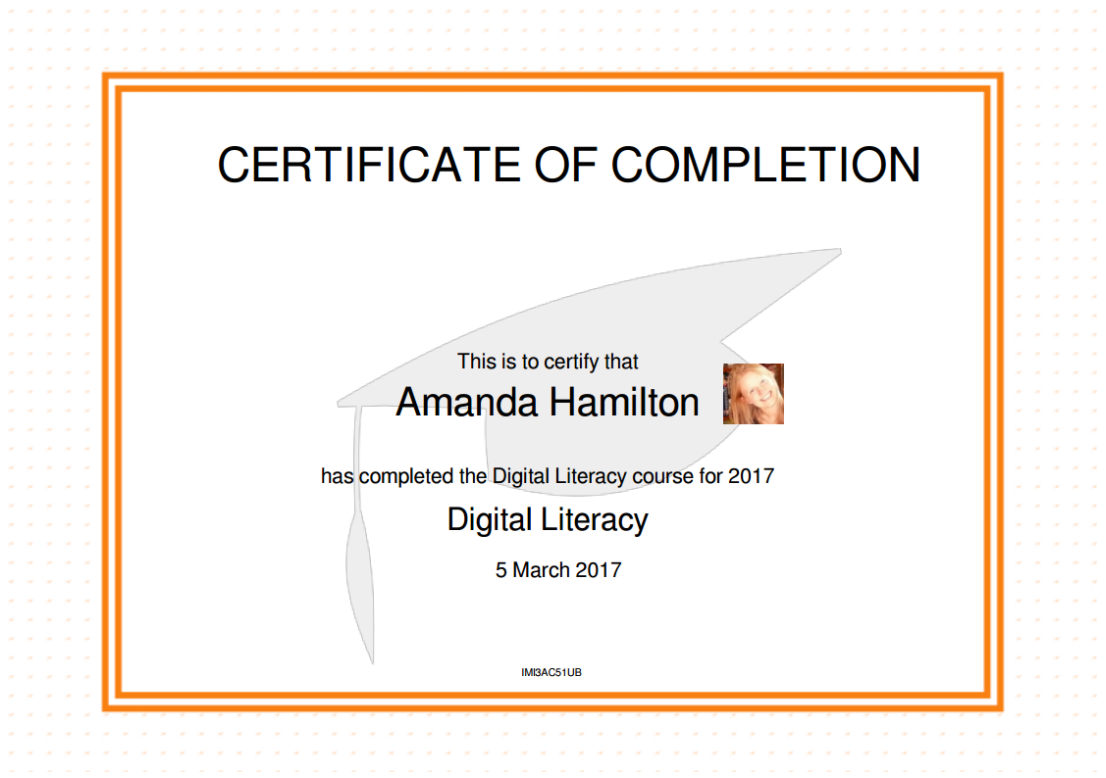
Downloading the Custom Certificate
If you’ve set the conditions correctly, your students will only have access to the certificate once they have completed the required activities or spent the required amount of time in the course.
They’ll then see a link to download it, and if you’ve chosen to add a code to the certificate, they will have a unique identifier which proves their certificate was genuinely hard-earned.
You as the teacher have the record of all certificates issued. If you want, you can even celebrate your own certificate creation success by awarding one to yourself!
Find out more about the custom certificate plugin or download it today!



