Many institutions organise their courses in programs, in which learners follow a series of courses which must be completed in strict order before, for example, a certificate is awarded. This means learners cannot begin Course 2 until they have completed Course 1 and so on.
While learning programs is something that our corporate solution Moodle Workplace has as a native feature, today we’ll look at ways of creating sequences of courses in the Moodle LMS. One workaround often used is revealing an enrolment key for Course 2 in the final activity of Course 1. However, this relies on learners not passing the key on to each other, so it isn’t ideal!
Enter Moodle community developer Renaat Debleu from Belgium, who identified the problem and came up with the Course completed enrolment plugin, which enables you to automatically enrol learners from one course to the next one after they have completed it.
How to set up your Course completed enrolment plugin
Once your Moodle Administrator has installed the plugin, enabled it and made it available to you in your courses, as a teacher you’ll see it in the Course settings as a new Enrolment method to give learners access. Let’s follow language teacher Katya as she creates a program of courses increasing in difficulty.
Katya sets up the first course, Russian A1, and specifies the course completion requirements:
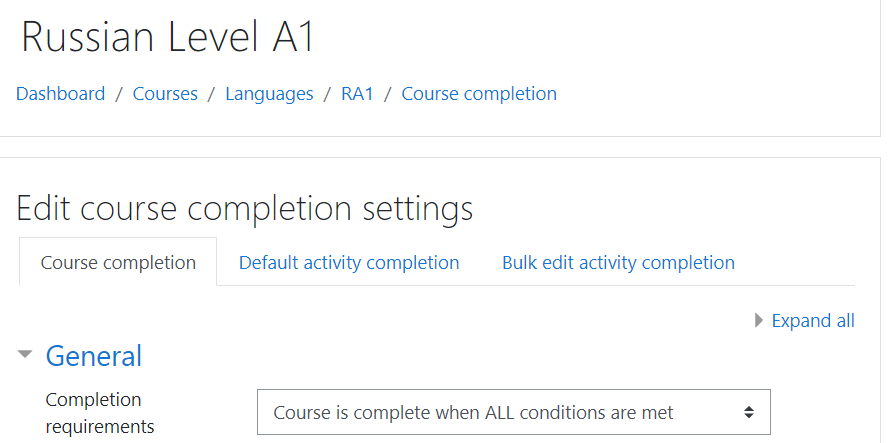
She then develops her second course, Russian A2, and from the Enrolment methods dropdown she selects Course completed enrolment and specifies the course her learners must first complete (Russian A1) before being automatically enrolled into this current course:
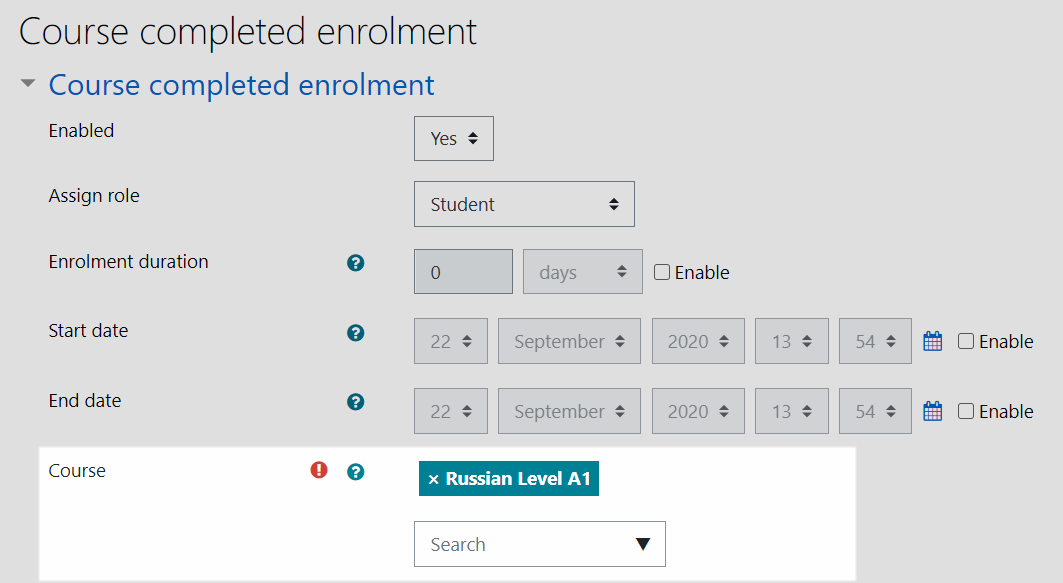
What do students see?
When Language student Hans goes to his dashboard he sees he has been enrolled into the beginner course, Russian A1, which is 0%complete:
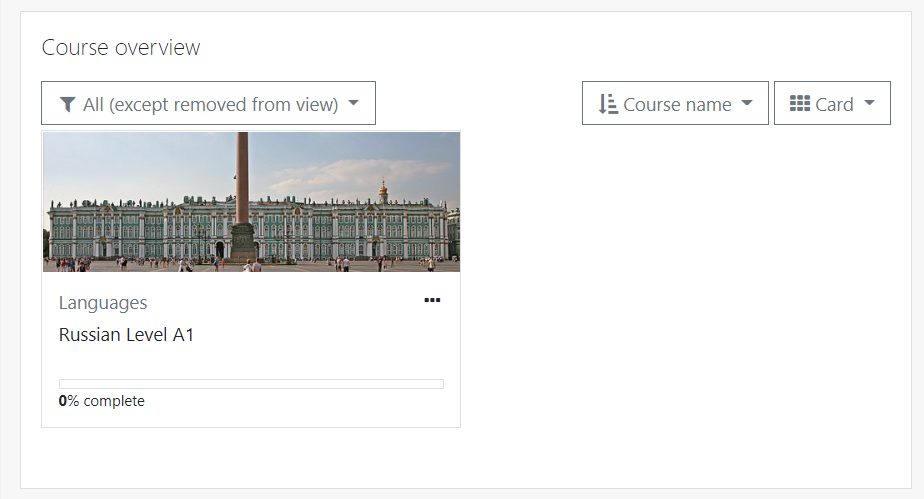
After much hard work, Hans completes the course and, thanks to teacher Katya and the cool course completed plugin, Hans returns to his dashboard and sees he’s automatically enrolled into the next level course, Russian A2, ready to advance his knowledge further!
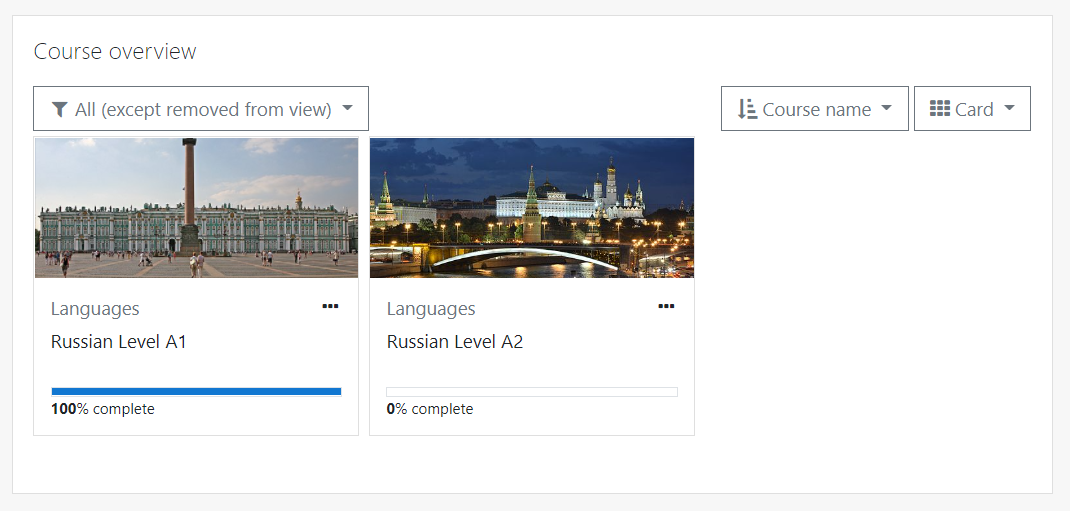
Each course Hans does builds upon the previous one, so teacher Katya keeps him enrolled, but the plugin also lets you unenroll learners from a completed course if you need to – keeping their dashboard tidy!
Teaching tips
Not so much a tip as an extra bonus plugin! What if, instead of restricting access to a whole course until a previous course is completed, you simply want to reveal or hide a single activity within a course once the whole course is over? You want to display a certificate or hide discussion forums once the course is completed? Renaat’s alternative plugin, Restriction by course completion does just that, proof again of the power of our Moodle community, developing and freely sharing the features we need.
Moodle plugins are add-ons that you can install to your Moodle platform to add a specific feature, functionality or even appearance to your Moodle site. Only Moodle administrators can add plugins to a Moodle site – so if you are a teacher and would like to try one, talk to your Admin!



