A newly released Moodle plugin, “Debate”, allows learners to take sides in a discussion and actively express their opinions.
Here at Moodle we regularly share well-established, popular or interesting new plugins which we think you’ll like to try on your Moodle sites. This month we’re exploring a relatively recent plugin which supports a popular educational scenario and which will appeal to teachers of a variety of subjects: the Debate activity.
How is the debate activity set up?
Once installed in your Moodle site, the Debate activity will be available to you from the ‘Activity Chooser’. To set it up, the first thing you’ll need is a topic to debate! In this Pet care course, the hot discussion this week is ‘Cats make better pets than dogs’, so our teacher adds this as the title of the debate and can optionally include an image and more details:
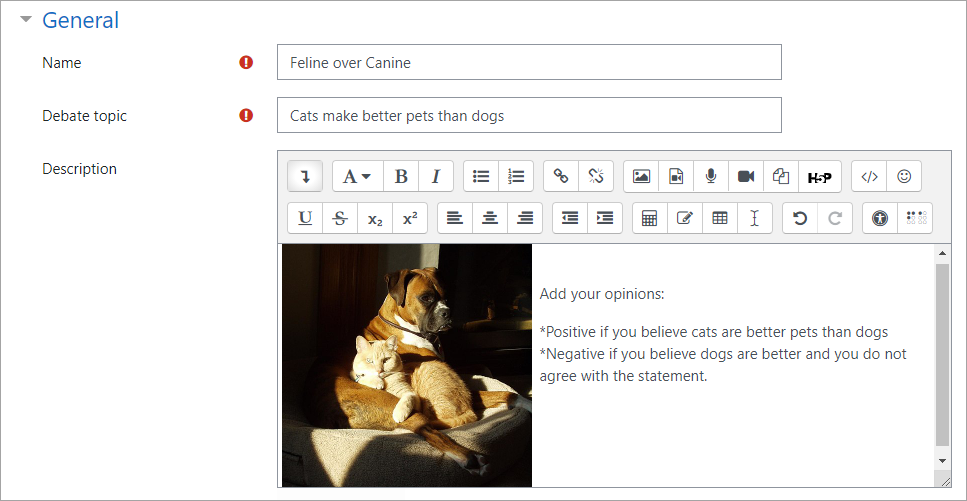
The teacher then decides how many points students can make. ‘Unlimited’ means they can add as many arguments for or against as they wish. Alternatively, the student must give either one opinion for or against, or provide both sides of the argument.
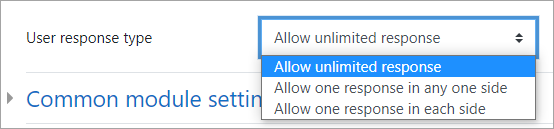
Activity completion can add an extra requirement: similar to the Forum activity, the Debate may be marked complete simply by viewing it or a student may be forced to submit a specific number of opinions.
Great! Now let’s explore how it works for the students eager to start the discussion:
How does it work?
When student Susan clicks on the Debate link in the course, she sees that other students have already added their points of view: two in favour and two against. She clicks the Join/View debate button to see what they have said and add her own:
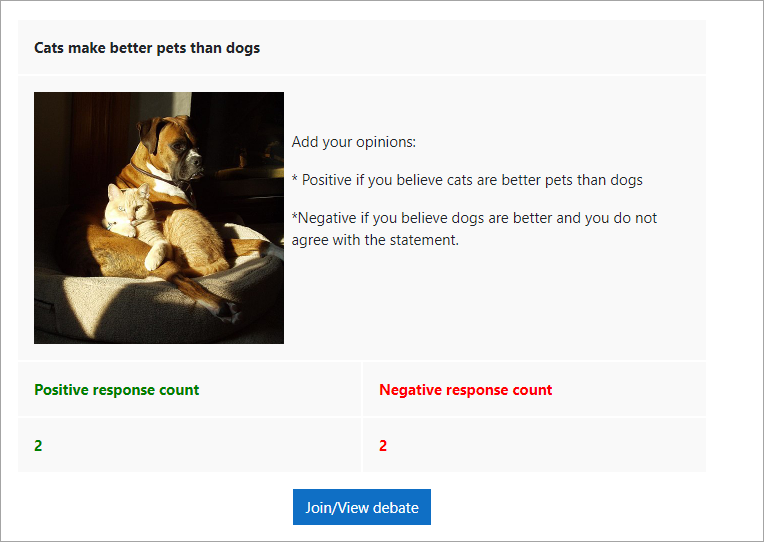
Susan clicks the + either in the Positive or Negative side to submit her own argument. She can add more than one depending on the teacher’s settings and activity completion requirements. If Susan types a response which is similar to one already submitted, she is alerted to this fact:
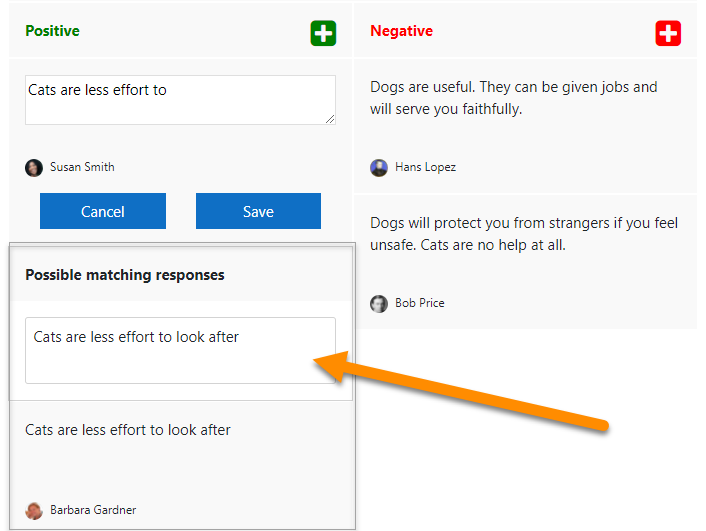
Susan finally adds an opinion not yet given and her contribution is saved:
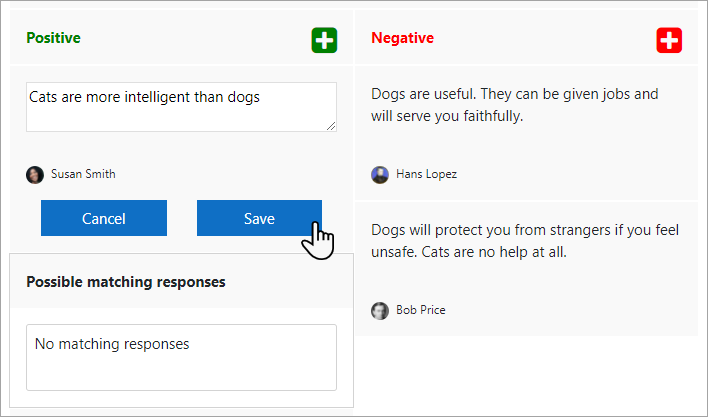
Why use the Debate activity?
At a time where online teaching is more prevalent than face to face teaching, the Debate plugin can really make a difference, as it enables educators to have online classroom debates. Debating improves critical thinking skills and makes learners aware of other points of view rather than passively accepting what they read or see online. Being obliged to type their opinions into the Debate activity means they have to structure their thoughts more carefully and also helps avoid the interruptions and potential unpleasant exchanges that can take place in a live face to face debate.
You can download the Debate Activity plugin from our Moodle Plugins database
Want to know more?
The developer of this new Debate activity, Safat Shahin, is keen for feedback to improve it. Once you’ve tried it out, why not make suggestions in the Comments area of the Debate plugin or in the Bug tracker? Perhaps your improvements will make it to the next version of this cool activity!
Moodle plugins are add-ons that you can install to your Moodle platform to add a specific feature, functionality or even appearance to your Moodle site. Only Moodle administrators can add plugins to a Moodle site – so if you are a teacher and would like to try one, talk to your Admin



