Let’s face it, while we as teachers and educators are constantly looking for ways to get our students accessing those higher level thinking skills, analysing, evaluating, synthesising – the harsh reality is: they still need to actually learn the stuff first!
Factual recall, memorising dates, vocabulary, formulae is plain hard work. So anything we can offer our students on Moodle that makes learning less of a chore is bound to be a motivator.
Enter Quizventure, an easy to use plugin maintained by a member of Moodle HQ (so we know it’s passed Quality Control!) Quizventure takes your best multiple choice and matching questions and morphs them into an entertaining space-invaders style game complete with retro sound effects.
Students shoot at the right answers which appear as alien rockets, while trying to avoid being zapped out of space themselves. They may play as often as they like! The more they play, the better they remember (and the more alien ships they neutralise.)
So it’s win-win all round.
Think this is only for younger learners? Think again! It’s an addictive activity that plucks at the pleasure-strings of adults of all ages too.
What’s in it for the teacher?
Minimum effort, maximum results.
How come?
Because, once your admin has installed the plugin (usually from the Install plugins link in Site administration) all the teacher needs to do is select it from the Activity chooser and choose a category of questions you already have it in your course. Quizventure assumes you’ve got some multiple choice and matching questions available from pre-existing quizzes, although you’re perfectly welcome to set up dedicated categories of such questions just for the game.
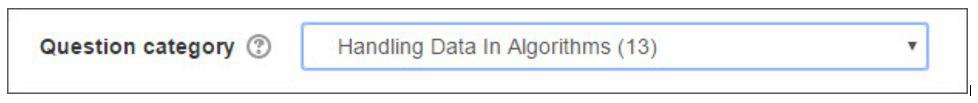
Moodle’s Quiz activity is a powerful, complex tool. As well as offering summative assessment to test recall, its many feedback options make it an excellent method of formative assessment.
Its highly developed reporting features allow you to track precisely where students went wrong and how challenging (or not) your questions were. But however interesting you make your quiz questions, students will still see it as ‘work’.
Quizventure, on the other hand, is much simpler to set up, only uses two question types and does not connect to the gradebook. But it’s a game! And as such, the most reluctant of learners will be prepared to give it a shot (literally) and by the mere action of playing the game repeatedly, they consolidate their knowledge.
Need more help? There’s a Quizventure quick guide and a short video tutorial on Youtube. One major plus point for this plugin is it’s included in the Moodle for School package – an affordable, reliable hosting solution from the people who make Moodle. So you can be sure it’s going to be around for a long time!
What’s in it for the student?
In short, it takes the tedium out of testing, making learning more of a game than a chore. When the student click the link in their course page, they are presented with a starry screen and a cursor-controlled Moodle fighter spaceship. Possible answers fall down from the top and the student must act quickly to locate and shoot the correct one. More fun can be had by choosing to go full screen and even more fun (at least for the student!) by enabling sound effects.
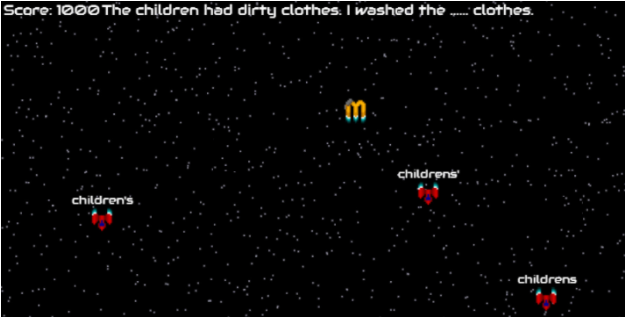
There’s no limit to the number of times the game may be played -and the only score the student sees is the one on the screen, so no worries about low grades in Moodle’s gradebook. The game can also be played on mobile devices, on the way to and from class, for example.
Teaching tip:
Want to get your students even more fired up? Encourage the class to create their own quiz questions; add them to a category and let them play the game they all designed. It doesn’t matter that they know the answers – the learning took place when they were researching the quiz questions. They’re building their knowledge collaboratively -and playtime is the reward.
Lightening up the learning
So to recap:
- Admins will like Quizventure because it’s easy to install and well maintained.
- Teachers will like Quizventure because it’s straightforward to set up, recycles existing questions and adds a gamification element to the course.
- Students will like Quizventure because it allows them to play games with the blessing of their teacher and is an entertaining way to consolidate learning.
Convinced? Here’s the link for you or your Moodle administrator to download and install Quizventure.
Alternatively, you’ll get it as standard if you have a Moodle for School site. You can find out more about Moodle for School’s features on our website.



