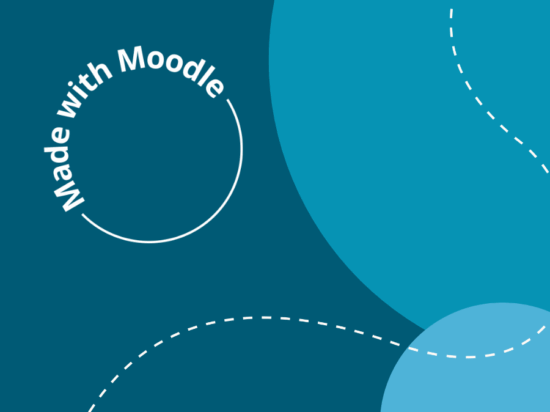Universal Design for Learning (UDL) involves using a variety of teaching methods or pedagogical approaches that provide learners with a range of ways to access learning material, engage with it and exhibit the knowledge that they have acquired. This blog focuses on how Moodle can be used to present information and content in different ways, and follows the second blog in Moodle’s UDL series on how to provide learners multiple means of engagement with Moodle.
Learners differ in the way that they perceive and comprehend information that is presented to them. For instance, some learners will understand content more quickly through visual or auditory means rather than printed text. Other learners with sensory disabilities or learning difficulties will have specific needs. To accommodate all learners, it is important that educators create multiple means of representation.
Moodle LMS is WCAG 2.1 AA compliant, which means that Moodle users can be reassured that Moodle meets accessibility in four key areas. Whether you are an educator, learner, developer or system administrator, Moodle LMS’s authoring and evaluation tools are endorsed by WCAG as perceivable, operable, understandable and compatible.
While Moodle LMS is WCAG 2.1 AA compliant, the way in which educators and administrators create courses, resources and activities also has an impact on their accessibility.
Providing alternatives for different senses
Learners must be able to interact with flexible content that doesn’t depend on a single sense. It is important to display information in a flexible format with variation in perceptual features plus offer auditory and visual alternatives in the presentation of information.
Display information so that the size, contrast between and colour of text, images and other visual content is varied and meets accessibility requirements. Moodle’s Atto Editor contains built-in accessibility tools. It will locate images with missing or empty alt text (in more than one language), check the contrast of font colour and background colour, identify whether long blocks of text are sufficiently broken up into headings, and review whether tables include captions, headers and do not contain merged cells. In addition, the Atto Editor Screen Reader Helper provides additional information about selected text (e.g. is it bold), as well as a listing of any images or links in the text.
Information conveyed solely through one sense (e.g. hearing) is not equally accessible to all learners and is especially inaccessible for learners with particular disabilities (e.g. hearing disabilities). When creating Activities and Resources in an auditory or visual form, provide learners alternatives. Use text equivalents in the form of captions or automated speech to text, provide written transcripts of video or auditory clips, and use visual icons to represent emphasis. Equally, it is important to allow learners to control the volume and speed of audiovisual content. A new feature in Moodle 3.11 allows learners to change the playback speed of audio and video files.
A new integration to Moodle 3.11, Brickfield’s Accessibility Starter Toolkit includes the automated analysis of Moodle courses against a set of common accessibility rules, checking the content inside all of Moodle’s core activities. The Toolkit then generates a report with a list of all detected accessibility errors, which can also be broken down by type of content or type of activity. This provides insights to educators and organisations on the overall accessibility of their courses and the areas that should be improved.
Provide options between language and symbols
Both linguistic and non linguistic forms of representation will enhance or inhibit a learner’s understanding of learning materials, depending on their individual preferences. To assist decoding and ensure clarity and comprehensibility across all learners, it is important to provide variation of content between language, symbol, image and graphical representations.
Moodle was designed as a flexible toolbox that empowers educators to build their own education platform. For instance, when creating a Moodle course, incorporate Activities and Resources that pre-teach and embed support for vocabulary and symbols (e.g., alternative text description for symbols, hyperlinks or footnotes to definitions, explanations, illustrations, translations, voicing, text to speech and speech to text). Where understanding a concept requires understanding of rules or structures, like the properties of a formula or the way an essay is structured, make the elements and relationship between them explicit through providing Resources or scaffolds in both auditory and visual forms. H5P content may be added to Moodle which enables educators to create rich content such as interactive videos, quizzes and presentations. Finally, Moodle offers a way to achieve multi-language content in your courses through the Multi-Language Content Filter.
Provide options for comprehension
The purpose of education is not just to make information accessible, but rather to teach learners how to transform accessible information into useable knowledge. This requires learners to develop active information processing skills and these skills can be supported through good course design.
Activate or supply background knowledge by linking to, and activating, relevant prior knowledge (e.g., use visual imagery, concept anchoring, or concept mastery routines). Use advanced organisers, “know wonder learn” methods and concept maps through Activities or Blogs to ensure learners use and record the use of scaffolds in order to stimulate accumulation of knowledge. The Moodle plugin Checklist is a useful tool that allows learners to track attainment of knowledge.
Provide optional pathways through content, progressively release information and chunk information into smaller elements. Use Activity completion to break down and set completion criteria in a specific activity’s settings. Moodle’s Restrict access enables educators to restrict the availability of any activity or even a course section based on completion of other activities, or attainment of background knowledge. Use branching scenarios in a Moodle Lesson to allow questions to be introduced based on the success or failure of previous questions.
Supports for memory, generalisation, and transfer include techniques that are designed to heighten the memorability of the information and can be incorporated into course content as Activities and Resources. Moodle’s Announcements forum and Notifications can be used to prompt and guide learners to employ explicit strategies supporting the memorability of information. Educators can also demonstrate general mnemonic strategies and devices through Forum and incorporate opportunities for review and practice with Quiz or Assignments.
What to learn more? Moodle has also created a variety of ways for educators to learn how to create meaningfully designed online learning environments, ranging from courses on Learn Moodle Basics and Moodle Teaching Basics to Moodle Teaching Next Level and the Moodle Educator Certification (MEC) Program. MEC is based on the widely-used and accepted European Framework for the Digital Competence for Educators (DigCompEdu).
References
https://mtsac.libguides.com/udl/engagement
https://udlguidelines.cast.org/
https://www.understood.org/en/school-learning/for-educators/universal-design-for-learning/understanding-universal-design-for-learning
https://www.cast.org/impact/universal-design-for-learning-udl