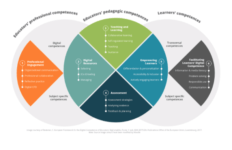Moodle Academy looks at scenarios on the use of Moodle Forums, a discussion board activity, for summative and formative assessment
Anna Krassa, Education Advisor at Moodle Academy
In a previous blog, we looked at how Moodle’s Assignment activities provided many possibilities for summative and formative assessment. This month, we look at another Moodle activity that allows for summative and formative assessment: Moodle Forums.
The Forum activity in Moodle is a tool for communication and collaboration that allows learners and educators to exchange ideas by posting comments in a thread. Moodle Forums are easy to set up, and the different types of forums and their settings can be combined to provide very different learning experiences. In this blog, we’ll go through three different scenarios: one for a higher education setting, one for elementary school and one for workplace learning.
Scenario 1: using a Forum for summative or formative assessment in a flipped classroom
In this scenario, we’re at a college where Physics class is offered online. The teacher wants to implement a flipped class method, where learners have to do their own research and then explain their findings in the forum.
Moodle Forum type: Each person posts one discussion (you can read more about forum types in this past blog)
Forum settings: the teacher sets due and cut-off dates, allows forum posts to contain at least 3 attachments and sets up a word count. They also set the completion criteria so that when a student starts one discussion, the activity is automatically marked as ‘Done’. And finally, the teacher sets a grading scale from 1 to 10. In the activity description, the teacher gives details of what they expect the students to post.
The learning experience: When students access the Forum activity, they can see the due date and completion criteria (to start one discussion), as well as clear instructions of the content they have to provide. The word count lets them know whether the length of their reply is adequate, and they can add up to three attached files (images, videos, or other) to support their message.
To grade this activity, the teacher can go into each of the discussions, see the content -including the word count- that the students provided, and then easily assign each submission a rating between 1 and 10. By using this type of Forum with date restrictions, the teacher guides learners to act within a time frame and length, while giving them the ability to express themselves using various means of expression, either by taking advantage of the ATTO editor or by allowing attachments. Depending on the learning goals of the course this activity could be set up to have an impact on the final score or not.
Scenario 2: using a Forum to motivate young students
In this scenario, an elementary school teacher who uses blended learning in their literature class wants students to share their lessons learnt as homework.
Moodle Forum type: Single simple discussion, where the teacher posts a discussion and students can reply to that one discussion only.
Forum settings: The teacher sets completion criteria for this activity as ‘students must post one reply’ and also sets up a custom scale for grading: instead of giving numbers from 1 to 10, the custom scale only has two ratings: “Bravo!” and “Well done!”. This makes it easier for the teacher to give positive feedback to their students and congratulate them for the work done.
Learning experience: Because students only have to go into the Forum activity and click the ‘Reply’ button under their teacher’s post to then provide their answer, this provides younger learners with a simple, very straightforward way to complete the activity while the teacher offers them quick positive feedback. In this case the Forum activity is used as formative assessment.
Scenario 3: using a Moodle Forum for summative assessment in workplace training
In our last scenario, we’re at a training course for a marketing team at a company. The instructor wants to assess participants on how they will apply what they’ve learnt and has to give them a grade for the activity, which counts towards the attainment of a certificate.
Moodle Forum type: Question and Answer (where learners must provide a reply to the instructor’s topic before they can see other replies)
Forum settings: The instructor sets the forum subscription to ‘auto’, which means that all participants will receive notifications from this forum by default. As the criteria to consider the activity done, the instructor requires participants to make two replies: one to the instructor’s post and then, once they can see answers from other participants, another reply to a course peer. Finally, for grading, the instructor has enabled whole forum grading with a rubric containing several criteria that must be assessed for each of the submissions.
The learning experience: Course participants go to the Forum activity and see the post by their instructor, to which they have to reply before they can see anyone else’s answer, ensuring that their answer is not influenced by others. Once they have submitted this first reply, participants can see the replies from others and reply to one in order to complete the activity.
When grading, the instructor can see all the posts made by a user, side to side with the assessment rubric and mark the contributions accordingly.
These 3 scenarios were taken by our Moodle Academy webinar “Assessment: Exploring forums”. Enrol in the associated Moodle Academy course to access the full video recording, which includes two extra scenarios and to learn more about assessing with forums.