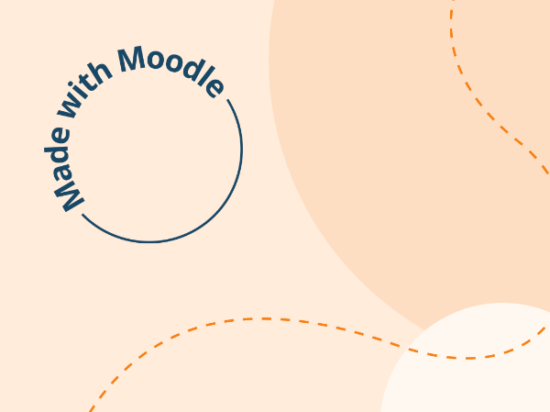Our open source Moodle LMS follows accessibility standards to maximise inclusion and education for all users
With every Moodle LMS release, our Moodle developers spend a lot of time ensuring that our new features are accessible for people with disabilities and users from all kinds of social and cultural backgrounds. When we build new code in Moodle, our developers and our community follow established best practices and, as part of the process to accept new code into Moodle core, we also test pages carefully and gather feedback from experts.
In the case of Moodle 3.9 and 3.10, our team has been working closely with an independent, third-party accessibility expert to ensure that our LMS is compliant with the latest Web Content Accessibility Guidelines (WCAG) of the World Wide Web Consortium: WCAG 2.1 AA.
Improving the accessibility of Moodle
At the end of 2019, we requested an accessibility audit to Digital Accessibility Specialists WebKeyIT. For this audit, we selected 20 key representative pages that not only students, but also teachers and administrators use the most in Moodle, as we wanted to ensure that our LMS was accessible for all types of users.
The pages that were audited include, amongst others, the Login page, the Dashboard, Quizzes, Calendar, the Course page, the Participant page and the gradebook. During the audit, experts identified accessibility issues that were preventing some of our users from having an optimal Moodle experience. In the months leading to November 2020, our team worked on solving these issues, and with the release of Moodle 3.10, our LMS obtained the WCAG 2.1 level AA Accreditation. This certification is valid for a year, and we’re committed to keep making our software accessible to all users, as this is the only way of really making education accessible to everyone.
Making your own Moodle more accessible
Although our Moodle LMS is WCAG 2.1 AA compliant, the way in which our users organise their sites and create courses and content also has an impact on their accessibility. If you’d like to know more about making your Moodle courses more accessible, check out the following resources and tips:
- If you are a teacher or Admin, check out our Accessible course design page
- If you’re a developer, read about Accessibility in dev documentation when you create new plugins or features
- Use the ‘Accessibility Checker’ in Moodle’s default Atto Text Editor, which scans your content and alerts you to a range of accessibility issues that may be found within the text.
Learn more about our Moodle LMS.