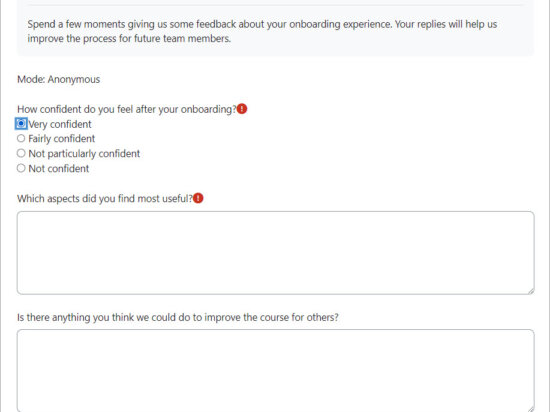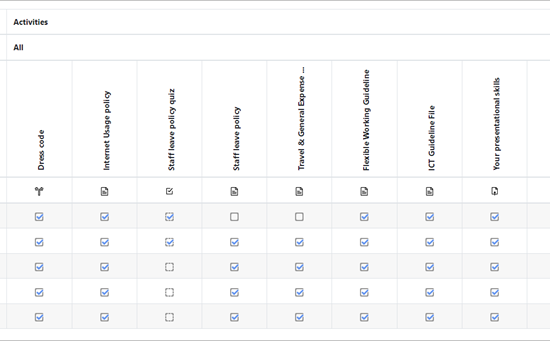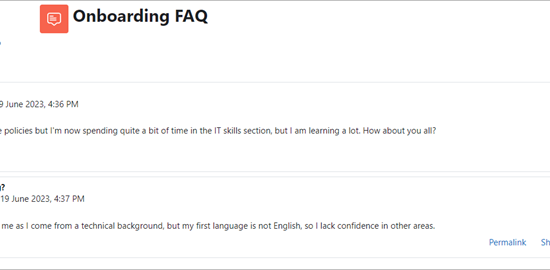Feedback is crucial for the improvement and success of any training program or course. Gathering feedback from employees can help trainers and organisations identify areas of improvement, gauge the effectiveness of the courses, and tailor future training courses accordingly. Moodle Workplace provides various tools and features that can significantly enhance the feedback process. In this blog, we will explore strategies to encourage employees to provide feedback on your courses.
Make it easy to provide feedback
One of the main reasons employees don’t provide feedback is because it’s too difficult or time-consuming. To ensure the process is simple, provide straight-forward and accessible feedback. Provide clear instructions on how to give feedback and through a user-friendly platform. You should also make the course mobile-friendly, so employees can complete it on their phones or tablets. Providing a link to the feedback form in your course materials is also useful, so employees can access it with ease.
Encourage participation
Encourage employees to provide feedback by highlighting the importance of their input. Let them know that their feedback will help improve the quality of the courses and make their learning experience better. You can also offer incentives or rewards for feedback, such as with a virtual badge or certificate.
Provide prompt responses
Providing prompt feedback shows employees that you value their input and are committed to improving your courses. Make sure to respond to feedback on time and let employees know how their feedback will be used to improve the course.
Use surveys
Surveys are a great way to gather feedback from a large number of employees. Create a survey that’s easy to complete and covers all the important aspects of your eLearning courses. Make sure to ask both open-ended and closed-ended questions to get a well-rounded view of your employees opinions.
Continuously improve
Use the feedback you receive to continuously improve your eLearning courses. Make changes based on your employees suggestions and let them know about the changes you’ve made. This will show them that their feedback is being taken seriously and will encourage them to provide feedback in the future.
Get employee feedback with Moodle Workplace
Moodle Workplace can help you get more employee feedback on your courses through a range of simple and accessible features, including:
1. Surveys and feedback forms
Moodle Workplace allows you to create custom surveys and feedback forms that can be easily accessed by your employees. In Moodle Workplace, the Feedback activity is a customisable survey; you can use a variety of question types, including multiple choice, rating scales, and open-ended questions. It’s also possible to customise the design of your feedback forms, so they reflect your brand and are more engaging for employees. You can add images, videos, and other multimedia elements to make the experience more interactive.
The Survey activity is not customisable, and is based on research that asks learners to reflect on their learning and helps trainers improve their teaching. You can also set up automatic reminders to encourage employees to complete surveys.
2. Analytics and reporting
Detailed analytics and reporting features allow you to track employee engagement and feedback. You can see which courses are getting the most feedback, which employees are providing the most feedback, and what is most useful in improving your courses.
You can also track employee progress and completion rates, so you can identify areas where employees may be struggling and provide additional support. This can help you improve your courses and ensure that employees are getting the most out of their training.
3. Collaboration and communication
Collaboration and communication tools allow you to engage with your employees and encourage feedback. You can use forums, chat rooms, and messaging tools to communicate with employees and encourage them to provide feedback. You can also create online communities where employees can share their experiences and provide feedback to each other. This helps to foster a sense of community and collaboration within your organisation, which can lead to more engaged and motivated employees.
Getting employees to provide feedback on your training courses can be challenging, but it’s crucial for the success of your program. By making it easy, encouraging participation, using surveys, providing prompt feedback, and continuously improving, you can increase the amount of feedback you receive and improve the quality of your courses.