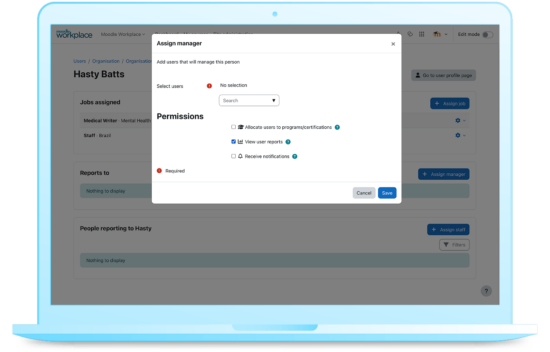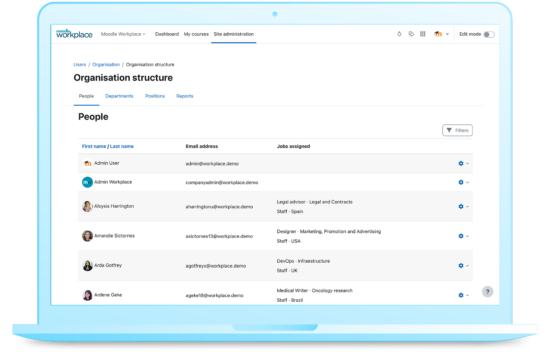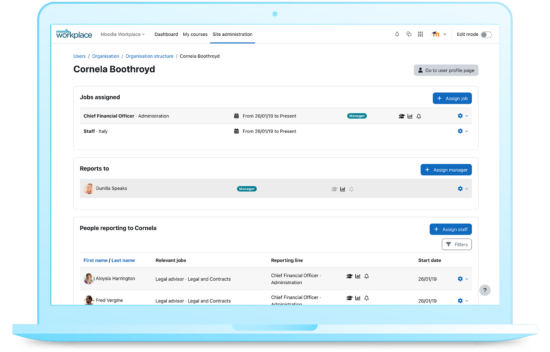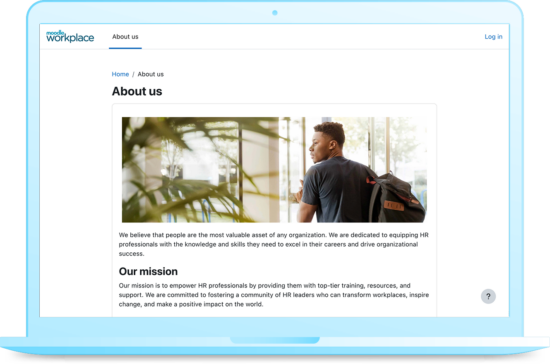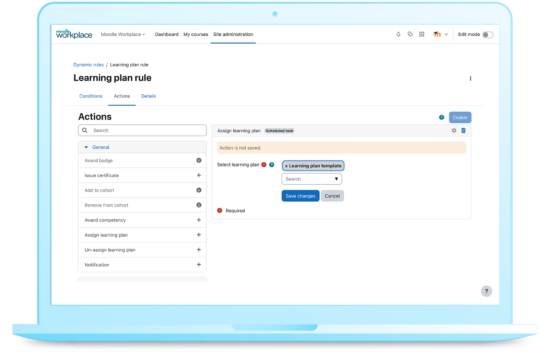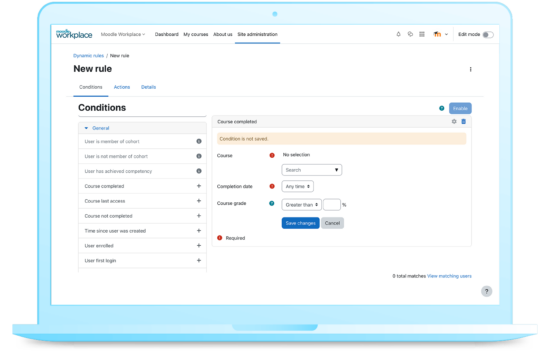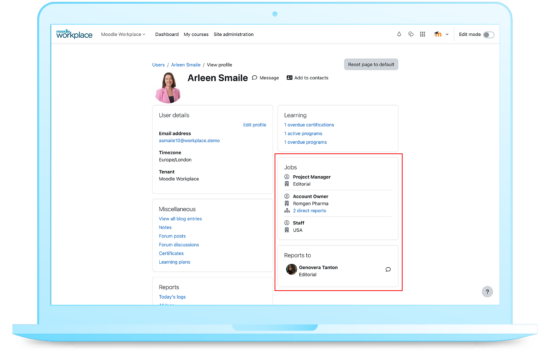We are thrilled to announce the launch of Moodle Workplace 4.3, the most recent advancement in our enterprise learning management solution.
Designed to streamline team management and learning experiences further, Moodle Workplace 4.3 embodies our commitment to innovation and excellence in the corporate learning space.
Let’s explore the fusion of features and benefits that this update brings to the table, aimed at enhancing efficiency, oversight, and user engagement! Read more below.
Manual manager assignment: A new avenue for L&D managers and team leads
Moodle Workplace 4.3 introduces a refined method for outlining reporting structures, presenting L&D managers with the capability to designate managers to individuals manually. This new feature sits alongside the pre-existing method, offering a blend of flexibility and control. What stands out are the dual benefits of creating ad-hoc teams with minimal effort and establishing instant temporary reporting lines, which are crucial for projects with shifting team dynamics. For IT & system administrators, this translates to seamless integration with HR systems, allowing a fluid exchange of data and reducing the complexity of managing a digital workplace.
A user-centric approach to People Management
For L&D managers, the ‘People Management’ feature is a really powerful tool, offering an immediate snapshot of personnel and their roles, thereby simplifying the management of reporting lines and job assignments. This consolidated perspective also includes a full spectrum of reporting lines, allowing for swift and decisive action such as assigning new roles, designating managers, and identifying direct reports — all from a single, unified location.
By having immediate access to the reporting structures, L&D managers can efficiently identify which employees need support or additional training. It also allows them to communicate effectively with relevant managers to ensure that training aligns with departmental objectives and performance goals. With users presented in a streamlined manner and without unnecessary duplication, L&D managers can onboard new members swiftly and efficiently. The “People Management” feature significantly eases the process of training coordinators when introducing a new team member. It allows them to assign a new hire to a team role, link them to a manager for oversight, and enrol them in a relevant training program. This integration creates a seamless transition from recruitment to role-specific training, enhancing the onboarding experience and ensuring new employees are prepared and supported from day one.
Centralising jobs and reporting lines
Moodle Workplace 4.3 centralises job-related information and reporting lines onto a singular page, empowering team leads with a holistic view of their team’s structure and performance. This consolidation is more than just an administrative convenience; it’s a means to elevate the management and performance evaluation process. This unified approach can significantly enhance the effectiveness of performance evaluations, and training needs assessments.
Public custom pages: A canvas for creativity and outreach
The update brings a new powerful tool for administrators and L&D managers alike – the ability to craft custom pages within Moodle Workplace and make them public. This capability is not only about creating a personalised touchpoint but also about reaching out to an expanded audience, including potential learners and external stakeholders. It allows for the showcasing of courses, company news, and insights, turning Moodle Workplace into a hub for both internal and external community engagement. By making Custom Pages public, content can be accessed by external users, broadening the platform’s visibility and outreach. L&D managers can utilise public Custom Pages to market their courses and training modules to a wider audience. This visibility can attract external partners or clients who might be interested in specialised training services, thereby expanding business opportunities and increasing enrollment. There is an additional enhancement to this feature for administrators, which allows them to copy the URL of a custom page and make managing and sharing content an easy and straightforward task. Displaying custom page audiences directly on the list page provides administrators with immediate visibility into the intended viewers, aiding in targeted content delivery.
Automated learning paths: Enhancing training effectiveness
The introduction of automation in Learning Plans via Dynamic Rules is a testament to the platform’s evolving intelligence. The ability to assign or unassign Learning Plans automatically ensures that a learner receives relevant, personalised training content, competency-based training or learning plans that align with their current position and career trajectory, enhancing the overall effectiveness of their training. Furthermore, it enables L&D managers to have the flexibility and more time to ensure that the right content is delivered seamlessly.
Course grade automation tailored to individual learning outcomes
With the latest update to Dynamic Rules, admins can set automation based on specific course grades, ensuring that actions are precisely tailored to individual learning outcomes. The update means a more precise execution of recognition and rewards based on performance, promoting a culture of excellence. This feature also streamlines the process of executing actions based on the user’s course grades, saving administrators time and ensuring consistent recognition of achievements.
Enhanced profile widgets: Transparency and connectivity
The addition of new profile widgets for jobs and managers enhances transparency within an organisation, delineating clear networks of roles and responsibilities.
Now, with the added detail of departmental context and multiple job roles, every member of the organisation can view a clearer picture of how each individual fits into the wider company structure. This information not only aids in relationship building by clarifying the internal network of roles and responsibilities but also streamlines communication and collaboration by providing an immediate understanding of hierarchical and departmental dynamics. This enriched context promotes more targeted and department-specific training, enabling the creation of tailored development plans that directly align with the distinct functions and needs of each department.
Additional enhancements
- CSV export for Organisation Structure – With this added capability, departments, positions, and jobs can be easily extracted in a widely accepted format. The CSV format ensures effortless migration and integration of organisational structures between Moodle Workplace and various other systems. This feature enhances the flexibility in managing and sharing data, streamlining administrative tasks and ensuring compatibility across platforms.
- Audit trail for Dynamic Rules – The implementation of an audit trail for Dynamic Rules is a significant step towards comprehensive system management. It ensures every action, from rule creation to deletion, is logged, promoting accountability and transparency in system modifications.
- Set tenant admin permissions through the user upload tool – Using the user upload tool, administrators can easily set tenant admin permissions in bulk, greatly reducing manual effort. This enhancement allows for precise permission assignments via CSV, ensuring accuracy in setting up tenant admin roles. For those managing multiple tenants, this feature offers a straightforward method to define and control administrative permissions, boosting operational efficiency.
In conclusion, Moodle Workplace 4.3 is not just an update; it’s a transformation of the digital learning space into one that is more interconnected, intuitive, and inclusive. Whether for administrators crafting the perfect user journey or for L&D managers fostering a culture of continuous learning, Moodle Workplace 4.3 offers tools and enhancements that resonate with the core needs of today’s dynamic workplaces.